Apple Mac Mini (2020) Review: so similar yet so different
Retail Price: $669.99
We are a participant in the Amazon Services LLC Associates Program, an affiliate advertising program designed to provide a means for us to earn fees and support our channel by linking to Amazon.com and affiliated sites.
Product Specs +
- Apple M1 chip
- 8 GB of Memory (up to 16 GB)
- 256 GB of Storage (or 512 GB option)
- Two Thunderbolt/USB 4 ports
- Two USB-A ports
- HDMI 2.0 port
- 3.5 mm headphone jack
- Gigabit Ethernet port
For years I’ve viewed the Apple Mac Mini as the black sheep in the MacOS lineup. I’ve locked in my work computing purchases to either a Mac Pro or a Macbook Pro since I was a film student in 2007. In one fell swoop, my perception of what a “low-end” Mac offering is supposed to offer has been altered forever thanks to the 2020 Mac Mini.
So Similar, Yet So Different


Without beating around the bush, there is no denying that everything that I experienced using this Mac since launch is a result of Apple transitioning away from Intel processors to their own in-house M1 chip. After all, there is no significant rational alterations with what we’ve come to expect from the Mac Mini other than the brains of the operation taking a new form. The housing of the 2020 Mac Mini is essentially identical to the last generation Mini.
The ports are where the physical differences of the products begin to diverge. In my opinion, it’s a bit of a downgrade even though the ports are updated with the newest technology. Let me elaborate. On the rear side of the M1 Mac Mini lies every single port and connection accessible to the computer. Apple supplies us with 2x Thunderbolt/USB 4, an Ethernet port, one HDMI 2.0 port, a 3.5 mm headphone jack and 2x USB-A ports. That’s probably enough for general users to get by, but on the previous generation of the Mac Mini, there were 4x Thunderbolt ports available alongside everything else I listed in this current generation. Although they’re Thunderbolt 3 instead of 4, as someone who relies on expandable storage for work, an additional two USB-C ports would have been extremely beneficial. I realize that’s my unique workflow, but a mouse and keyboard already take up both available USB-A ports. A portable SSD for timelines and an external HD for files leave no room for anything else.
An Entry Ticket into MacOS
Of course I do understand that on such a small computing body, we obviously can’t expect equivalent ports on say something like a desktop computer. It’s just that when the previous generation had that extra set, I do envy the added flexibility. You can remedy some of the port issues by buying third party docks. Some of them like the Elecife Mac Mini dock even give you added SSD storage.
Every other technical thing on the Mac Mini like Wi-Fi chip and Bluetooth receivers are up to modern standards as expected of a new Apple product. Small NUC kits or computers of this size aren’t exactly rare nowadays. You see dozens of Windows and Chrome OS options out there for lower price points. What you are buying this particular small computer for is an official entry ticket into MacOS. It’s been repeated for years now, but there really are people out there fully invested in the Apple ecosystem that have a difficult time breaking out of it.
Whether that be reliance on Final Cut Pro, Logic Pro, Airdrop or even GarageBand, you can only access those applications (officially) on MacOS. I’ve stated this in past reviews, but after a decade of timelines starting on Final Cut Pro 7, I just find it more troublesome to leave than to continue on with what I’m familiar with. It’s gotten even worse for me the more I’ve begun to use Airdrop in recent years. While competitors are beginning to implement similar things, Apple has been doing it so well for so long that I can’t stress how effective my workflow has become because of one simple thing like Airdrop.
For $699 in 2021, I’m able to accomplish things I was using computers north of $1300 to do the same.
rewriting Specs
What made me take a look at the 2020 Mac Mini was one of two reasons. The first was that aforementioned reliance on Airdrop. I’ve had a two Mac setup since 2012 with a Mac Pro 4,1 planted at the office and some variation of a Macbook Pro or Macbook for transportation usages. It’s been an effective duo for my career and lifestyle, but time really does deteriorate functionality for tech devices. Although I did modify my 4,1 into a 5,1 with a Radeon RX 580 GPU and 12-cores, I simply could not run the latest versions of MacOS without some sort of compromise. That’s why I turned my attention to the M1 Mac Mini when it launched to surprisingly enthusiastic benchmark results. The 8-core CPU developed specifically for MacOS devices seems to display that trademark Apple hardware and software synergy. My model is the base model with only 8 GB of Ram and 256 GB of SSD, yet for many tasks, I can vouch that it punches stronger than computers with beefier guts.
The thing I’m interested the most about with the M1 chip is how effective it is even after integrating the CPU, GPU and Neural Engine all together into one tiny chip. Apple says the M1 has 6x faster graphics performance over previous Intel models with integrated graphics. I’m not going to pretend I fully comprehend the engineering differences between Apple’s M1 chip and processors from companies like Intel, but from what I’ve experienced during my unique usage, I wasn’t let down at all by this new proprietary chip.
For comparison, the M1 Mac Mini at the $699 price point actually exports a 10 minute 4K timeline quicker than my 2018 2.3 GHz i5 Macbook Pro hooked up with a Radeon RX 580 GPU in an eGPU box. That combination cost me roughly $1,500 a few years back. My old but now upgraded Mac Pro with its new 27,000+ multi-core score also seems to lag behind the M1 Mini when working through a Final Cut Pro X timeline.
Yeah I know I always say we don’t talk about benchmarks at The Sypnotix, instead focusing more on everyday experiences and feel, but I thought I’d throw in that Mac Pro number seeing as I bumped it up with upgrades myself. Yes the comparisons aren’t perfect seeing as both of these are older devices purchased at full MSRP with additional modifications to boost performance, but the overall result of the product (which is your work) is all the same. For $699 in 2021, I’m able to accomplish things I was using computers north of $1300 to do the same.
Overall Thoughts
As expected from new technology, everything isn’t rosy and perfect. During my first few weeks with the M1 Mac Mini, I encountered quite a few annoying bugs with Apple’s proprietary software like Final Cut Pro and GarageBand. They went away after a few app updates, but with those updates came another reactive blow to my work flow. Lots of my plugins (purchased ones too) became incompatible with the new versions of the app running on the M1 processor. Some of these are due to the new OS version as well, but others were because of compatibility with the new processor. I reached out to talk to some of the developers about this and they have acknowledged that they are working to update their work to function on those apps.
After getting a chance to see the 2020 Mac Pro in all its glory, I’m still jealous of my colleagues who get to use those beautiful machines at their offices. I however, as an independent contractor, settled for value per dollar and I do think I made the right choice. With Covid-19 raging on, most of my work revolving around Apple Macs have dwindled down to Youtube videos and podcast work. I don’t see that changing anytime soon and for this reason, the Mac Mini will stay in my Mac rotation for the foreseeable future. That of course could change in an instant if Apple releases that fabled Mac Pro Mini circulating the internet. I might not be able to resist that one after getting a taste of the effectiveness of the M1 chip here on the Mac Mini.






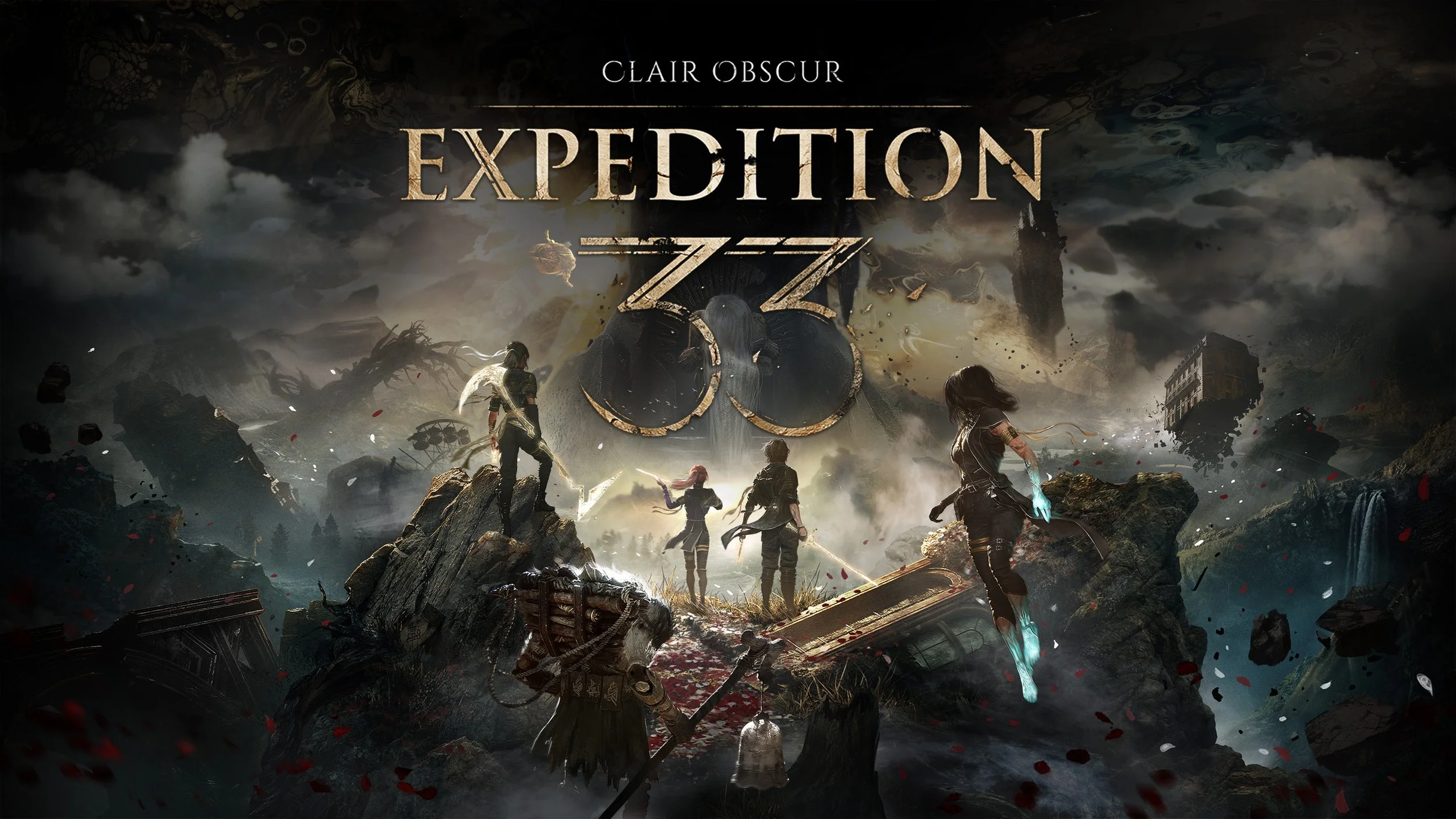


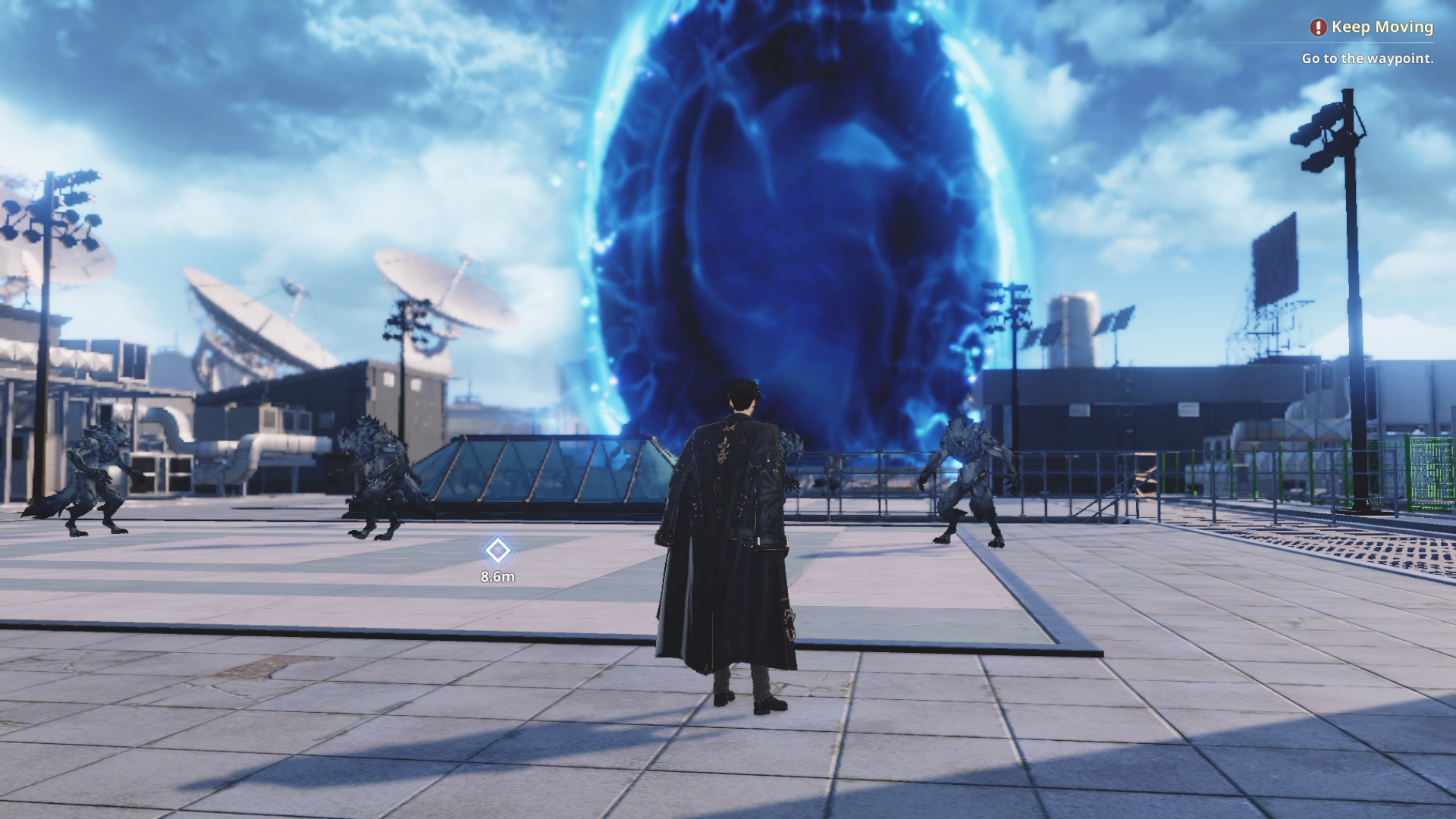



Alex
With nearly a decade under his belt running his video production team, and countless hours traveling the country to report on pop culture events during his tenure as a contributor for AXS Examiner, Alex has relied on a lot of gadgets over the years. That still hasn’t satiated his need to get his hands on the newest and greatest the world has to offer!