BLU G90 Pro Review: Bangin' Battery For The Buck
Purchase Price: $220
We are a participant in the Amazon Services LLC Associates Program, an affiliate advertising program designed to provide a means for us to earn fees and support our channel by linking to Amazon.com and affiliated sites.
Product Specs +
- 6.5 inch IPS LCD, 1080 x 2340 Resolution
- 91% Screen-to-Body Ratio, 396 Pixels-Per-Inch
- Mediatek G90T Octa-Core SoC with "Liquid Cool Technology"
- 4GB RAM
- 128GB Storage + Micro-SD slot
- 5100mAh Battery + 10W Wireless Charging + 18W USB-C Quick Charger
Camera Specs +
Rear Cameras
- 48MP "AI" Main Camera + 8MP Wide + 2MP Macro + 2MP Depth Sensor
Selfie Cameras
- 32MP Selfie Camera
The G90 Pro is one of BLU’s most ambitious phones to date. Coming from a company known for pumping out budget Android devices, the G90 Pro is a compelling mid-range phone in the $200-$250 price range. With the words “Fortnite Compatible” plastered on its box and online product description, it is clearly marketed toward mobile gamers on a budget. Like many Android phones on the market today, the G90 Pro is pretty “spec-heavy”. Impressive figures such as a 6.5” screen, 5 camera setup and 5100mAh battery make this a very promising device on paper. Can the software keep up with the hardware? Let’s find out.
What’s In The Box?
BLU G90 Pro, high quality TPU case, glass screen protector, 18W fast charger, USB A to C cable, basic 3.5mm in-ear headset with microphone, sim ejector tool, sticker, guide.
Hardware Overview
Despite its plastic construction, the G90 Pro is quite hefty and does not feel cheap. Subjectively, it is a good-looking device. It comes in a single color called Purple Haze (Jimi Hendrix fans and stoners rejoice) with a cool gradient effect which makes the color “change” depending on the viewing angle. The color nicely complements the black background of the fingerprint scanner and camera sensors. The display is tall and narrow with a 19:9 aspect ratio and populates a whopping 91% of the front of the device. It is protected by an unspecified scratch-resistant glass and shares its real estate with a single teardrop-style front camera.
Moving around the device in a clockwise fashion: at the top is a microphone. On the right a nice, clicky up-down volume rocker and a textured lock/power button. The bottom houses the phone’s only mono speaker, USB-C port, second microphone and 3.5mm headphone jack. Finally, the left contains a massive SIM tray with 3 slots – two for SIM cards and one for a microSD memory card.
One notable hardware omission is the lack of an NFC transmitter. This makes the phone incompatible with tap-to-pay services such as Google Pay. Also important to note is that the G90 Pro does not have a water/dust resistance rating, though phones in this price range rarely do.
Interesting Insights
The liquid cooling technology isn’t as cool (ba dum pshh) as it sounds. There are no fans or radiators inside the phone. The technology is implemented as liquid trapped in a copper heat pipe, and a chemical reaction which causes the liquid to evaporate and distribute the heat inside the pipe. BLU claim it lowers temperatures by up to 6 °C.
This phone is nearly identical to the Redmi Note 8 Pro released almost exactly a year prior. Same form factor, processor and cooling system, and nearly identical in price. The two differ in the amount of RAM (4GB BLU vs 6-8GB Redmi), camera sensors (48MP Main + 32MP Selfie BLU vs 64MP Main + 20MP Selfie Redmi) and perhaps battery (5100mAh BLU vs 4500mAh Redmi), although battery ratings tend to vary by manufacturer.
BLU’s CEO made a statement on Twitter two years ago where he vaguely promised to focus less on how many devices they make and more on updates and support. Continue to the Software section of the review to find out whether the G90 Pro has delivered on this promise.
Display
The 6.5” display on this phone is very impressive for the price. It’s a traditional 60Hz IPS LCD panel, so animations and dark colors aren’t going to be flagship-grade here. The display is extremely bright (rating not specified by manufacturer), has great viewing angles, very little backlight bleed and good color reproduction. Changing the screen color mode from standard to vivid adds some saturation to the display, and makes it nearly as appealing as my daily-driven Google Pixel 3’s OLED display. The customizable color profile settings are a nice touch.
Performance
Solid! I was initially hesitant because the system-on-a-chip in this phone is made by Mediatek, a company known for supplying silicone to many of the world’s budget phones. Furthermore, the G90T chip in this device makes use of 12nm transistors which should be considerably more power hungry and run hotter than their 8nm counterparts in its main competitor, the Qualcomm Snapdragon 730G. Furthermore, Mediatek has been caught cheating in benchmarks by running their devices in a special “sports mode” reserved exclusively for benchmark applications.
Theory and controversy aside, the performance of the G90 Pro has been stellar. The phone feels responsive and applications load quickly. There have been occasional instances where scrolling through Google News or Facebook suddenly becomes laggy, however restarting the application solves the issue, and the G90 Pro is not necessarily at fault. The phone never overheated or throttled, at least not noticeably so.
Remembering that this device is geared toward gamers, I downloaded a couple of resource intensive titles to test the device’s performance. Fortnight and Asphalt 9 performed well with little lag or stutter, as did Tetris and Carmageddon, but those are hardly triple-A graphics intensive titles. I am happy to report that having “only” 4GB of RAM did not pose an issue in my testing.
Attached are some synthetic benchmark results and gameplay videos. Take the benchmarks with a grain of salt as the processor could be running in sports (*cough* cheat) mode.
Battery Life
The 5100mAh battery in this thing is a beast. It easily compensates for the power-hungry 12nm process the chip is based on. I ran the phone from 100% down to 5% three separate times, and consistently averaged around 11 hours of screen-on-time while doing so. In my world that means 2-3 days on a single charge. My usage primarily consists of internet browsing, audio and video streaming and calls, accompanied by the occasional gaming session, TV cast or benchmark run. This phone should be capable of providing that elusive “all day usage” for even the most demanding of users.
Camera
With four sensors on the back and one on the front, the G90 Pro sounds like an Instagrammer’s dream. In reality, its main and selfie cameras are solid performers, and the other three are gimmicky and largely unnecessary. In the gimmicky category we have a 2MP “depth sensor” which is used to achieve the background-blurred bokeh effect AKA Portrait Mode. This feels unnecessary given that several other manufacturers have figured out how to achieve the effect using AI-driven image processing techniques instead of dedicated hardware. Second in the gimmicky category is the 2MP macro sensor which, despite my best efforts, seems to only be usable when shooting subjects which are easy to focus on and have good lighting. In most of my test shots, the main camera produced much better photos albeit an inch or two further away from the subject. The final, semi-gimmicky sensor, is the 8MP 120° wide-angle lens. The wide-angle pictures are less sharp and have poorer colors than their standard-angle counterparts. They aren’t bad, they’re just not as good as the ones shot using the main camera. I would suggest avoiding wide-angle photos unless necessary.
The 48MP main shooter on the back and the 32MP selfie shooter on the front are pretty good. The camera application comes with a dizzying array of modes including AI, Beauty, Night, Pro, 108MP, HDR, GIF, Filter, Panorama, Slow Motion, Time Lapse, Intelligent Scanning and Macro, in addition to mode-specific customizable settings. This all sounds very impressive, but this phone’s camera is a jack of all trades, master of none. Most modes have difficulty producing consistently good results. I found myself frequently going back to the standard photo mode to capture the best shots.
Software
As both a software developer and an Android enthusiast, I may give this section more attention than it deserves. Let’s start with the good – the G90 Pro runs a lightly-skinned version of Android 10 which is more reminiscent of a Google Pixel than heavily modified alternatives such as Samsung’s One UI or Xiaomi’s MIUI.
The phone does come with a bunch of extras baked mostly into the settings and quick settings menus. Some notable ones include “face ID” unlocking, gesture controls, “smart touch” screen overlay controls, a wide variety of quick settings tiles, navigation bar customizations, lift-to-wake, a built-in screen recorder and a nice set of wallpapers.
Software quirks include an aggressive volume rocker (discussed in the Audio section below), overly sensitive lift-to-wake functionality and questionable face ID performance.
Updates have yet to be seen, despite what BLU’s CEO said that one time. Google has made Android considerably easier to update (see Project Treble and Project Mainline) in recent years, however some manufacturers don’t provide after-sales support unless absolutely necessary. Not a good start considering Android 11 was just released to Google’s Pixel series, and one would (and should) expect their shiny new BLU G90 Pro to get at least one major version update.
Bloat/Adware/Spyware – BLU has experienced several incidents where it sold phones pre-loaded with Chinese spyware. A quick scan of the G90 Pro with popular antivirus programs came out clean. Through further manual inspection, I found 3 questionable applications on this device which I would classify as adware. The top offender, which I strongly encourage you to delete as soon as you power on the device, is the aptly named “Mobile Services” application (com.dti.blu). This application downloads and installs applications without user interaction. After I uninstalled ~7 junk apps such as “Dancing Road” and “Coin Master”, Mobile Services installed a Solitaire game as if to show me who the boss is. This is completely unacceptable to me. Had I not found out how to remove the installer, I would have immediately returned the device to the seller. The other two offenders are less annoying but should still be removed – “Device Configuration” which drops a bunch of web shortcuts onto your launcher’s home screen and “BLU Alerts” which nobody cares about.
Audio
Disappointing. The single speaker at the bottom right of the device is tinny, lacks bass and distorts at high volume levels. On the upside, it is pretty damn loud. I sometimes found myself accidentally covering the speaker grill with my finger when holding the device in landscape mode for gaming or video-watching. The 3.5mm jack works as expected, as did my Bluetooth earphones.
One strange software quirk is that a single up or down click of the side-mounted volume buttons seems to increase/decrease the volume by around 30%. Four clicks in either direction will max out the slider. This is more annoying than it sounds, and the alternative is to drag the on-screen volume slider instead of using the dedicated hardware buttons.
Conclusion
So, should you buy the BLU G90 Pro? It depends. I recommend the G90 Pro as an affordable dedicated media/gaming device due to its large screen, great battery life, expandable storage and headphone jack. I do not, however, recommend the G90 Pro as a daily-driven smartphone. The lack of software support means this device is going to age quickly and, more importantly, miss monthly security updates which patch vulnerabilities in the operating system. With more powerful, similarly priced mid-range devices such as the Poco X3 NFC and an increasing number of manufacturers finally promising 3 years of software updates (Google, Samsung and OnePlus come to mind), BLU will have to actually push out software updates to remain competitive in the crowded mid-range smartphone arena. This brand-new device is already 3 months behind the most recent Android security update, making it a non-starter for a growing group of consumers demanding privacy and security-focused devices. The included out-of-the-box adware adds insult to injury and cheapens an otherwise very impressive piece of hardware.




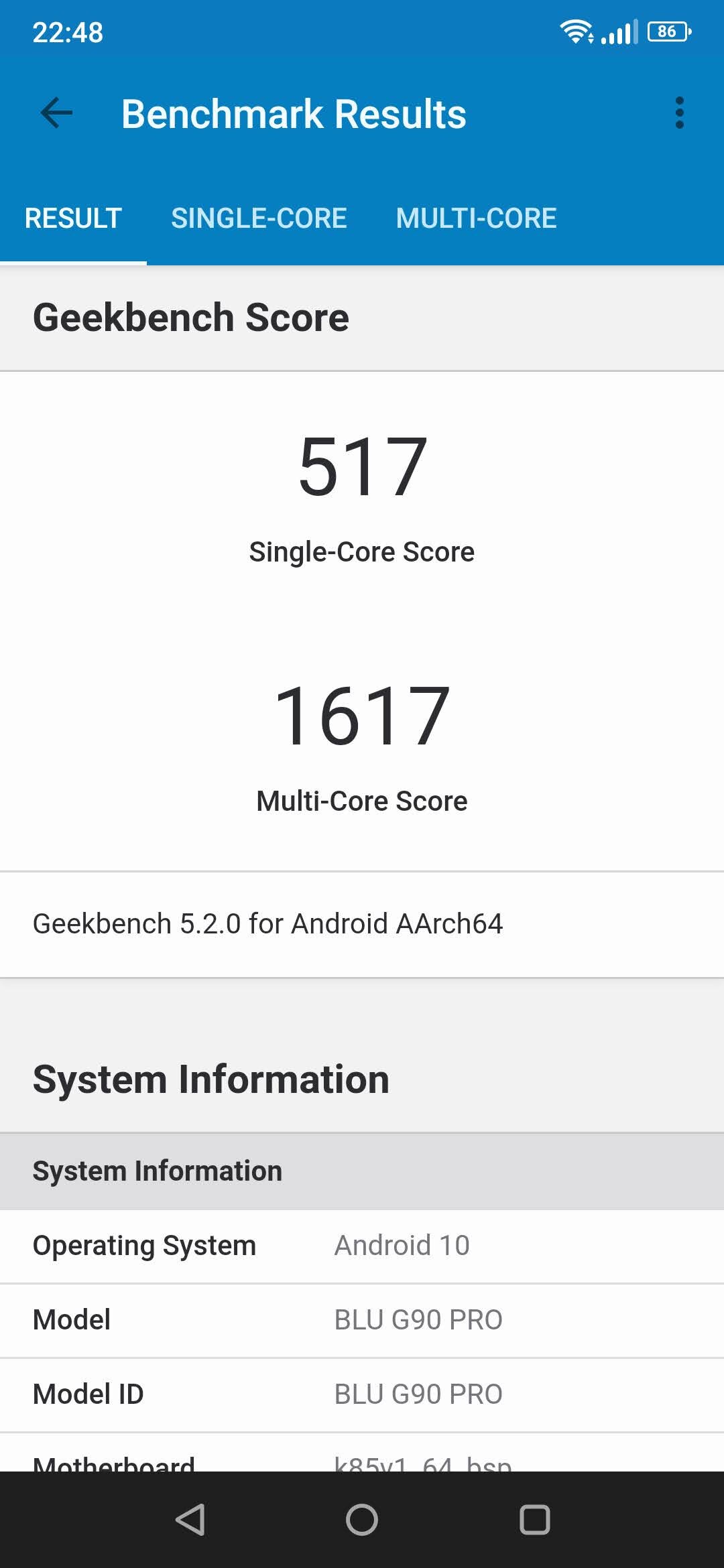
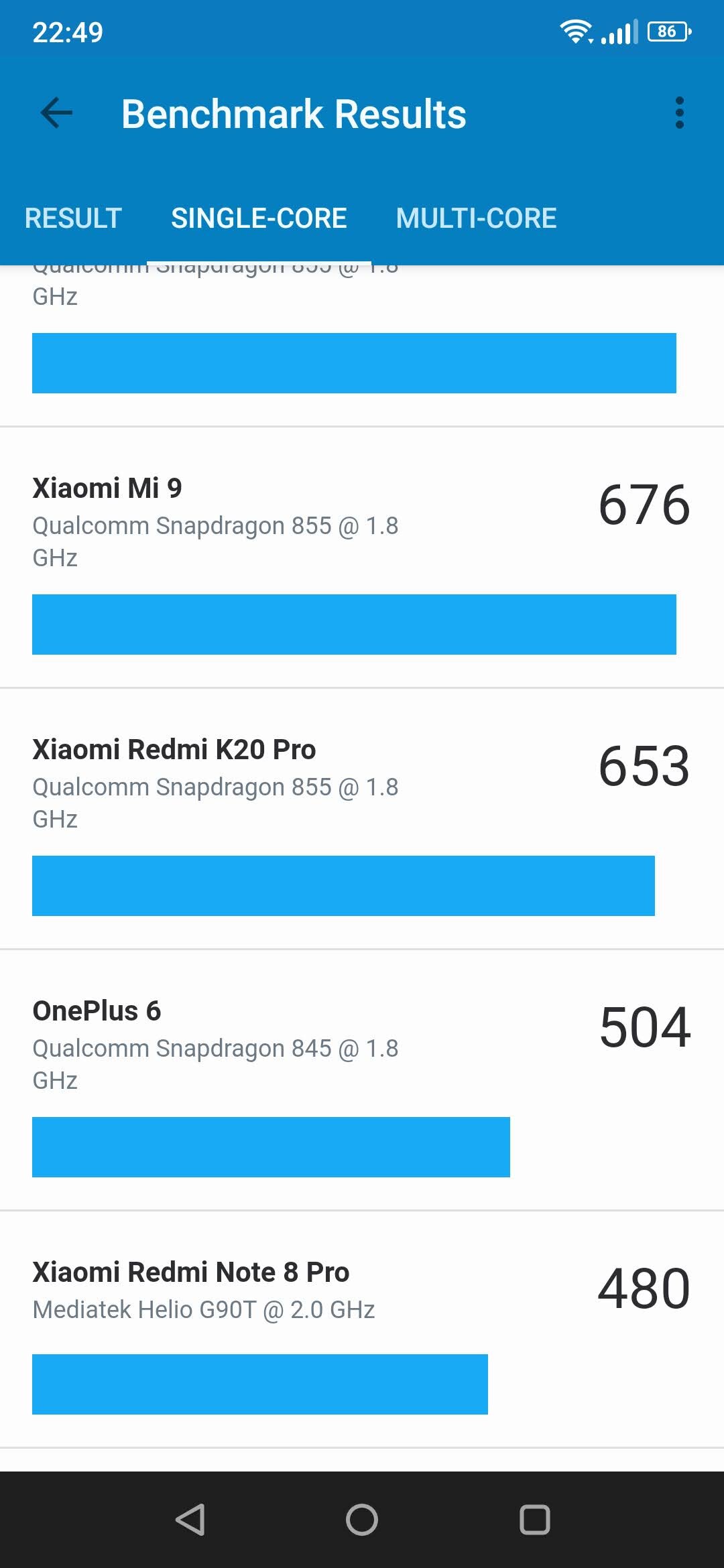
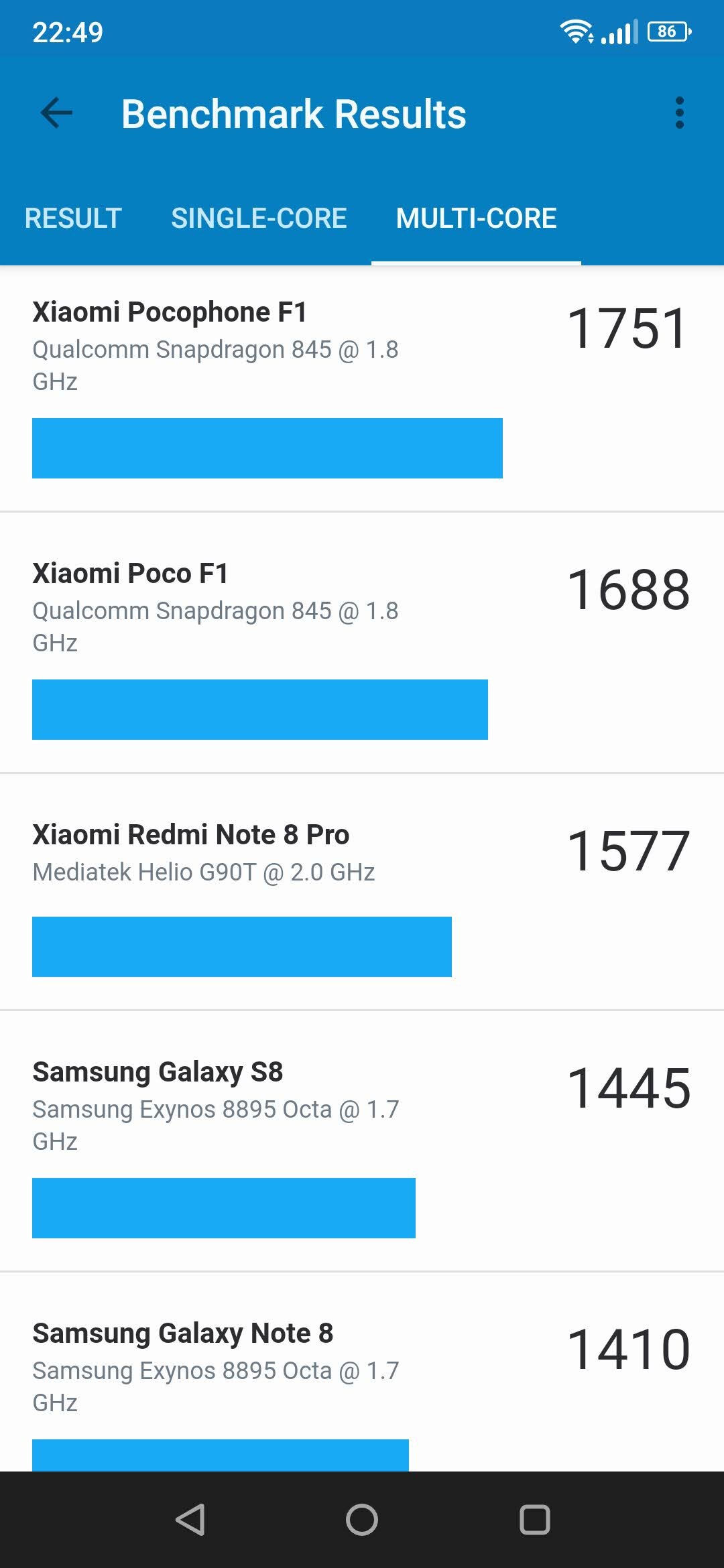
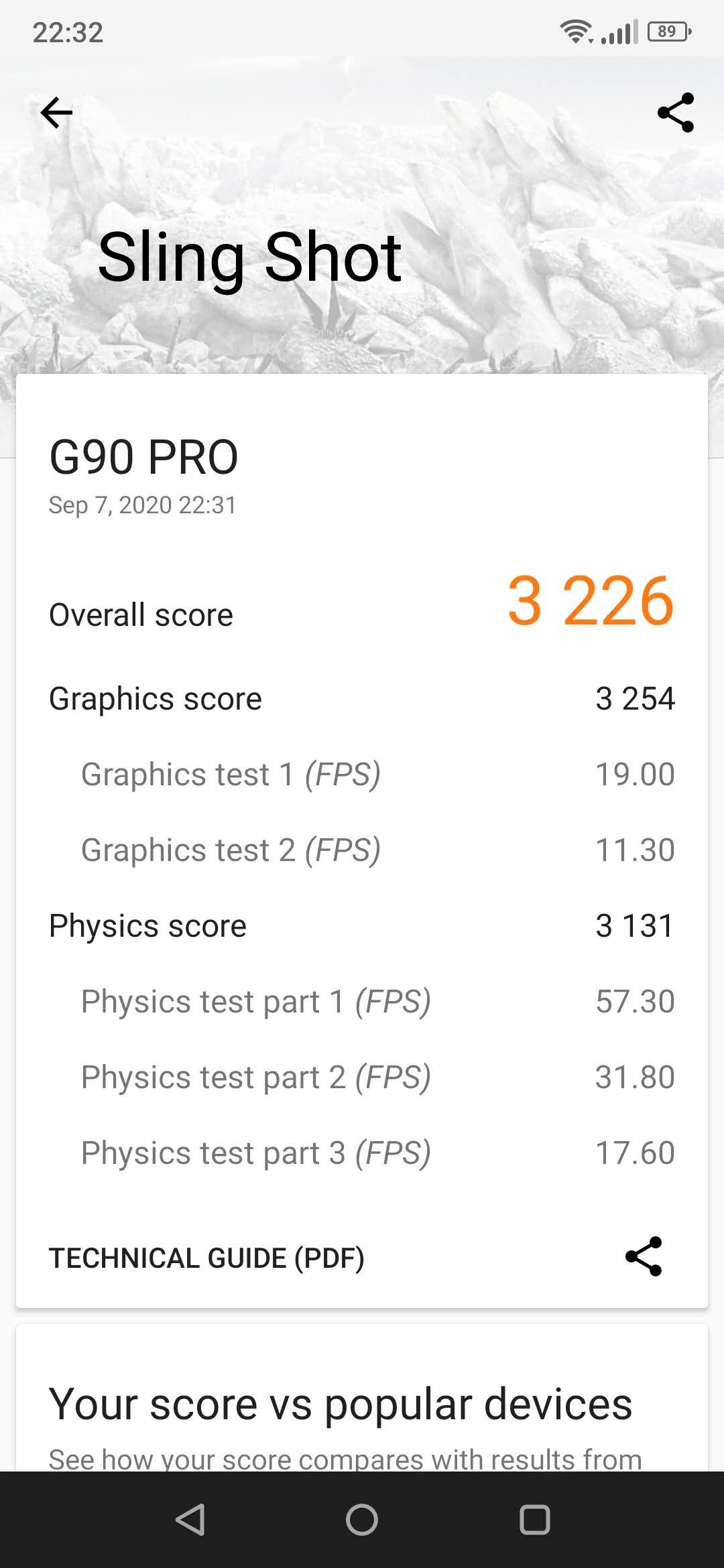
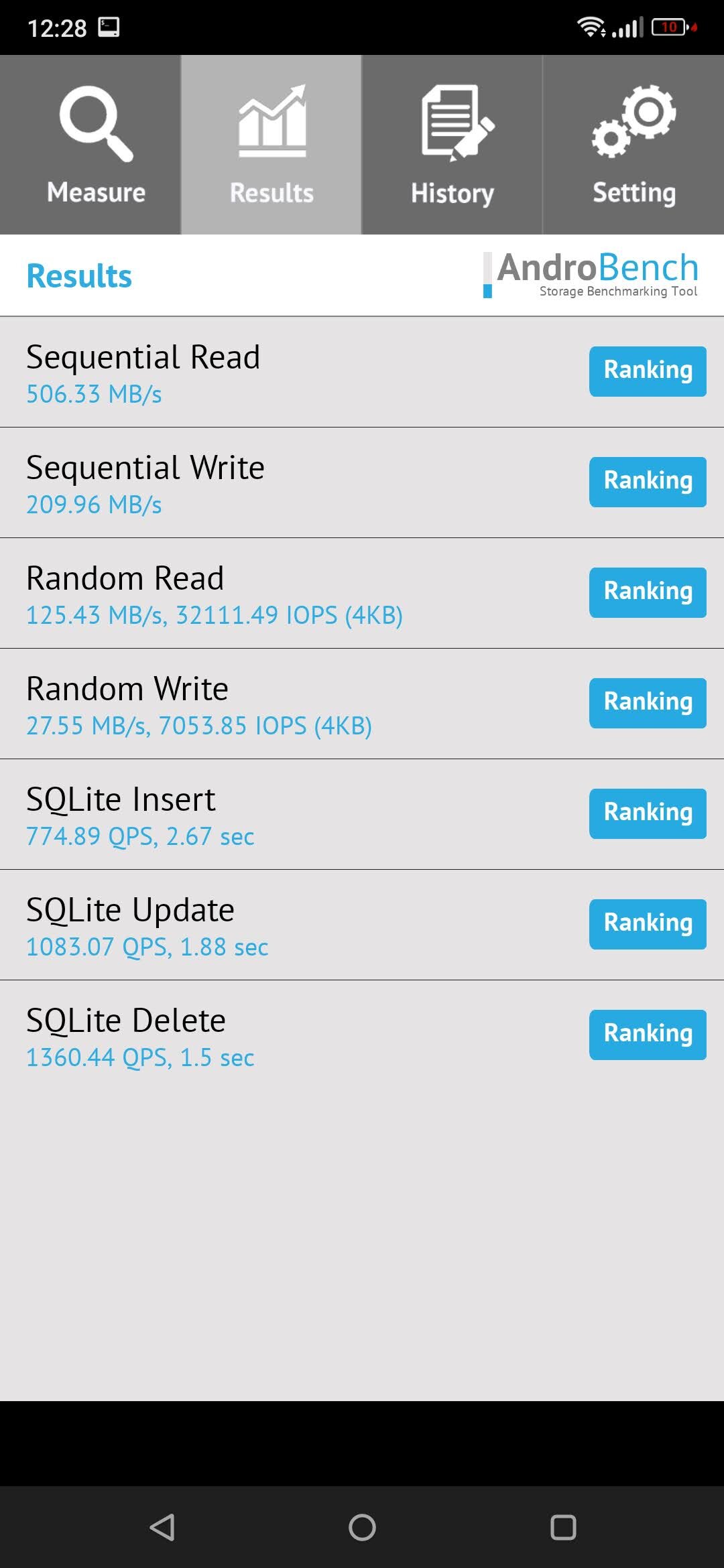


















Zeev
Zeev is many things: Software developer. Hardware tinkerer. World traveler. Deal hunter. Cheapo gadget enthusiast. Car guy without the fancy car. If something runs code or has wheels on it, Zeev will find a way to get it at a discount, and tinker with it into the wee hours of the night.