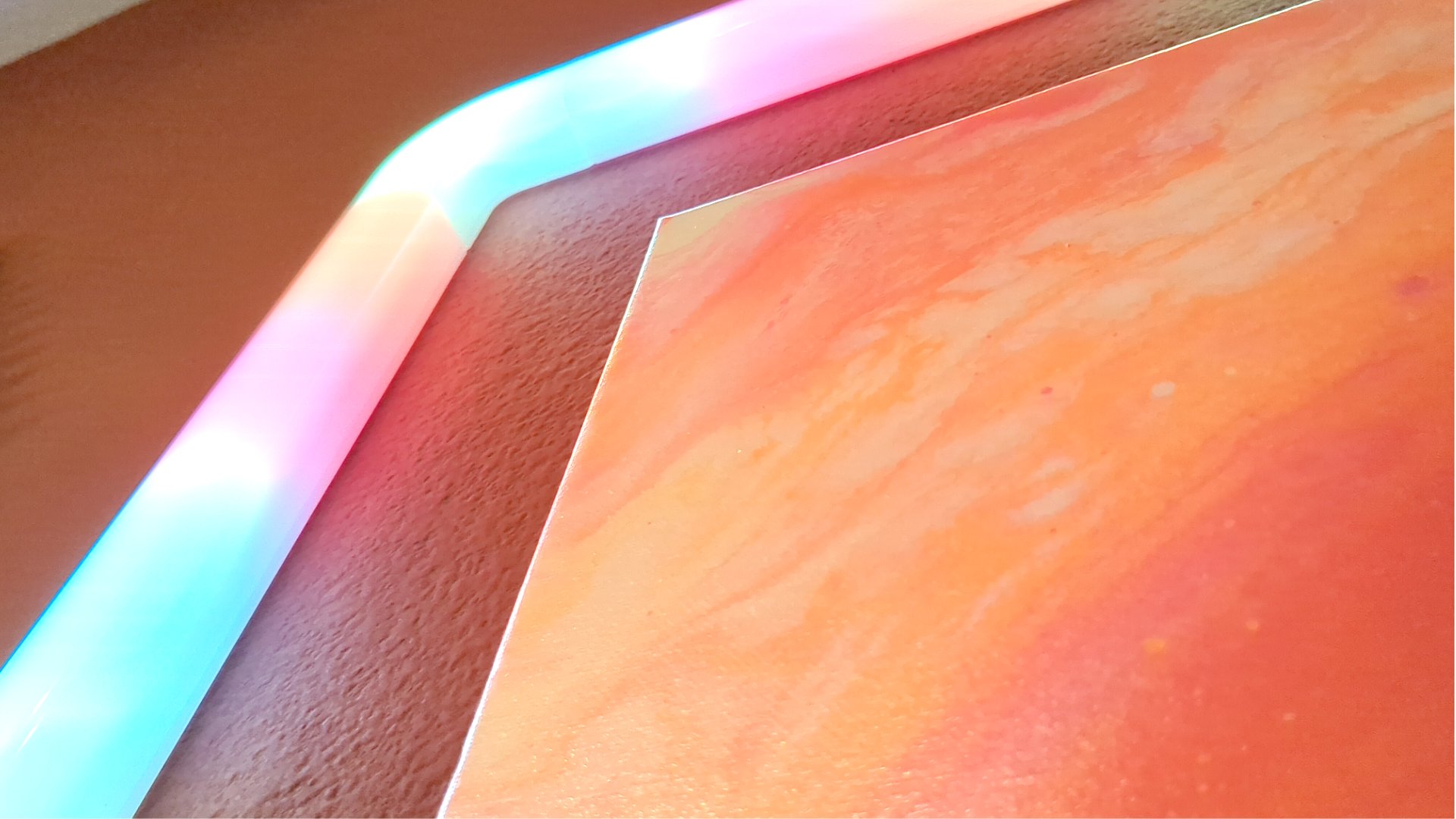PopuPiano Piano Keyboard Review
This is how people learn piano in the 21st century
Retail Price: $299.99
Learning a musical instrument is as easy as it has ever been thanks to the continued growth of consumer electronics. Technology has evolved to the point where the only barrier holding someone back from beginning their musical journey is their own insecurity. I’ve tried app based teaching for guitar before and it was surprisingly helpful as I had no prior experience with that instrument. On the other hand, I do have piano experience and I was very interested in exploring the Popupiano MIDI controller after being pushed ads like crazy on Instagram. So I bit and bought one along with it’s left hand attachment. I gave it a shot but eventually ended up returning it. While it may not have lived up to my hopes for what I wanted, it very well might be the perfect modern age board for you.
A Different Kind of Keyboard
Marketed as a simple beginner’s tool into not only learning the piano, but music production in general, I was initially drawn to the keyboard for its futuristic aesthetics. This thing down right looks amazing the minute you pull it out of the packaging. Let’s get straight to the point, this isn’t a traditional piano, nor is it even an electronic keyboard per se. Pressing the keys even when powered on does not make any sound. The Popupiano needs to be connected to a computing source with speakers or an external speaker to be able to hear what is being played. This isn’t a full sized keyboard either. Popupiano sells the products in a few different configurations. The starter pack will include the right keyboard that has 61 keys, and a smart chord pad.
The right keyboard is the center of the operation as the smart chord pad connects via magnetic pins to be able to operate. We’ll talk about what a smart chord pad does in a bit, but if you want a more traditional playing style, the company offers an additional purchase of the left keyboard that expands the playing field another two octaves. Is it a perfect keyboard experience? Definitely not, but for beginner lessons, there’s a good chance that the interactive RGB alongside the simplicity and ease of getting started in the piano playing world will keep newbies invested early on.
If you’re coming to this wanting a cool keyboard to play tunes for fun in a compact form factor that you can pull out anywhere, I don’t personally think this is the product for you. While you could do technically still pull that off, you’re limited to only 4 octaves with both the left and right boards connected. The octaves can be adjusted with a single touch on the keyboard to hit the full range of an 88-key board. Still, this isn’t an optimal way to play songs you would normally flow through on a regular sized piano.
Both Hands
You can purchase an additional left hand keyboard to bring the layout to be 88 total keys.I also found the sensitivity of the keys to be just average for a midi keyboard. If you’re accustomed to striking a key swiftly and precisely on a regular piano, you’ll likely find it discomforting and unsatisfying here. There just isn’t any feedback with the keys that would amount to the proper rhythm you would normally get on a keyboard or piano. I’m not sure if there’s a latency issue or just the keys not registering due to stickiness, but the slight audio delay from when pressing to hearing the audio off a speaker is quite noticeable. It really threw me off.
No Paywall
I was looking for a futuristic keyboard that was compact and easy to put away into my desk drawer. While the Popupiano is all of that, its true main competency is as a teaching tool for beginners. I’ve used modern music teaching apps like Yousician before, and while I’ve found moderate success for my own learning, I can see how beneficial it would be for someone with absolutely no knowledge of an instrument or music theory.
Popupiano’s hardware may be unique and a standout, but the software is the key to its success. The Popupiano app is half display interface, half Guitar Hero/Rock Band challenges. By using these rhythm timelines to teach beginners, it in essence becomes an addictive competitive game that people can work towards improving their skill sets at.
The keyboard connects to the app through Bluetooth either on a computer or a mobile device. That's also what will push audio out if you aren’t using an additional speaker. The best feature of an app is that it's not locked behind a paywall. As far as I was able to see, there isn’t a subscription wall that prevents access to lessons or games. In fact, there are supposedly 400+ interactive games to get started with alongside learning modes that take the place of a piano instructor.
Popupiano has some popular pop hits to play along to like songs from Taylor Swift, but the Chinese brand also has an assortment of Asian songs to learn too. You start from a basic level with the chord pad completely replacing the left hand interactions, while the right hand plays a generic version of the chorus. They don’t always correlate well to the actual tune of the song, but for the most part it's close enough to follow. As the blocks come down to the digital keyboard on the screen, you press and hold the keys to match the duration. This is exactly what playing Guitar Hero was like back in its heyday.
The app doesn’t end there with its forward thinking features as there are track construction abilities that lets users input three keys for the software to automatically write a short tune that you can then play as a game. Those are only a few things and there’s a lot more that the Popupiano app provides owners that surprised me with just how versatile the content is on here.
Is It Effective?
So as someone who isn’t great at piano, I do appreciate the simplicity and ease at which the software allows for learning. Is this the most effective way to learn music? I’m actually not too sure. I grew up learning the traditional way through reading and memorizing the treble clef and bass clef.
I don’t think the newer generation of musicians who learn using technology need to recite “Good Boys Do Fine Always” or “Every Good Boy Does Fine.”
If you know you know. I didn’t end up a good player through the traditional way of learning so who knows how I would have been if I had a tool like the Popupiano as a kid.
When I first started playing around with the Popupiano, I found it slightly peculiar to get used to the smart chord pad as it was something I was unaccustomed to. It’s an interesting simplification of what a left hand would normally do on a piano. After spending a bit of time with it, I realized that this was a great way to keep beginners invested in learning. The early stages of piano lessons can be daunting as one works their way through each hand before combining both to put a coherent line of music together. Popupiano condenses that into 6 colorful buttons that contain three ranges of chords in each. Pressing the top of the button will play a chord that is in a different key than the center and the bottom of the button. It makes sense why the company would pair this pad with the 61-key main board as a starter pack.
Final Thoughts
I want to conclude the review by disclaiming that I did end up returning the Popupiano. What I was looking to do was to be able to pull out a small keyboard that snaps together to play a few songs when I get an itch to learn a tune. I just never found my groove with this board and found it a bit hard to accomplish what I was hoping to do with it.
What I learned from spending time with the Popupiano is that I probably would have been a much better piano player if I had started with this all those years back and then proceeded to learn music theory later on in journey. If you’re someone who really resonated with rhythm games like Guitar Hero, but want to actually apply that to playing an actual instrument correctly, I do think this is a good way to go about it.
Make no mistake about it, while the keys may be slightly smaller than standard piano keys, the layout for the octaves are correctly laid out. It’s a little pricey to purchase a full set, but the app itself might cover a decent chunk of the value simply due to it not requiring a subscription. I do think there’s a market for this board, but unfortunately for me, it just wasn’t what I had hoped for when I purchased it.
We are a participant in the Amazon Services LLC Associates Program, an affiliate advertising program designed to provide a means for us to earn fees and support our channel by linking to Amazon.com and affiliated sites.