Razer Blackwidow V3 Keyboard Review: Clicky, Responsive, and Beautiful
Retail Price: $124.99
We are a participant in the Amazon Services LLC Associates Program, an affiliate advertising program designed to provide a means for us to earn fees and support our channel by linking to Amazon.com and affiliated sites.
Razer is a top contender in the gaming tech industry, and I’ve had the privilege of trying one of their boards (the Huntsman Mini) already. While that board left me wanting more — literally — the Blackwidow V3 is a full-sized beauty equipped with multimedia buttons, green switches, and, in this case, a lovely Quartz color. While I had nothing against the Corsair and HyperX keyboards I tried, I knew neither was the perfect board for me. Could the Razer Blackwidow V3 be the keyboard I’ve always been dreaming of?
Build and Design
There are a few design elements I want to discuss, starting with the general build of the keyboard and how it looks. I’m also very impressed by how the design seems to keep the keyboard looking clean. The RGB is different from my other Razer board, so I’ll touch on that too.
Accessories and Design
This keyboard is gorgeous and I never want to use another keyboard that isn’t pink (but I will, for science). Of course, the Blackwidow V3 does come in black, but The Sypnotix was generous enough to spoil me by sending a pink one for review. It also comes with a wrist rest that is not attached; you simply place it up against the bottom of the keyboard. At first, I was worried that it might slip around, but it does not. I really like wrist rests and find them comfortable, but I often don’t use them because I don’t have much space on my desk. That’s why I appreciate that this wrist rest is not something you click into place, making it easier to remove when you don’t want to use it.
When I reviewed the Corsair K70 Low Profile Keyboard, I realized that I absolutely adore volume wheels. This Razer keyboard has one, too! However, instead of having a bunch of media buttons like the Corsair, it just has one. I’m cool with this because I rarely use media buttons. I just appreciate volume wheels because they’re so much more functional to me than pressing two keys to turn up the volume on your PC.
It Looks So Clean!
I try my best not to let my keyboards get decorated with crumbs or other debris. I try not to eat over them, I wash my hands if they’re greasy, and I use chopsticks to eat things like popcorn or potato chips, all in an effort to keep my keyboards looking nice. There is something about the build of this keyboard, between the material used for the keycaps (which I’ll talk about later) and the general shape and spacing of the keys, that keeps it looking pretty clean.
Something I hated about the Corsair K70 I reviewed was that it was so easy to see dog hair or crumbs underneath the keys. It was like the board looked dirty all the time. Similarly, because the caps were black you could somewhat see the areas that had been used the most, though it wasn’t too bad. I don’t know if it’s the material quality or the fact that the keys are pink, but I cannot see any shiny spots on the Blackwidow V3, and I have used this since February.
Equally impressive is the fact that I can almost never see anything under the keys. I did not magically become a cleaner person. My dogs did not magically start shedding less (if anything, they’re shedding more due to the seasons changing). The way this board is designed literally makes it look cleaner than it is. I know there’s got to be some dog hair and some crumbs under the keys, but I can’t see them. I abhor it when my keyboard looks gross, so I absolutely adore the fact that this one always looks clean.
Pastel RGB?
You already know I love RGB and I’ve already explained what Razer’s Chroma can do in my review of the Huntsman Mini, so I’m not going to waste time on that here. However, I still want to talk about the RGB on this keyboard because it’s a little different from that of the Huntsman Mini.
First of all, there is a lot more light coming from under the keys. Rather than the light just showing through the letter on the keycap, you can also see it glowing against the base, which is likely intentional on Razer’s part. I think it looks cool, but it may not be someone else’s cup of tea. Furthermore, the shade of each color is more pastel and not always true to what you’re picking in the Synapse software’s interface. You can especially notice this with the color purple. On the Huntsman Mini, it is a very true purple, whereas on the quartz Blackwidow V3 it is much pinker in tone. In fact, you can’t really set a true purple on the quartz V3. I actually love the pastel hue of the RGB coupled with the pink board, but it is a bit sad that I can’t experience certain shades.
After switching out a couple of pink keys for black, I’ve come to realize that the shade of the lights is wholly a product of the pink keycaps. That is to say, the RGB lights Razer is using are the same as always; it’s the pink keycaps causing the change. Furthermore, the pink caps do bleed a lot more light through the top than the black caps do. I imagine that is just the nature of having light-colored keycaps. It doesn’t bother me a ton, but I do think it would look sleeker if there was less bleeding. Of course, the bleeding is much more prominent when you have your lights off (or very dim); when they’re on, you can hardly tell.
All of this is just something to keep in mind if you’re interested in purchasing this board. If you like your rainbow to be true to color rather than pastel, you should grab the V3 in black. Similarly, get black if the bleeding through the top of the caps is something that would annoy you. On the other hand, if you love the idea of pastel colors coming through pink keycaps and the bleeding isn’t an issue, then quartz is for you. Of course, you can also buy keycaps on Razer’s website and get the best of both worlds.
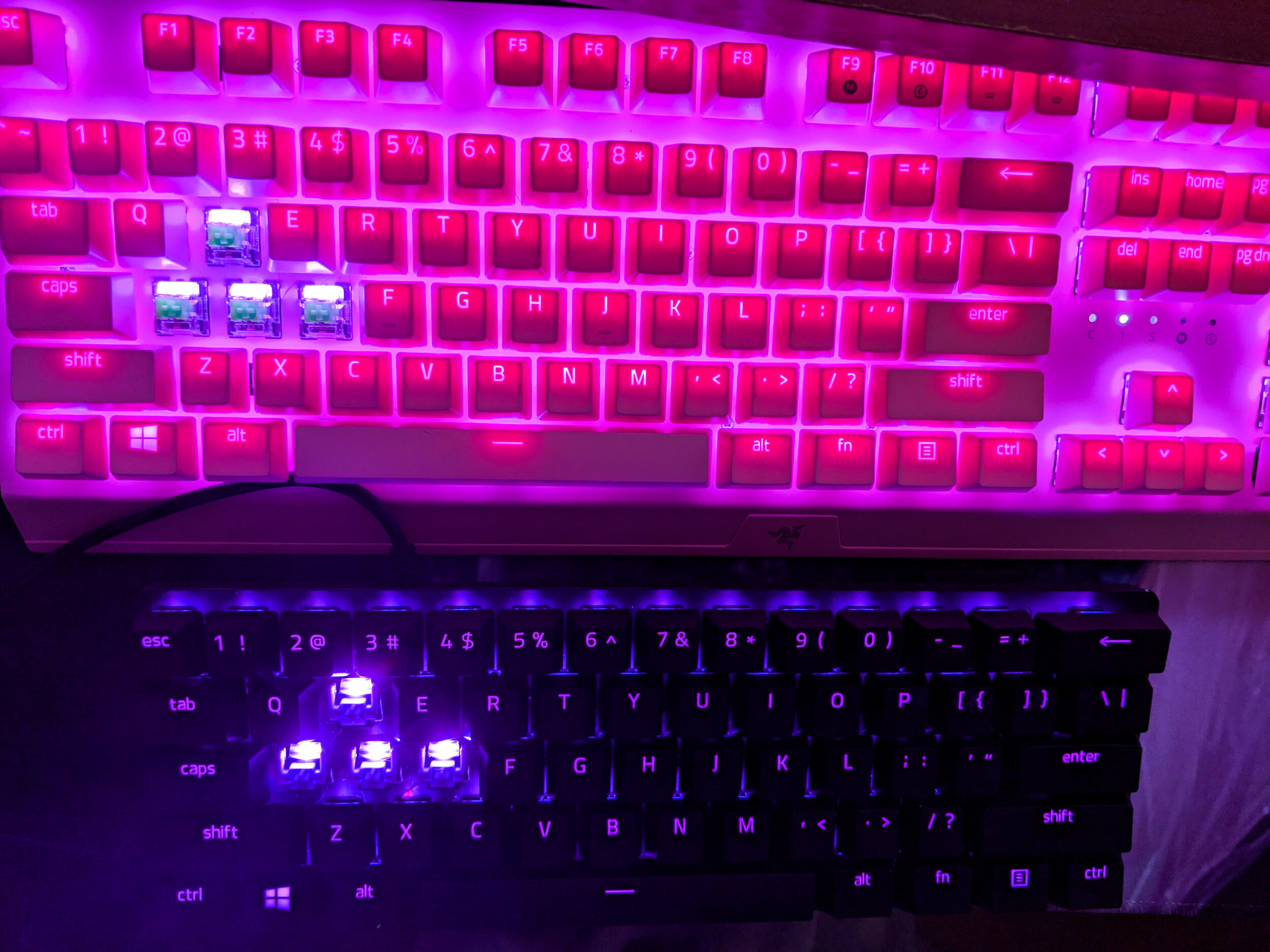

Keycaps and Switches Provide a Pleasant Sensory Experience
I knew I had expensive tastes the moment I touched a Razer keyboard. While this is only the fourth keyboard I’ve tried for The Sypnotix, I’m pretty convinced that Razer does it best, at least in terms of how their boards feel.
Razer has keycaps figured out. The keycaps on their boards have a slightly textured feel that is super pleasant and definitely isn’t a spray-on. The keys on this Blackwidow V3 are doubleshot, though they’re ABS and not PBT. While I do prefer PBT, doubleshot is still appreciated. Doubleshot keys are built to last and are more resistant to wear.
Aside from the lovely texture, the feeling of pressing the keys and the sound of the switches is a fantastic experience. You don’t have to use a lot of force with these keys; they’re incredibly responsive, which makes them gentle on your fingers and hands. When I first switched to this Razer Blackwidow V3 from the HyperX tenkeyless I was trying, the typing experience made me think of fairies dancing on clouds. It’s pleasant and easy. Of course, I also like the clicky sound of the green switches (though Razer’s purple opticals are my all-time favorite). Overall, the sensory experience of this keyboard is 10/10.
Gaming Experience
If you’ve read any of my reviews before, then you’ll know that I’m addicted to Final Fantasy 14. While I do occasionally touch other games, I usually spend my time playing FFXIV. This keyboard is definitely enough for such a game. To be honest, I have to wonder if gaming keyboards are overkill for a game like FFXIV. Regardless, this keyboard has taken me through extreme content and left me with only myself to blame for my mistakes. The keys are immediately responsive and I never have any “but I pressed it, why didn’t it go off?!” moments.
I also decided to log into Tera for the first time in ages in order to test this board out. Tera is a pretty fast-paced game even with the easier dungeons. You have to react to a boss’s “tells” immediately or you’re going to get hit. FFXIV is more forgiving because the bosses do their mechanics in patterns and always have a cast bar displaying what they’re about to do (although some cast bars are so fast they require prepositioning). Once I got the hang of things in Tera again, I was able to dodge like the pro I used to be with this Razer Blackwidow V3. I used to experience ghosting from time to time on my crappy $20 keyboard back when I was big into Tera, and I would have killed for a keyboard like this.
Having a good experience while gaming with a keyboard is most important, but since this is a Razer, of course I have to mention some of the built-in gaming features. There is a gaming mode that disables the Windows button and maximizes the keyboard’s anti-ghosting capabilities (you can choose to disable alt+tab and alt+F4 in Synapse, as well). The Blackwidow V3 also comes with an on-the-go macro recording button that I never use. As with all Razer keyboards, you can make macros in Synapse, too.
Though I’m sort of a filthy casual who isn’t playing any FPS, MOBAs, or other PvP style games, I still enjoy mechanical keyboards (especially this one). They are better than membrane keyboards and the experience itself is so much more pleasing. So far, I’ve found this Razer keyboard to be well-made and perform perfectly for my needs.
What Don’t I Like?
There’s usually at least one or two aspects of a keyboard that I really dislike, even if the board as a whole is decent. However, I struggle to come up with something I dislike about the Razer Blackwidow V3. I feel that there are two things that would make it better, but they’re just preference.
The first is that I prefer PBT keycaps. However, the keys on this are doubleshot and feel great, so even though they’re ABS I might not invest in a quartz set of PBT caps. I really liked the PBT caps on the Huntsman Mini because they had such a fantastic texture that didn’t smooth out with wear. Even though ABS caps are more likely to get shiny over time, I’m not sure that would show up well on pink caps anyway. As it stands, these keycaps feel really nice and seem relatively durable despite not being made of PBT.
The second thing I would change if I could is the switches. There’s nothing wrong with the green switches. I just love the typing experience of the Huntsman Mini the most out of all of the keyboards I’ve used, and that board has purple optical switches.
If I could have the Blackwidow V3 with doubleshot PBT keycaps and Razer’s purple optical switches, it would probably be my dream keyboard. Unfortunately, purple switches were not available for this model. Still, the fact that I haven’t had any issues with this board and don’t have much negative to say is pretty impressive.
Final Thoughts
The Blackwidow V3 is a solid keyboard; I haven’t experienced any performance issues, and I find the design in terms of the quartz color and the “pastel” RGB to be quite beautiful. I adore that it matches with my Razer Kraken BT Kitty headphones. I love the texture of the keycaps and the clicky switches, and the volume wheel gives me life. I’ve really enjoyed using it over the past few months, and I definitely like it better than the Corsair and HyperX boards I tried (though the Huntsman Mini has it beat in terms of sensory experience). The only “negatives” about this board are more matters of preference than actual build or performance issues. For instance, I prefer Razer’s purple switches over the green, and some people might be disappointed that the pink keycaps bleed a bit. Overall, I really like this keyboard and will keep it as my main board until I get something else to test out.















Seri
A writer by day and gamer by night, Seri’s most prized possession is her computer. In fact, she built her desktop PC herself and repaired her college laptop with nothing but Google, Reddit, and determination to guide her. This do-it-yourself attitude was born from frugalness, so if you see Seri raving about something, it’s probably worth the price.