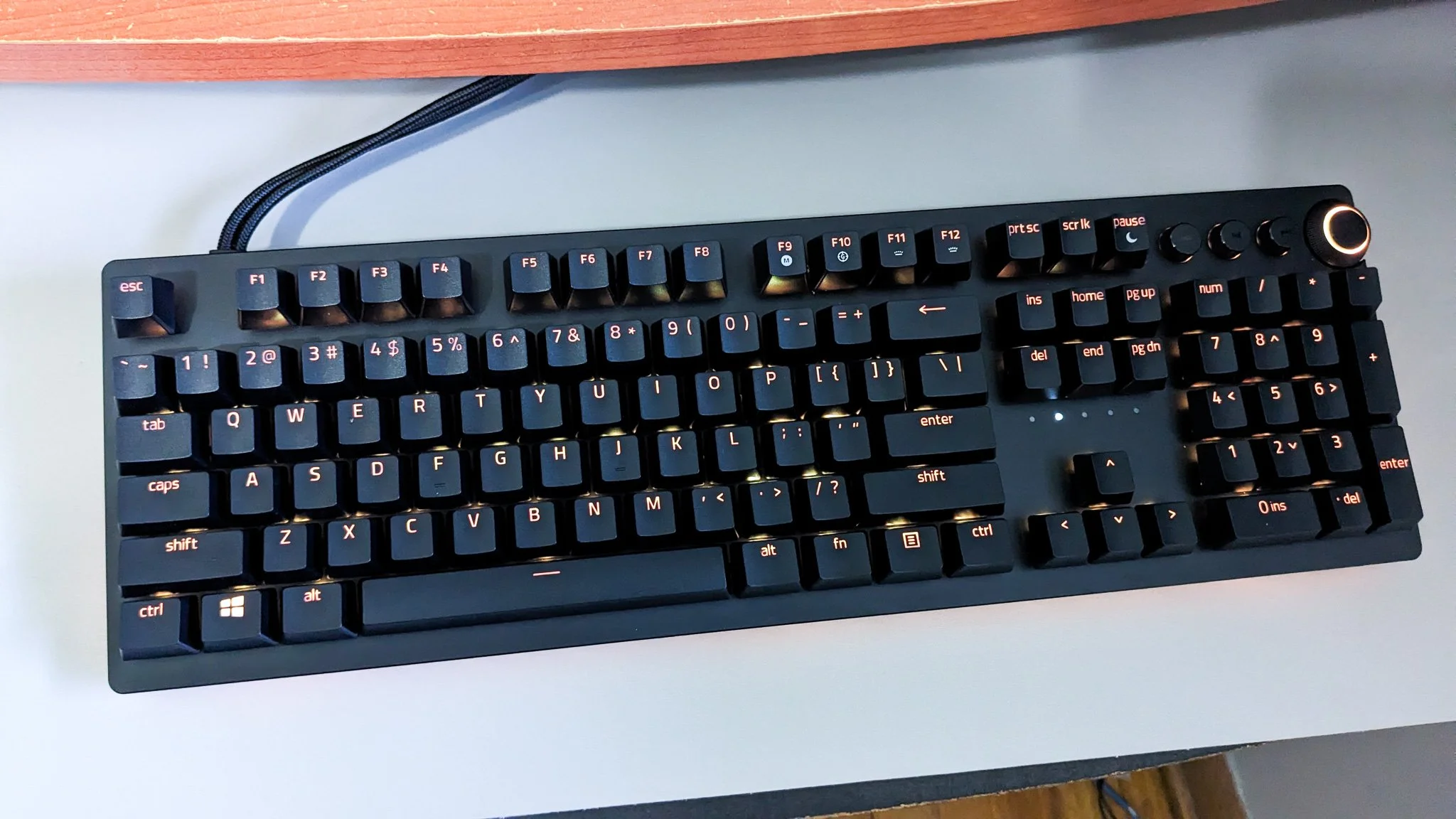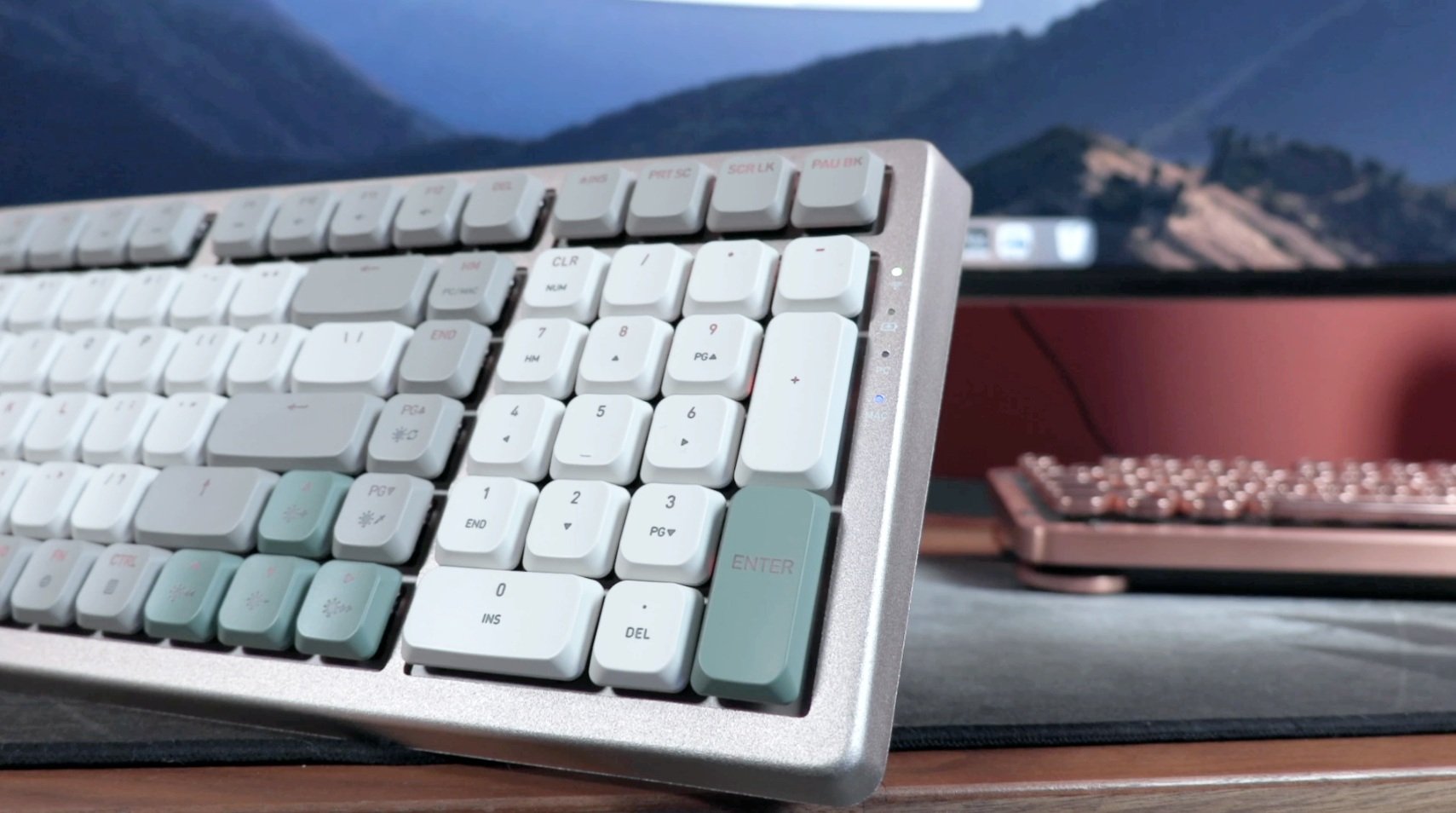Razer Huntsman Analog V2 Review
All the Features You Could Want in a Keyboard
It has been a while since I reviewed a Razer keyboard, and after trying out so many cool keyboards with pretty aesthetics and thocky keys, I honestly didn’t think I would like this keyboard very much. However, the Razer Huntsman V2 Analog surprised me and reminded me why Razer is one of the biggest brands in keyboards. Let’s get into the review so you can learn why I like this board so much.
Retail Price: $107.99
A Familiar Feel
While the appearance of this board is simple, I think it’s classic and I like that Razer doesn’t prioritize aesthetics over quality.
design
I tend to think that Razer’s keyboard designs are a little basic. While there may be a limit to how creative you can get with a keyboard, there are many brands making use of colorful or even clear keycaps, acrylic bases, and other pleasing elements. Like other Razer keyboards, the Hunstman Analog V2 is on the plainer side, but it’s definitely a step up from some of the past Razer boards I’ve tried. Though the board is a simple black, the base of it (and the base of the wrist rest) is lined with a customizable RGB trim which elevates the look. I also like that they’ve added a light around the volume wheel that goes red when you’ve muted your sound. Did I mention there’s a volume wheel?!
I’ve been back into full-size keyboards lately, but not all are created equal. I prefer full-size boards that have multimedia keys and a volume wheel like this one. Razer’s boards also have the pause key programmed as an Fn shortcut to put your PC to sleep, which I’ve always found convenient. This particular board has USB passthrough, too, and it’s located on the left side of the board rather than the back, which makes it easier to access. Finally, this board comes with a very cushy wrist rest that is quite comfortable.
While the appearance of this board is simple, I think it’s classic and I like that Razer doesn’t prioritize aesthetics over quality. A lot of the more aesthetic keyboards I’ve tried don’t always have the nicest feel to them especially when it comes to the keycaps, which is why Razer’s keycaps have long been a favorite of mine. They have a slightly textured feel to them which is not only pleasant but keeps the keycaps from feeling too smooth, or worse, greasy. I feel like these keycaps would be good even if you have sweaty fingers. Another thing to note about the keycaps used on this board is that they are double-shot PBT; this style of keycap is made to be durable and resistant to the wearing away of the key legends.
One thing I dislike about this board is how dirty it looks after frequent use. Some keyboards are good at hiding crumbs, pet hair, and the like, but this isn’t one of them. The Razer Huntsman V2 analog will definitely need more care to stay clean. Even the wrist rest will pick up smudges – if your hands are oily such as after putting on lotion, that’s going to show up on the wrist rest. Luckily, you can wipe it clean with a damp cloth or some rubbing alcohol.
The Typing Experience
My lifestyle and job require me to use my computer for long hours every day. I spend a fair bit of time typing, and after trying out so many keyboards, I have become quite picky about the typing experience.
I’ve come to love “thocky” keyboards and I’ve even dabbled ever so slightly in keyboard modding. Razer boards are not easily modded and most of them don’t have very nice sounding switches, so I did not expect to like the Razer Huntsman V2 Analog as much as I do. Though the typing sounds are not thocky, they also aren’t overly clicky, hollow, or springy. I actually think it sounds quite decent for a Razer board.
On top of that, the way it feels to press these keys is perfection to me. Some keyboards feel like there is absolutely zero resistance and it almost feels too easy to press the keys. I find that extremely dissatisfying. On the other hand, some keyboards feel a little too bouncy, for lack of a better word. That is to say, when you press them, it feels like it takes more force, the switches have more resistance, and they almost sort of bounce back at you when you press them. This could simply be the difference in the type of switch as some switches require less actuation force, some switches have tactile feedback, and so on. But for me, these analog switches on the Razer Huntsman V2 Analog feel exactly the way I wish every keyboard would feel – just enough resistance to feel like you aren’t shoving the keys into the board with the lightest tap but not so much resistance that you feel like the keys are pushing back at you.
RGB
If you know anything about Razer, then you know they have some of the best RGB customization on the market. Using the Synapse app, you can set different sections of the board to play different lighting effects. Within each lighting effect, you can customize things like the color, speed, direction, and angle. You can layer effects as well. The best thing is that the Synapse software makes all of this very user-friendly and easy to do (yes, you can actually drag your mouse to highlight entire sections of the board to customize!).
The RGB on this board is true to color and is pretty good with pastels, which is something a lot of RGB keyboards struggle with. The pastels aren’t perfect on this, but in most cases, they do appear to be at least tinted to the color you’ve chosen rather than looking full-on white like a lot of cheap RGB does. One negative about the RGB on this board is that, due to the keycaps, it’s dimmer than I’d like. Pulling a cap off reveals a light bright enough to leave spots in my vision, so simply changing the keycaps to ones that allow more light through the legends would solve this problem.
Gaming Features
Razer is known for making gaming keyboards, and the Huntsman V2 is chock full of gaming features. It has a gaming mode you can easily turn on by pressing Fn + F10; this mode can disable the Windows key, alt+tab, and alt+F4. You can customize which of the three you want disabled.
Because this board has analog switches that can be customized (more on this in a bit), there’s a typing mode toggle that will swap between your analog settings and the default typing mode on the board. This way, your typing won't be affected and you can easily swap between using the board for typing and gaming.
There is also an option to use gamepad remapping – essentially, games will register this keyboard as a controller and you can use it as such. Gamepad remapping allows you to emulate gamepad controls. By default, WASD becomes the joystick and Q and E emulate the left and right triggers on controllers. However, you can fully customize which keys emulate which buttons. This isn’t a feature I’ve used, but I have noticed my games registering this keyboard as a controller, which initially confused me.
Like most gaming boards, the Razer Huntsman V2 Analog also has macro capabilities and onboard memory. You can store up to four custom profiles on this keyboard.
Analog Switches and Rapid Trigger
The analog switches on this board allow you to adjust how far a key needs to be pressed in order to fire. You can customize this for every single key on the board. This is not a useful feature for me, personally, but I could see it being good for certain types of gamers who maybe don’t want to accidentally press specific keys. For those keys, they could register a harder press so that it won’t go off if it’s lightly tapped.
Similarly, this keyboard has something called rapid trigger. Rapid trigger resets a keystroke the moment the key begins to travel upwards after the initial keystroke has been registered. This means there is no longer a fixed reset point, and you can perform repeated keystrokes far more rapidly because rapid trigger requires less key travel than the default settings. You can make all of the keys on this board rapid trigger, or you can select only a few. It’s up to you. You can also customize the sensitivity of rapid trigger, and you can do this for each key separately.
I wish I had more to offer on this topic in terms of how well these features work, but I simply don’t play any games that would benefit from them. The main game I play has skill cooldowns that make these features completely irrelevant because I am not able to spam the skills in a way that could take advantage of analog switches or rapid trigger. Still, I love this board despite not needing or using such features.
final thoughts
After experiencing a couple of thocky keyboards, I never thought I could enjoy a Razer keyboard again as they are notorious for being unmoddable and having less than stellar typing sounds. Though this board isn’t thocky, the switches are not cacophonous and the typing experience is overall very pleasant due to the textured PBT keycaps and the way the keys feel when pressed.
If not for the fact that I regularly review keyboards, this would be the board I stick with as it has everything I personally want in a keyboard: an enjoyable typing experience, a volume wheel and mute button, easily customizable and true to color RGB, and a full-size layout. The wrist rest and USB passthrough are extra perks. Like most gaming keyboards, this one comes with macro capabilities and onboard memory, too. Though I currently have no reason to adjust the analog switch input or use rapid trigger, I can see these being fantastic for other types of gamers. And hey, maybe someday I’ll find a use for them myself!
Overall, I think this is an amazing keyboard that is worth the roughly $100 you’ll pay for it if you manage to get it on sale, though I wouldn’t spring for it if it’s being offered for the original MSRP of $250. As much as I love this board, $250 is too much. Luckily, it seems to be on sale rather often! If you’re looking for a quality full-size keyboard, then the Razer Huntsman V2 Analog is worth checking out.
We are a participant in the Amazon Services LLC Associates Program, an affiliate advertising program designed to provide a means for us to earn fees and support our channel by linking to Amazon.com and affiliated sites.