Ring Car Cam Review: Perfect for the Polestar 2?
Retail Price: $249
We are a participant in the Amazon Services LLC Associates Program, an affiliate advertising program designed to provide a means for us to earn fees and support our channel by linking to Amazon.com and affiliated sites.
We’ve been needing a dashcam for our Polestar 2 for a while now. I’ve nearly pulled the trigger on some dashcam deals on Amazon, but always ended up hesitating due to the off-brand names I wasn’t familiar with. When Ring debuted their new Car Cam product at CES 2023, I was instantly drawn to the idea. Now that I’ve driven with it, I have no doubt in my mind that I was the type of customer that Ring had targeted when they entered the car monitoring market.
Just Another Ring
It uses the same app on the App store that all the other Ring products use. It has the same viewing timeline that all the other Ring products use. If you know how to use a Ring product, then there’s absolutely no learning curve at all when you buy a Car Cam.
Like many families around the country, my home is filled with Ring products. I’ve had multiple iterations of the doorbell cam as well as floodlights and other various Ring products through the homes of my extended family. You can say that I’m fully supplanted into their ecosystem and I would not feel offended, because it’s true. I’ve willingly entrusted a lot of my home protection responsibilities to Amazon and their smart home products. What makes this new Car Cam product so intriguing to me is that it’s just another Ring camera that just so happens to mount onto the car and goes out into the world with you as you drive. It uses the same app on the App store that all the other Ring products use. It has the same viewing timeline that all the other Ring products use. If you know how to use a Ring product, then there’s absolutely no learning curve at all when you buy a Car Cam.
I’ve had dashcams from a bevy of off-brand companies prior to being spoiled by the Tesla Model 3 and their always recording cameras. They’re not that difficult to install as long as you have an OBD-II port that’s easily accessible. In the case of the Polestar 2, it was located right next to the left side of the driver’s side dash. The Car Cam uses USB-C to connect to the camera and Ring supplies buyers with a lengthy cable that should be able to cover the real estate needed to feed the slack to the center of the dashboard where the camera will rest. This is a pretty standard dashcam setup affair. Unlike my previous dashcams, the Ring Car Cam is actually attached on a pole that gets inserted into the inseam of the dash. I usually have to route my cables so that my dashcams are mounted on my window near the rear view mirror. I don’t necessarily like this position that the Ring Car Cam uses, as the angle of the camera is a bit low for my tastes. While I do think that it looks rather unique as an accessory in an aesthetic sense, I would have liked a more versatile mounting position to cover more ground.
The Ring Car Cam connects to your vehicle with the OBD-II port
The back of the pole has 3M tape to mount onto the inside of the windshield. From there, the camera can tilt up and down until you find a desired viewing angle of the road. The Car Cam is a dual-facing camera setup which means it records footage both from the front and back of the product. That means not only will the Car Cam pick up images from the road, but it will also record inside the cabin of the car if you allow it to. Like a lot of webcams nowadays, there is a privacy latch that can be flipped up to cover the cabin camera to prevent recording of the drivers and passengers.
User experience
Owners can essentially use the cabin camera in a couple of ways. When the car drives, it will automatically record both the front and back cameras. If the shutter is closed for the cabin camera, then the Ring app will display it as offline. This is something that even my Tesla Model 3 doesn’t do as the cabin camera does not record while driving. You can online view the cabin camera on Tesla’s through the app as a part of Dog and Sentry Mode. This is one aspect that I do like from the Ring Car Cam as having footage recorded inside the cabin while driving could be beneficial in some use cases.
Inside cabin view from the Ring Car Cam while driving
Ring also markets this cabin camera to be used as a traffic stop camera. Capitalizing on a lot of the fear generated in recent times over traffic stops, simply saying “Alexa, record” will trigger the Ring Car Cam to record inside the cabin for up to 20 minutes that will then save the highlight onto the cloud. I personally don’t plan on using this feature much, but it doesn’t hurt to have something like this.
What I did wish it could do was to turn the camera on when it detects motion around the parked car without a Ring Protect Go subscription. There’s quite a lot of utility locked behind the subscription model with Ring products, but this one seems to be a costly feature to lose if you decide not to pay for the product. On the one hand, I do understand the benefits of paying this as it doesn’t matter what happens to the camera, the footage will be uploaded to the cloud for the owner to view. Some dashcams record onto an SD card and that doesn’t help for some scenarios like the totaling of a car or a carjacking where you lose the physical camera completely. That wouldn’t matter with the Car Cam.
For $6/month or $60/year the Car Cam gets the added benefit of having live view and two-way talk over both Wi-Fi and LTE as well as Ring cloud access up to 180 days to download and share videos. I have some Ring products on subscriptions and some that aren’t depending on where they’re placed in my home. For this product, I’m leaning on keeping a subscription. The other added bonus to LTE is that it acts as a car tracker so you won’t be lost in a parking lot searching for your car. I surprisingly use my Tesla app for this purpose more often than one may think, so it is nice to be able to rely on this for my Polestar 2. There’s a 30-day trial for the subscription when you purchase the Car Cam.
Front cam view from the Ring Car Cam while driving
Now let’s dig into the image quality. Both cameras are Full HD resolution and 2 MP sensors. The Car Cam switches over to infrared when it deems it necessary to. To be honest, I’ve seen sharper dashcam footage on cheaper products. However, I would also say that the image quality is still plenty acceptable. Obviously, 1080p isn’t 4K. The Car Cam does certain things better than other dashcams such as the nicely refined Ring viewing app interface, but if you’re looking for a camera to pick up license plates more than 15 feet away from your car, this is probably not the right one to look at. If you simply want footage to capture a freeway collision or to recall road signs, this is more than capable of that. I wouldn’t be surprised if Ring goes on to offer a 4K refresh for the Car Cam next year. My Model 3 cameras are lower in megapixel count and slightly lower in resolution and I can see the image quality difference between the Car Cam and those cameras. At least for me, if I use my Tesla as my benchmark, then I’m okay with the image here. Depending on your past dashcam experiences, you might not be.
Final Thoughts
Once again, I truly believe that this is a product made with the convenience of Ring owners as a top priority. This is a Ring product for Ring owners and that has a lot of value to consumers like me. There are so many smart home brands now and having an app for every separate product is a nuisance. We’ve all probably experienced that by now. Consumer technology tribalism has become a necessity in a weird an twisted way. To paraphrase what Andrew Yang once said, “No one wants to use the 4th best Maps app.” That’s the same for dashcams.
I had the Car Cam ready to go within 15 minutes on my Ring app. I couldn’t ask for an easier integration into my current lifestyle. I also do like the way the Car Cam looks on our Polestar 2. I would even say it matches the design language of this car as if it could have been an OEM design. I think it’s a versatile piece of technology that would work well with a lot of different vehicles. If you’re a Ring user, then the convenience and familiarity with the Ring ecosystem might be enough to sell you on the Car Cam. It just does everything clean and simple. At the end of the day, that’s what convinced me to bypass my wishlist of dashcams on Amazon and settle for this one.


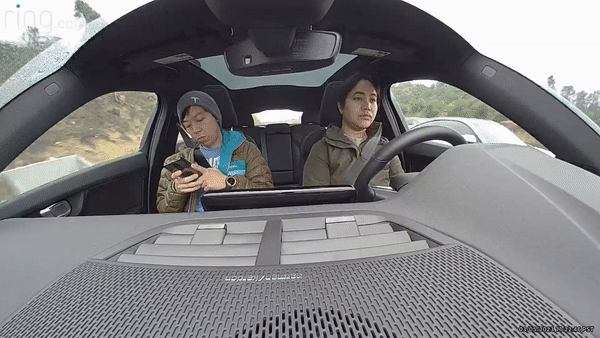












Alex
Caught in between the conundrum of his fascination with retro and the future, Alex has a very unique taste in technology. Never one to follow trends like his millennial peers yet constantly desiring to get ahead of the curve, he sees technology like he does his other love: comic books. Always looking for the best value or a hidden gem, his collector mindset reflects on some of his favorite gadgets: the Moto X (2015), HTC U11 and the Google Pixelbook. If there’s a good tech deal out there, Alex is on the hunt!