Samsung Galaxy Chromebook Review: From Overpriced to Amazing Value
Retail Price: $549
We are a participant in the Amazon Services LLC Associates Program, an affiliate advertising program designed to provide a means for us to earn fees and support our channel by linking to Amazon.com and affiliated sites.
Product Specs +
- 13.3" UHD AMOLED (3840x2160p) Touch Screen Display
- Intel Core i5-10210U
- Chrome OS
- 8 GB of RAM
- 256 GB SSD
- MicroSD Card Support
- Two Webcams
- Built in S-Pen
- 6,390 mAh battery
A year in and now heavily discounted, the first generation Samsung Galaxy Chromebook has ironically become the best valued chromebook on the market. With arguably one of the best displays not only on a chromebook, this fiery little laptop deserves a second look in 2021.
Performance
Originally released with the latest Intel i5 processor, the 10th generation chipset is no longer the current and baddest chipset out there, yet it remains competent in its own right. With 8 GB of ram and 256 GB of SSD storage supporting this first gen chromebook, I actually prefer buying this laptop from Samsung over the somewhat watered down second generation version. Let’s talk about mobile games for a minute. Since the merging of the Google Play Store into ChromeOS, mobile games have been on a general incline of productive gameplay experience. With many developers incorporating keyboard keymapping to their games, I’m actually enjoying my time with some of my mobile games on this chromebook now. I’m also a fan of emulator games here with the keyboard as my controller. It works quite well.
Unrivaled 4K Display
However, the true beauty of this laptop lies with where your eyes resonate. No I’m not talking about the bright Fiesta Red coloring this variant sports. It’s the 4K 13.3 inch AMOLED touch screen panel that steals the show. This is easily one of the best chromebook displays I’ve had the pleasure of using. With the signature oversaturated colors made famous by Samsung’s AMOLED panels, the colors of images on this display are vivid to the max. This however, means the reproduction of the hue is not true tone, which some users may prefer for work on photo editing. I don’t do any of that on my chromebooks and thus using the Galaxy Chromebook as an entertainment tool has just been the bee’s knees. Supporting the visuals are stereo speakers on the side bases of the frame. The audio is distinctive for the overall experience on a chromebook. I’d actually say this is some of the best audio reproduction from a chromebook speaker I’ve reviewed to date. MicroSD card support also expands a lot of additional entertainment purposes here.
A whole lot of premium…and red
Now that the Galaxy Chromebook’s new price is stationed at $549, the quality of the aluminum body feels like a steal. It’s well built and extremely light weight by my standards for a chromebook. Weighing in at 2.29 lbs, the Galaxy Chromebook is easy to hold with one hand when flipped back into tablet mode. This is still a position I don’t use often on any type of laptop, but the ease of which I can hold it (thanks to the weight) is an incentive to entice me to use it more. However, this display is a bit too large to hold comfortably as a tablet for long periods of time in my opinion. I love the look and feel of the metal body, and if I had anything to really nitpick on, it’ll be that the feet on the bottom shell slides on tables too easily. This is of course a moot point if the desk the laptop is on has a desk mat, but the Galaxy Chromebook just doesn’t have enough grip as its constructed.
Speaking of out of the ordinary, this chromebook has two webcams. One is located where webcams traditionally are located (above the display), while the other is on the board of the keyboard. This hypothetically covers the front and backside of a conference call in tent mode for easy referencing. I don’t see many people applying this need in real life usage. I know I don’t. The webcam quality isn’t even worth discussing. If you are on camera often for work, get an external webcam and save yourself the embarrassment.
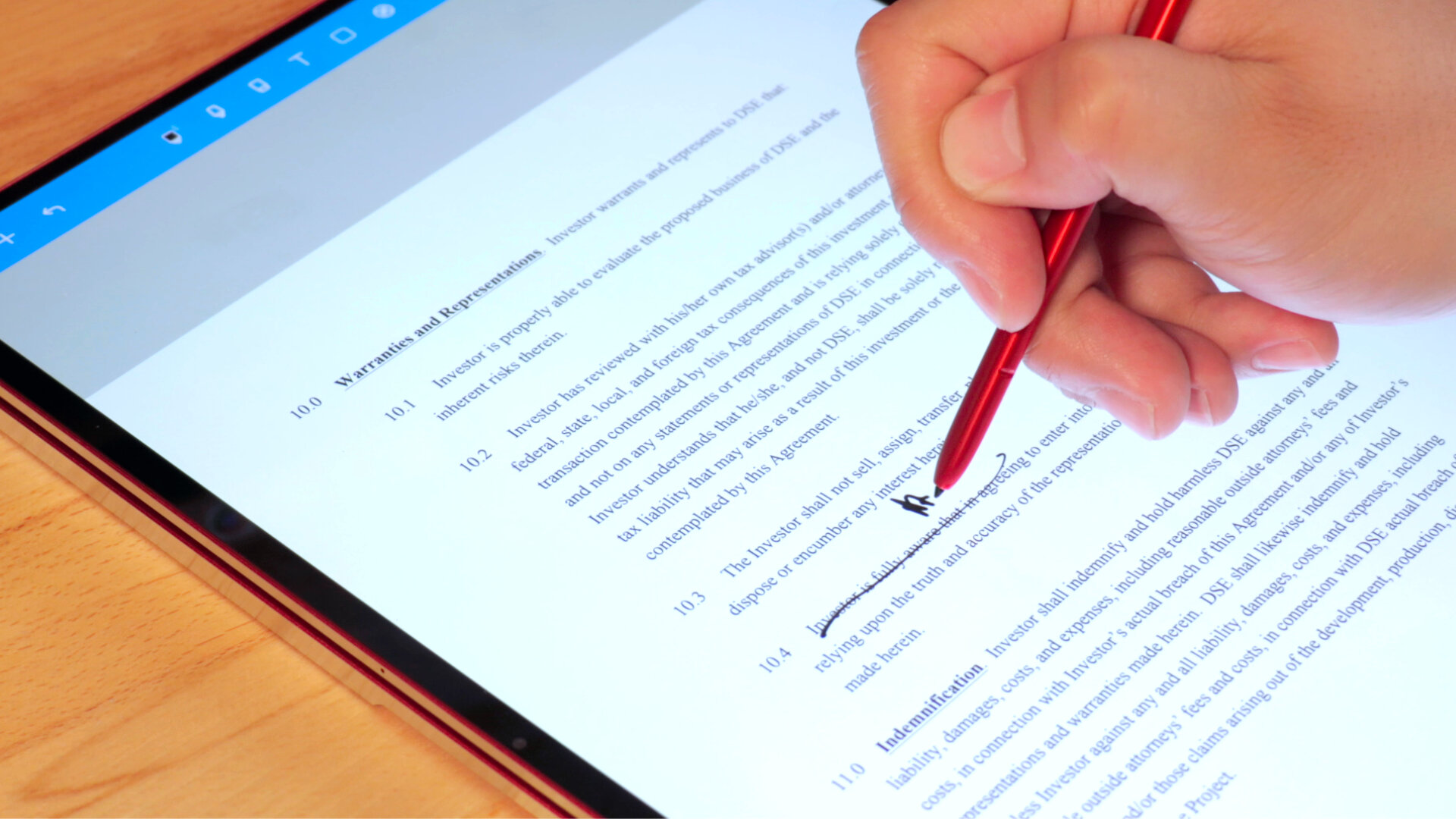


Typing this review up on the keyboard of the Galaxy Chromebook is a little strange. While the keys are well spaced and quite comfortable to type on, the travel is extremely shallow without much feedback. This isn’t uncommon for a laptop of this thin stature, but I’m not used to how muted the keys feel as you press down. It’s not a bad typing experience for sure, but it definitely isn’t my favorite laptop typing experience. The trackpad on the other hand is comparable to that of the ones on Google’s Pixelbook lineup. It’s plenty wide enough to pinch and zoom and it is perfectly responsive. Did I mention it’s a glass trackpad? Even though we’ve received a lot more quality chromebooks over the last couple years, glass trackpads are still not as common as I’d like to see. Not only does this trackpad feel great, it performs just as nicely.
On the top right corner of the keyboard layout lies an embedded fingerprint scanner. It quickly and accurately unlocks the laptop from the lock screen. Biometric security is still a foreign feature on chromebooks in 2021, so it’s amazing to have this added benefit for the now $549 price tag. Looking at it from a color scheme standpoint though, I would have liked a little bit of contrast. The keyboard and the trackpad are both the same red color as the body of the laptop. It’s a lot of red on your eyes.
As far as battery life goes, the 4K display will obviously dictate a lot of the overall power consumption. I was able to get about 6-8 hours of usage with near 100% brightness. That’s not too bad for a 6,390 mAh battery size when you also put into perspective how thin the chromebook actually is.
Overall Thoughts
The moral of the story is that some overpriced products at launch may very well become sleeper value hits. It’s 2021 and I’d still take this Galaxy Chromebook with its gorgeous 4K display at $549 over many of the newer chromebooks that have launched within range of that $500 mark. With its striking appearance, light weight and pleasing display, I daresay the Samsung Galaxy Chromebook 1st gen may have very well displaced the Google Pixelbook Go as my preferred chromebook!














Alex
Caught in between the conundrum of his fascination with retro and the future, Alex has a very unique taste in technology. Never one to follow trends like his millennial peers yet constantly desiring to get ahead of the curve, he sees technology like he does his other love: comic books. Always looking for the best value or a hidden gem, his collector mindset reflects on some of his favorite gadgets: the Moto X (2015), HTC U11 and the Google Pixelbook. If there’s a good tech deal out there, Alex is on the hunt!