Purchase Price: $200.00
Buy at Atgames
DISCLAIMER: ATGAMES SENT US A UNIT OF THE ARCADE CONTROL PANEL TO REVIEW BUT ALL THOUGHTS AND OPINIONS ARE OUR OWN
Earlier this year, I reviewed the Atgames Legends Pinball machine and was rather impressed with what digital pinball could offer homeowners in a post arcade world. A lot of family and friends have since gotten a chance to enjoy playing some pinball on that nifty machine and they all have one common comment about the experience: navigation of the OS was awkward. Atgames sent us a solution for that with their Control Panel mod that adds six buttons, an eight-way joystick and a precision trackball to the machine. For an additional $200 to the price of the Legends Pinball machine, is this a must have add-on?

Quite the Upgrade
Without any suspense required, I can easily say that this control panel improves the user experience of the Legends Pinball machine tremendously. It isn’t even a debate. Quite honestly, I’d even suggest that Atgames just increase the price of new units by $200 and include it built in. Navigating through the OS the way Atgames originally intended for was just annoying to explain to new players every single time. With a joystick and buttons, this is as touch and go as it can get, which is exactly how any arcade unit should be like. Kids of all ages and even senior citizens all understand the universal application of joystick and buttons laid out next to one another.
Easy Peasy Setup
Installation of the control panel was rather simple. You simply unscrew and remove the side and front bars, unhook the panel and replace it with the new panel. The potential snafu is that you kind of have to pop that panel into place with a little bit of force. After that, you’re ready to open up some tables to smack balls around. I own multiple Arcade1Up cabs as well as the Atgames Legends Ultimate machine, so I do have some other home arcades to compare these switches to. I immediately resonated with the click from this panel a lot more than I did with the Legends Ultimate. The micro switches are apparently the same, but this control panel feels and sounds much closer to that of a custom fight stick I’d design and build. Our rep at Atgames told us the only physical difference is a new button top. To me it has a good amount of resistance on input and whatever the change, I do find both the stick and buttons to feel better than the ones on the Legends Ultimate.
The irony behind this is that even though I find the control panel to be nicer than the arcade unit, you actually don’t play with it like you do on that system. A pinball table uses the flipper switches and the plunger to play. While you actually can play a round of pinball using this control panel setup, it does basically wipe out the whole immersion of a pinball machine. Of course there are other types of games you can play on the Legends Pinball machine, but most of us are in it for the pinball.

Worth the Extra Dough?
At the end of the day, the replacement control panel does exactly what customers wanted Atgames to improve on. This absolutely did enhance the user experience of the machine and now the operation matches the gameplay enjoyment level. Should this have been included with the table in the first place? Maybe, but I do understand why Atgames went the direction they went with the D-pad. If you’re already enjoying the Legends Pinball machine, you may as well invest the extra $200 to heighten your experience. It’s worth it.
Related
These window shades snap on so easily, but are they too good to be true?
Blake Lively and Anna Kendrick reunite, but this time the favor involves a wedding, and of course murder!
With the help of Lectron’s Vortex Plug, we finally got to charge the Kia EV9 at a Tesla Supercharger.
This $40 boom arm looks pretty darn clean looking.
This charging stand can automatically dock your iPhone when its time for bed.

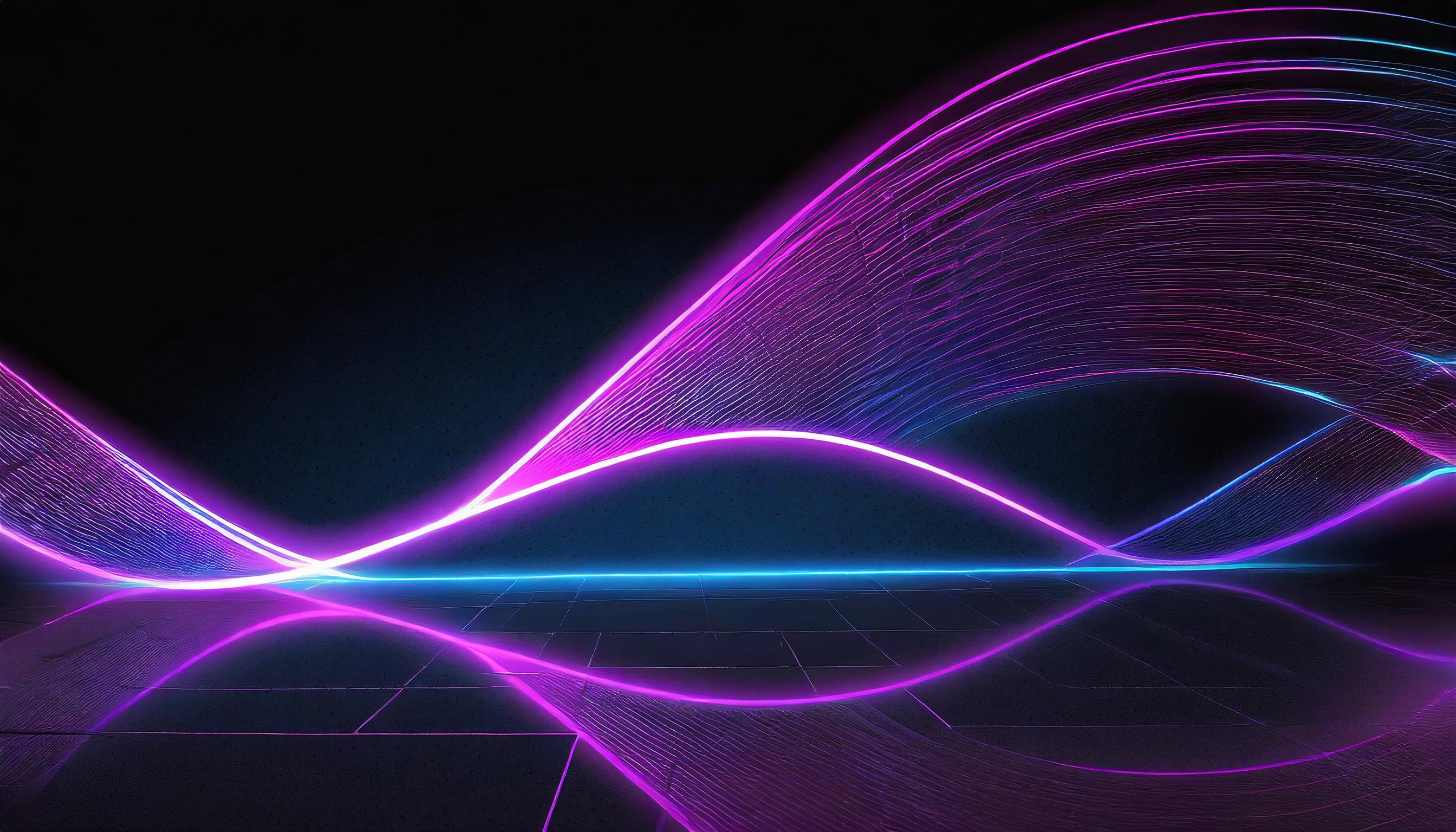







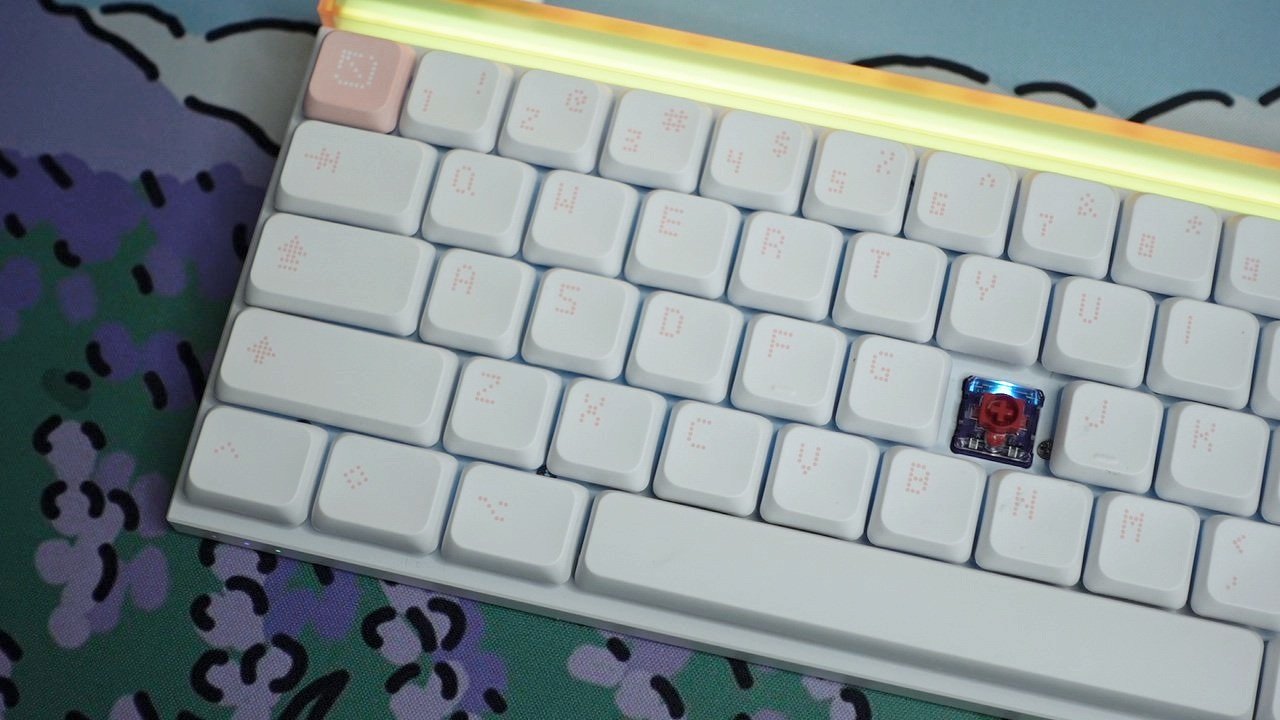




Alex
Caught in between the conundrum of his fascination with retro and the future, Alex has a very unique taste in technology. Never one to follow trends like his millennial peers yet constantly desiring to get ahead of the curve, he sees technology like he does his other love: comic books. Always looking for the best value or a hidden gem, his collector mindset reflects on some of his favorite gadgets: the Moto X (2015), HTC U11 and the Google Pixelbook. If there’s a good tech deal out there, Alex is on the hunt!