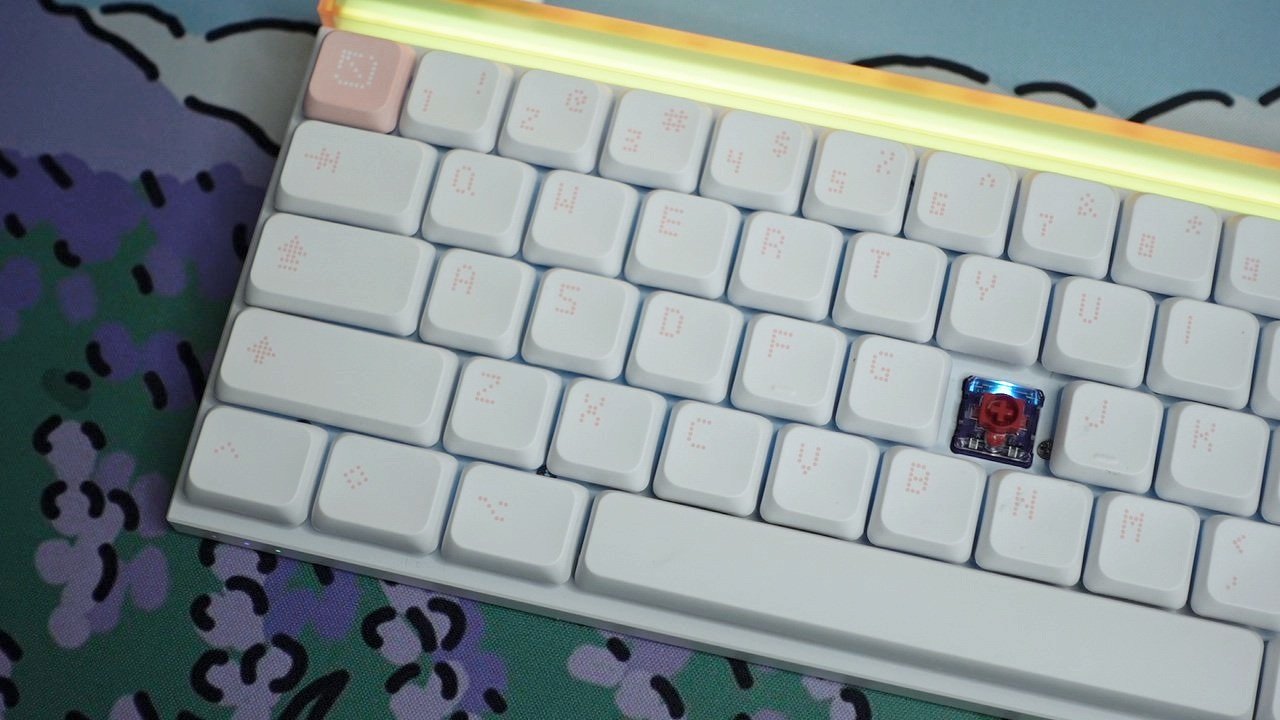MelGeek MADE68 Air Review
How Can it Get Any Thinner Than THis?
With its low profile slim design and pastel color scheme, I was instantly attracted to the MelGeek MADE68 AIR keyboard. While marketed as a gaming keyboard, I wanted to see if it could withstand hours of day to day work as a powerhouse. Let’s see how it lives up to expectations.
Retail Price: $139.99
Just Like Air
What really caught my eye about the MADE68 AIR was its pastel-inspired color palette and modern and slim design. Our version features a pink lightbox on the rear that highlights color changing RGB and functions as the main source of light for the keyboard. I love how this blush pink color is repeated throughout the rest of the keyboard, both on the keycaps and the bottom frame. The branding is slim to none, and unless you look closely at the back, there’s no other reference to MelGeek. Weighing only 630 grams, it lives up to its name and is incredibly lightweight and would be great for travel or those looking to have a minimalist desk setup.
Similar to other MelGeek keyboards we’ve reviewed, the MADE68 AIR looks and feels of premium, solid build. The metallic bottom frame is slim and low profile, making it easy to type on. While there are two adjustable feet for typing comfort, if the keyboard is at all dragged or shifted on the desk, the feet almost immediately fold back down. I’ve done this a few times while adjusting my keyboard to straighten it out and I wish these little kickstands were just a little more solid.
Included with the keyboard is a data cable required to connect the keyboard to your device. We quickly discovered you have to use the provided data cable that connects via USB-C, otherwise, the keyboard will begin sending random signals to your computer and you lose control of your desktop.
We reached out to discuss this with MelGeek and they responding by telling us to only use the Made68 Air with it’s provided cable and to avoid aviator cables as well as plugging into USB hubs. This was a first for us after reviewing many different brands of mechancial keyboards including other MelGeek products, but when used with the provided data cable, it does work exactly as it should. Note that there is no bluetooth option for connecting to the MADE68 AIR. This is a wired mechanical keyboard.






As for the rest of the look and feel, I had mixed feelings about the RGB and color on the keycaps. The keycap font is unique but a little challenging to see when the lights are dim. There were a few times I had trouble figuring out what key I was pushing when I didn’t have overhead lights on. And while you can brighten the backlit effects, it doesn’t go high enough to make the keycaps super easy to read. You can however circulate through a few different RGB effects to customize it to your desk space. These controls can be managed through a combination of keys on the keyboard. Virtually all the RGB effects and colors on the MADE68 AIR are customizable via MelGeek’s Hive software. You can also program the keyboard for up to two types of configuration. It’s easy to plug and play once you have things setup the way you want.
DISCLAIMER: MelGeek SENT US A UNIT OF THE Made68 Air FREE OF CHARGE TO REVIEW, BUT ALL THOUGHTS AND OPINIONS EXPRESSED IN THIS REVIEW ARE OUR OWN AND WERE NOT DISCUSSED WITH THE COMPANY PRIOR TO PUBLISHING. Tactile to the Ears
The MADE68 AIR uses 2.8mm magnetic switches making them a short travel distance. It uses hot swappable TTC KOM Mini Switches with 0.125ms latency and 8Khz polling rate. I really like how this keyboard sounds. It’s satisfying to type on without being overly loud or obnoxious. It’s also very tactile to touch as you type, making it ideal for both gaming and work scenarios. While it may be a little loud to use in a shared office setting, I can easily see this keyboard being used in a home setting. I’ve had great accuracy typing with this keyboard and find myself being able to type rather quickly on it thanks to the short distance it takes to get to other keys on the board.
Final Thoughts
While the MADE68 AIR is technically marketed as a gaming keyboard, I thought this was also a great keyboard to use for work if you don’t need additional keys like a number pad. Those who work in Excel probably wouldn’t be able to use this everyday. And while I wish the backlighting was just a little bit brighter, I have come to really enjoy typing on this keyboard. It’s usable in so many situations and is modern and slim enough to sit on a desk without taking up a lot of space. If you’re okay physically connecting to your keyboard and want a unique and slim profile design, look no further than the MelGeek MADE68 AIR.
We are a participant in the Amazon Services LLC Associates Program, an affiliate advertising program designed to provide a means for us to earn fees and support our channel by linking to Amazon.com and affiliated sites.