Epomaker RT100 Mechanical Keyboard Review: Silent As Sea Salt?
Retail price: $115.99
We are a participant in the Amazon Services LLC Associates Program, an affiliate advertising program designed to provide a means for us to earn fees and support our channel by linking to Amazon.com and affiliated sites.
Disclaimer: Epomaker sent us a unit of the RT100 free of charge to review, but all thoughts and opinions expressed in this review are our own and were not discussed with the company prior to publishing. Click here to learn more about Epomaker.
For some time now, I’ve been in search of a mechanical keyboard that had a unique typing feel that had rewarding feedback without being obnoxious and too clicky. And I think I’ve finally found it. The Epomaker RT100 mechanical keyboard feels like you’re typing on a cloud. And that is not an exaggeration. I’ve found myself typing random nonsense on a regular basis because I enjoy typing on this keyboard so darn much. Thank you to Epomaker for sending us a review unit of the RT100 - all thoughts and opinions are our own and Epomaker did not preview this review prior to us publishing it. Let’s take a closer look.
High Quality Look and Feel
Perhaps the most unique part to this keyboard is the optional mini display that users can set at the top left corner of this keyboard.
For those who study up on keyboards or research this universe of the technology consumer product world frequently, you’ve probably already heard of Epomaker. They design quite a variety of keyboards and accessories, all with very different looks and feels. On initial impression, the RT100 looks like a stereotypical mechanical keyboard. This version features an off-white retro finish with 97 keys and a vibrant backlit RGB view. In the top right, you can turn on or off the keyboard and switch easily between Mac and Windows. But then you look a little closer, and that’s where the keyboard begins to really shine.
The touch and feel of the RT100 feels high quality from the get go. The keyboard features hot swappable keys and can be connected via Bluetooth, 2.4Hz USB-A receiver, or Type-C wired connection. Connected to the keyboard in the top right corner is a customizable knob. I really enjoy how nice and clicky this sounds and use it in its default volume function but users can set it for play and pause music and video as well. The color of the knob also changes with the RGB backlight.
Perhaps the most unique part to this keyboard is the optional mini display that users can set at the top left corner of this keyboard. You’ll have to download the Epomaker driver to set this up (available for both Mac and Windows) but users have the option to view battery life of the keyboard, and monitor location-based weather and CPU percentage. More on this later, but just know that if you’re a fan of customization and unique looking keyboards, the RT100 has quite a bit to offer.
Amazing Feeling Keystrokes
The Epomaker RT100 comes in a variety of switches but my version, the Sea Salt Silent Switch is really the shining glory of this keyboard for me. First, the RT100 uses a gasket structure for the keys with slow-rebound bottom case foam. In conjunction with these keys, it’s an impressive typing feel that truly is like typing on a cloud. I’ve never typed on a keyboard that felt so smooth and so soft. While those who enjoy louder feedback may not enjoy these keys as much, I love how quickly and effortlessly I can type on the RT100 in Zoom calls without feeling disruptive with my notes.
With 97 keys, the RT100 is slightly smaller than a full sized keyboard but this layout has been very comfortable for my carpal tunnel and wrist issues. The size of the PBT-made keycaps and spacing are also not cramped but close enough to make it easy to navigate across the board effortlessly.
Some Things Can Be Better
You can attach a display to the keyboard for key information
As a keyboard, the RT100 does exactly what it should. While I mentioned the unique capability of the included mini display earlier, it’s also important to note my experience with it and what it can hopefully do better in the future. Despite downloading the driver and following instructions, it’s a bit of an odd experience setting up the mini display.
While I’ve set my location many times and have adjusted the timezone, the mini display really only effectively shows the correct date and time and battery life of the keyboard. It consistently shows a temperature and CPU setting of 0 despite my efforts trying to update this within the driver. Speaking of the driver app, at least on Mac, it’s rather finicky. The Sketchpad function should allow you to upload your own images and gifs to the mini display but I’ve also been unsuccessful in that endeavor. Regardless, I interpret this as just an added bonus to the keyboard and not really a deal breaker in how well the keyboard actually works. I am hopeful that Epomaker continues to improve on this in the future, as it’s a great distinguisher from other brands.
For additional customization in the driver, users can also adjust the RGB lighting and set macros as well.
So-So Battery Life
I mentioned earlier that the keyboard can be charged via the provided USB-C to USB-A cable. Even the cable feels high quality and has a leather wrap that matches the aesthetic of the rest of the keyboard. Since I’ve been using the mini display as well on the RT100, I’ve noticed that with regular usage of this keyboard of about 8-10+ hours daily, I have to charge this keyboard approximately every 5-6 days. And that’s with turning the keyboard into its off switch when not in use. While this is a fair amount of use throughout the week, I’ve definitely had experience with longer lasting battery life with similar devices so this is something that can be better.

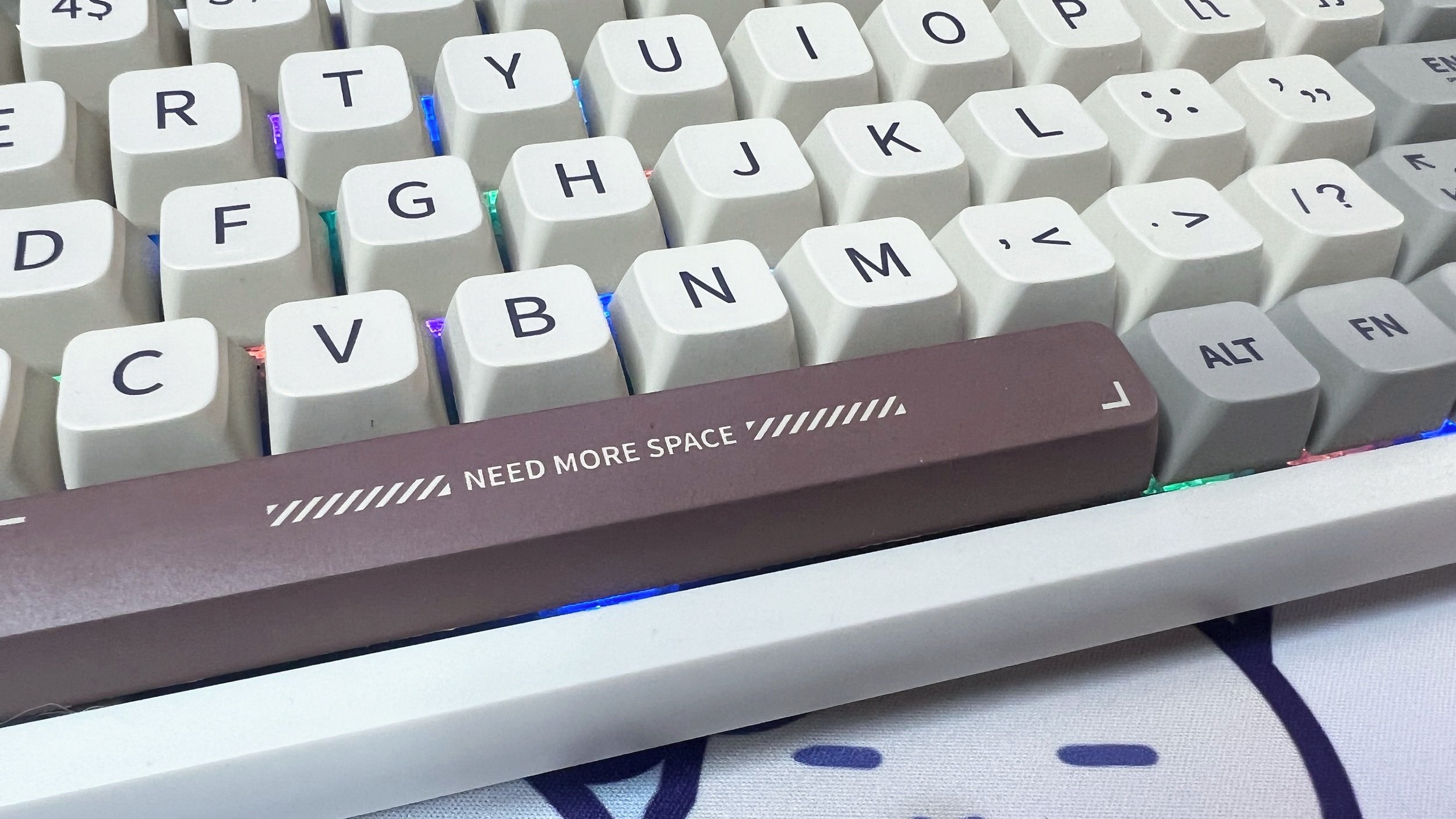
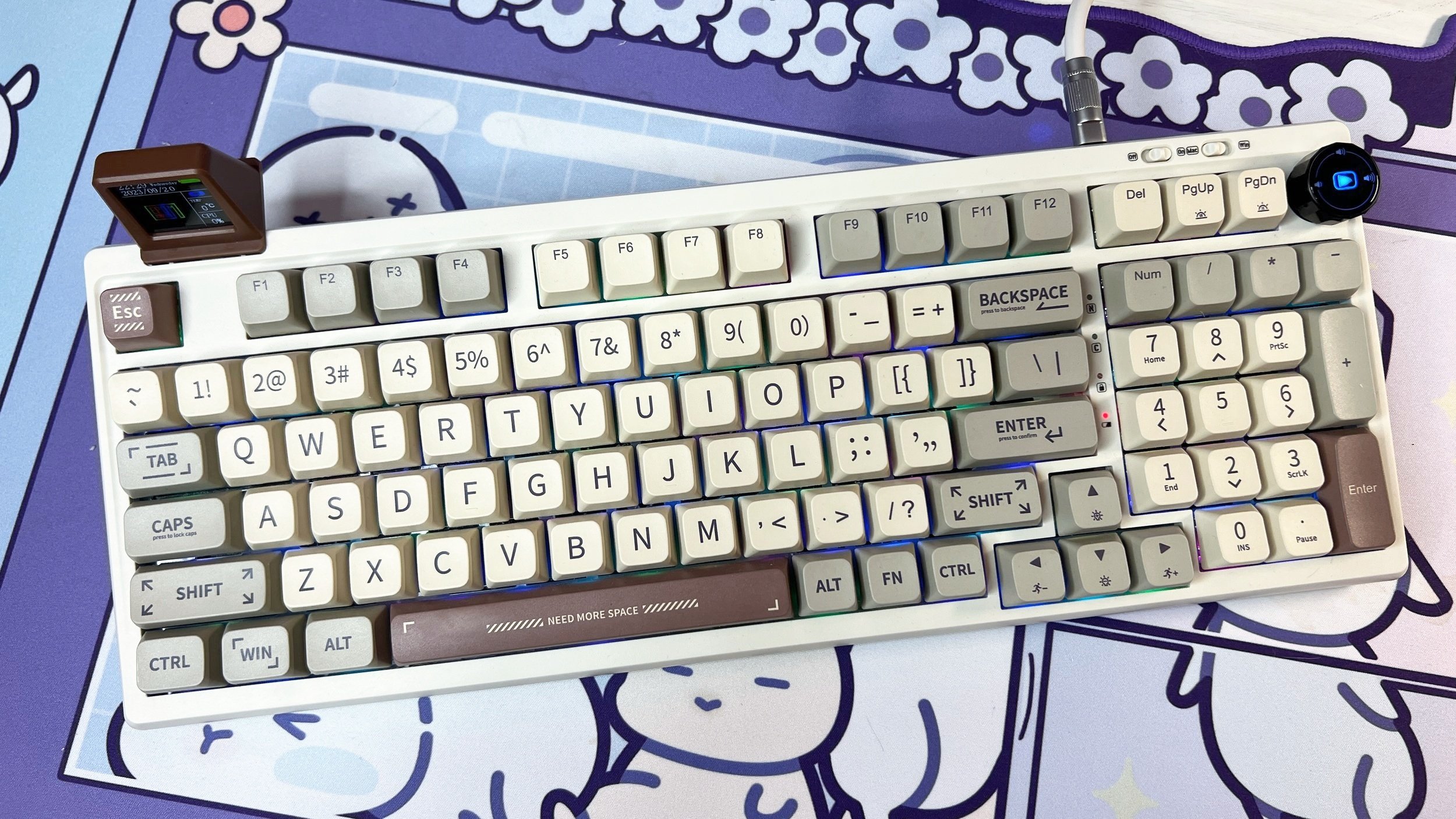
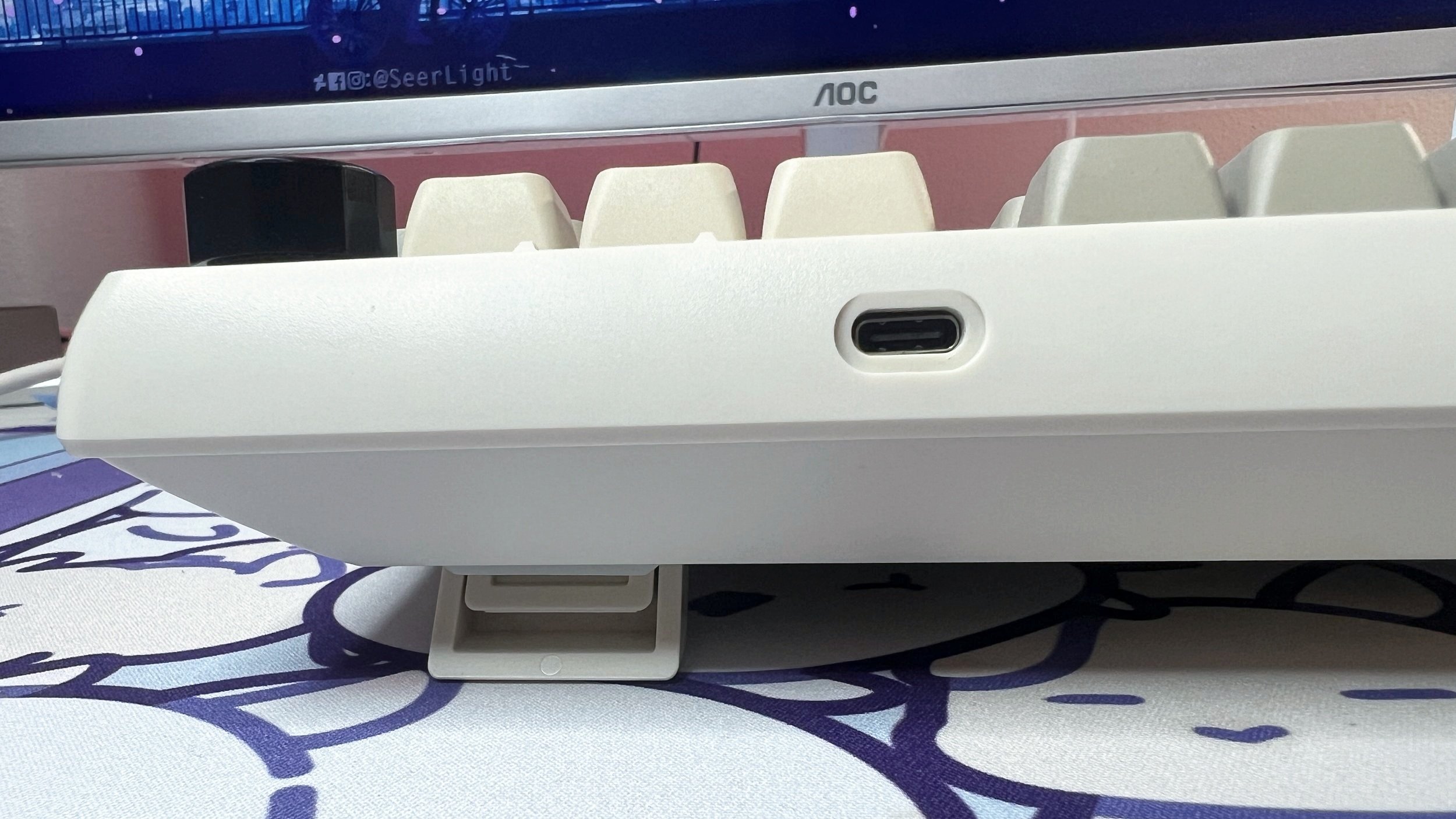

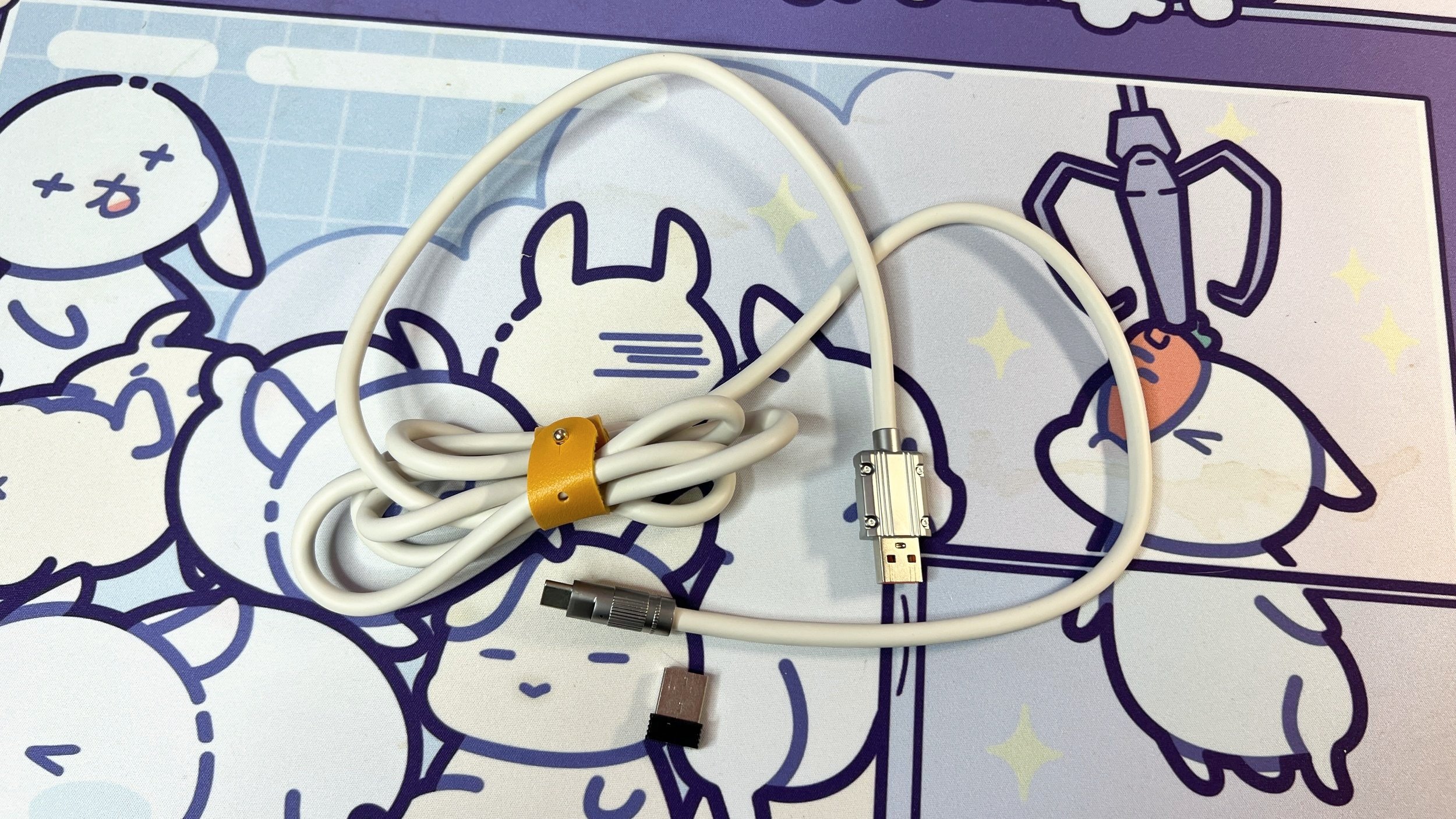
is it worth it?
Overall, I’m a big fan of the Epomaker RT100. It’s evident that Epomaker put a lot of thought into the design of this keyboard and it shows in ease of use and how well the keyboard is constructed. For a price range of about $106, the RT100 is on par with some of its gaming counterparts across other brands. If Epomaker can improve its driver and offer additional use of its mini display and improve battery life, there’s a lot of opportunity in the future for them to continue growing.















Lida
Always the number cruncher, the former narrative journalist turned data scientist, can’t help but find herself bursting with excitement with each new generation of tech gadgets. After all, predicting future trends is Lida’s forte. Any gadget that survives Lida’s torturous, adult working woman itinerary of over 700 notifications a day deserves praise!