Valve Steam Deck Review: This Beast Is Unpolished…Still a Beast Though!
PURCHASE Price: $529
We are a participant in the Amazon Services LLC Associates Program, an affiliate advertising program designed to provide a means for us to earn fees and support our channel by linking to Amazon.com and affiliated sites.
Product Specs +
- 7 inch 1280x800p IPS display
- 60 Hz Refresh Rate
- SteamOS
- AMD Zen 2 CPU
- AMD RDNA 2 GPU
- 16 GB ram/ 256 GB Storage
- Micro-SD card storage
When I first received the Valve Steam Deck, it coincided with my first airplane trip since Covid began. I took it with me 3 days after I received it in the mail onto a 5 hour journey from LA to New York. My excitement was at an all time high as this machine, in theory, gave me everything I ever wanted in a mobile console. I then lost a month of my life, literally bedridden and hospitalized thanks to a nasty Covid spell from that trip. The times that my body would allow my hands to press buttons, they were on the Steam Deck. So now that it has been nearly half a year with the Steam Deck, I’ve come to the conclusion that while the Steam Deck is amazing, it’s also not a great consumer product. Confusing, I know. It’ll all make sense at the end of this full review.
The Power of Steam
The Steam Deck is quite simple to review. All you need to do is look at this product in the scope of two categories. The most important one is how the Deck performs in terms of what games it can handle. The second is the design and build quality that Valve decided to use for this portable console. I would rank performance as slightly more important than design when it comes to the Steam Deck. That’s slightly ironic seeing as this should be a portable console, meaning form factor should be of pivotal importance.
The reason I feel that performance holds more value for this particular product is because we honestly have not seen a product like this before. Sure, there have been lots of other portable consoles from major OEM’s and also Chinese startups, but the Steam Deck arguably outperforms anything out there as of the publishing of this article. Not only can you play a large number of AAA titles from your Steam library, the Deck can even handle emulation of PS3 and some X-Box games. Keep in mind this is all without the need to be tethered to Wi-fi through game streaming services (although you can do that too if you would like). We literally have a portable PC capable of playing games booted internally or off a micro-SD card, that puts the library of the Nintendo Switch to shame.
All of that is only for a price tag of $529 for the middle variant we purchased. It’s amazing to think that I’m able to play such a huge variety of games (not through streaming) because of this AMD Zen 2 processor and an AMD RDNA 2 GPU. This only has 16 GB of ram and 256 GB SSD and I’ve seen significantly larger PC’s not able to handle many of the things that the Steam Deck can.
I won’t go too in-depth about the compatibility ratings that Valve designates with games as I covered that in the Hands-On video and it still holds true half a year later. I will say that even green checked games can potentially crash and burn on occasion. Earlier this year during the NBA playoffs, I was logging a lot of hours on NBA 2K22 and I would constantly get kicked out of the game and have to reboot it even though it’s supposed to be at the highest compatibility level with the Steam Deck. On the flip side of things, Little Witch in the Woods only has a yellow rating and it runs just about flawlessly on the Deck. What I’m trying to imply is that the compatibility rating isn’t a perfect denominator for which games will give you a good experience on the handheld. If you have a vast library on Steam, that isn’t too much of an issue as you are afforded the opportunity to play each game out on the handheld to discover it for yourself. For games you’re looking to purchase on the Steam Store though, I did find it to be a bit of a crapshoot whether the compatibility matched the ratings well enough. Since acquiring the Steam Deck, most if not all my Steam Store purchases have been dictated by the ability to play the game on the Deck. It’s completely changed how I interact with the Steam Store and I don’t foresee my mentality changing going forward.
Speaking of the Steam Store, I had an absolute nightmare of a time trying to purchase games through it on the Deck. The store seems like an afterthought more than a money grabbing feature for the system. It essentially flows like a web browser version of an app instead of an actual store app. I had so many issues trying to check out that I eventually gave up and bought it on my PC instead. It is nice that your Steam account is connected to the cloud for different devices to recognize your library.
Emulation Monster
The main reason I wanted a Steam Deck was to be able to emulate older consoles. For this purpose, the Deck definitely does not disappoint. We’ve been able to reliably emulate up to the 5th generation of game consoles in small Gameboy-like form factors for years now. While Dreamcast games have wet our emulation appetites for the 6th generation, we really haven’t had a good handheld workhorse to play PS2, X-Box and Gamecube titles. That was until the Steam Deck. While I’m a simple gamer who could live out the rest of his life trapped on an island with only NES Tetris, I am beyond ecstatic to be able to bring games like Harvest Moon A Wonderful Life, Kingdom Hearts, The Lord of the Rings The Two Towers, and Suikoden III with me to the island. These are games that I’ve spent hundreds of hours of my youth hooked up to a television fawning over. Fast forward about 15 years later and I’m now able to relieve these masterpieces untethered, anyway I want at any time I want. I don’t need to pull out a controller, or turn on another screen. It’s all there in one semi-neat package.
How do those aforementioned games play on the Steam Deck? Surprisingly well. I played Bully on here exactly like I did on the PS2. In fact, just about every PS2 and Gamecube game I wanted to play, was indeed playable. Actually, they ran flawlessly with very little settings tinkering. I personally have not experienced a better gameplay situation for playing PS2 on the go as I have now on the Steam Deck. Dolphin Emulator was a bit of a mixed bag, but overall many games I used to play on the Cube worked well with some settings adjustments.
But let’s move on from ancient games that we’ve played before. You can play your Steam library and even stream your games onto the Deck. What I find extremely useful about this console is that it’s an ideal indie game platform. Yes, I know the PS Vita will ultimately still hold many gamer’s hearts as an indie gaming darling, but the simplicity of having the wide access of games through Steam, makes this console an instant winner in this area.
Unpolished Hardware
The X,Y,A,B buttons and direction pad are literally wrapping around the edge of the console.
Aside from a couple software bugs on SteamOS which required soft resets to clear, I really don't have many negative things to say about the performance of the Deck. It plays the games I want it to play and I enjoy seeing them being played on here. My biggest gripe with this console is that it’s literally an uncoordinated bulky beast. This might very well be the worst designed handheld console I have ever seen. I’d wager that this is as big of an eyesore as the N-Gage was (for those old enough to remember it). While Valve attempted to keep the layout exactly symmetrical with the two thumb sticks on the inner half, with the X,Y,A,B and direction pad flanking the outside, this choice causes some functionality issues. The X,Y,A,B buttons and direction pad are literally wrapping around the edge of the console. The B button looks like an oval. It’s not visually shaped the same as the other buttons, because Valve exposed it more to wrap it around the rim of the edge. This is also ironically the position your right thumb will be resting on for most gameplay. It’s really taxing on your thumb. While you do frequently use both thumbs on the sticks, it’s usually for a brief amount of time. It’s usually saved for camera adjustment. I think Nintendo had the right idea on the Switch by altering the layout so that they were flipped from one another on each side. That extra depth on the edge for your thumb to sit on makes for a noticeably more comfortable gameplay experience.
That point is further highlighted due to just how wide and heavy the Steam Deck is to hold. While having that large 7 inch IPS display is rewarding to look at, it does contribute to the ergonomically unfriendly layout of the Steam Deck. Speaking of the display, the Deck has a 1280x720p 60 hz refresh rate screen. I wouldn’t say the Deck is gorgeous to look at, but it does a fine job of giving players a reliably pleasant viewing experience. Although, even at the highest brightness, I do find the Steam Deck to be a little too dim. It’s also not that sharp of a display. If you’re looking closely, the pixel density could be a bit more condensed for a sharper image. That being said, a 720p, 7 inch display just does enough to get the job done for being a portable device.
The buttons wrap around the edge of the body, forcing an awkward grip
Does it Even Need Battery Longevity?
What doesn’t hold up to well is the battery life. There’s a 40 Whr battery keeping the Deck on when unplugged and that battery can keep you gaming for roughly 2-3 hours. I think a couple hours of battery life is a realistic number to associate with the Steam Deck. That isn’t terrible to say the least, but that also isn’t a model for longevity. I don’t think anyone expects the bulky Deck to be efficient as you are able to hear the fans kick in rather loudly at times in an attempt to try to cool the system down. On the bright side, thanks to a USB-C port, you can always plug it into a portable battery bank when you’re out and about. I’ve also found this to be less of an issue in the modern world as, for example on an airplane, most flights have complimentary electrical outlets in a passenger’s chair built-in now. What I’m trying to say is that while the battery life on the Deck isn’t good in a traditional handheld way, it really did not hamper my experience traveling with it. On my trip from the west coast to the east coast, I never once came close to having the Deck die on me. This is something that USB-C has made such a huge impact in the portable gaming space.
Should You Buy It?
Ultimately, the Valve Steam Deck is an ambitious endeavor for the gaming giant, yet it isn’t too shocking that it exists. Valve has shown a willingness to branch out and explore hardware production as evident from past products like the Steam Machines, and Steam Link. While from a physical design standpoint, I find the Steam Deck to be pretty un-user friendly, the sheer power for the MSRP of the Deck just clearly elevates this onto a pedestal by itself right now. With performance proven, it’s up to Valve to tinker with the actual design of the Steam Deck for the next iteration to truly make it the perfect portable console.
There’s a lot of competitors out there pushing portable consoles like Logitech and Aya Neo, but as of right now, the Steam Deck is a proven commodity and there is a lot of value here. Half a year later and I still haven’t breached the surface of the capabilities that the Steam Deck can unlock from a gaming standpoint.
There are workarounds to be able to add third party software like the Epic launcher in order to download your Epic games library onto the Deck. I daresay that when this process becomes simpler and is actually incorporated into the Deck’s interface, this console will truly soar. Add in additional functionality such as the ability to boot Windows or use a mouse and keyboard in a docking mode and there is a lot of hidden potential that people who like tinkering will absolutely find joy in exploring. For now, I give the Steam Deck my highly deserved praise even though I recognize the extreme shortcomings this first generation product possesses.




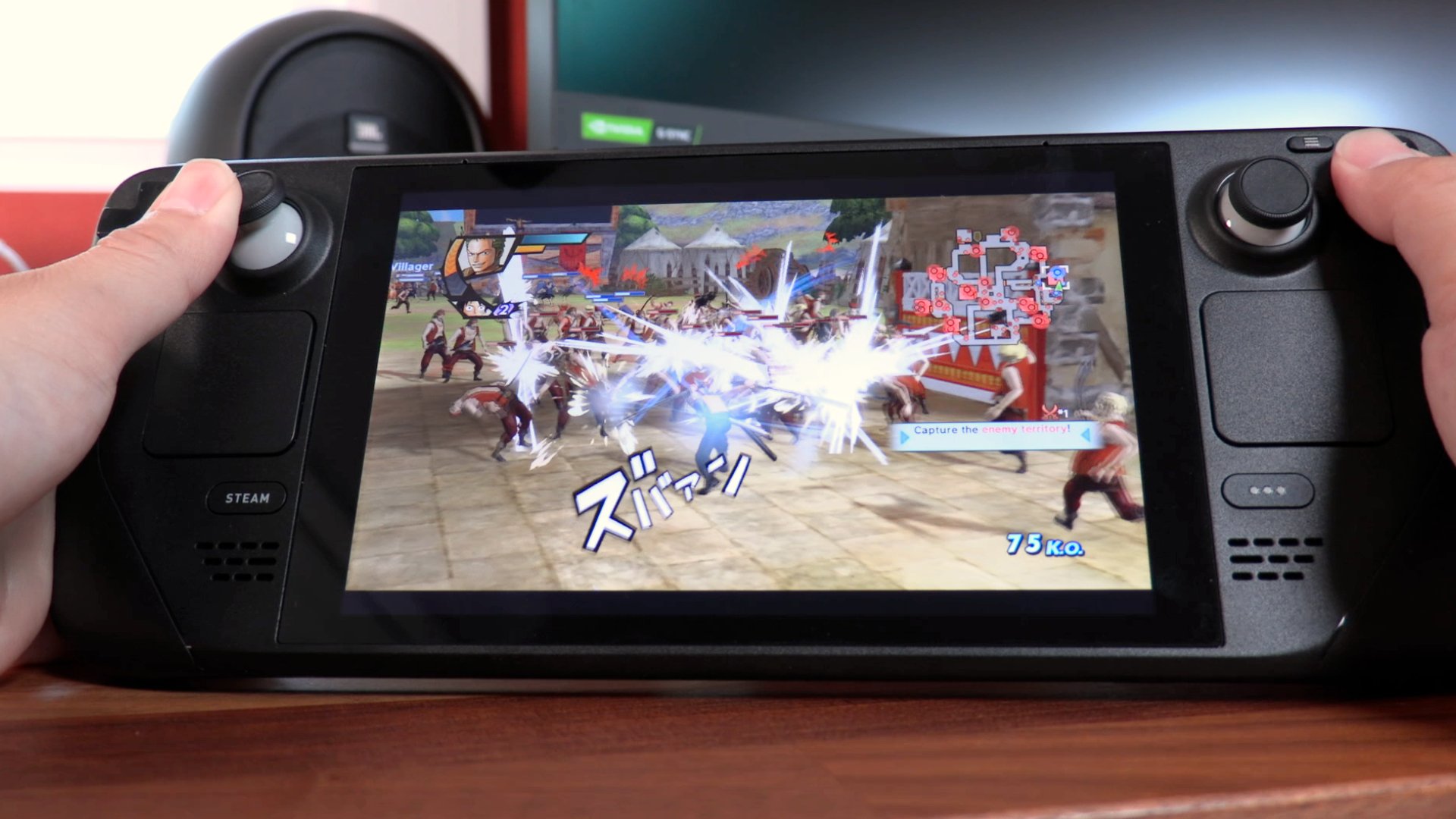














Alex
Caught in between the conundrum of his fascination with retro and the future, Alex has a very unique taste in technology. Never one to follow trends like his millennial peers yet constantly desiring to get ahead of the curve, he sees technology like he does his other love: comic books. Always looking for the best value or a hidden gem, his collector mindset reflects on some of his favorite gadgets: the Moto X (2015), HTC U11 and the Google Pixelbook. If there’s a good tech deal out there, Alex is on the hunt!