Bigme B751C E-Ink Tablet Review
A Color E-Ink Tablet That Does It AllDisclaimer: Bigme sent us a unit of the B751C free of charge to review, but all thoughts and opinions expressed in this review are our own and were not discussed with the company prior to publishing.
E-ink tablets for eBook reading have evolved a lot since they first infiltrated the tablet market. Many of these devices are legitimate tools for more than just reading books. Bigme sent us the B751C to review, and I was pleasantly surprised at just how much I found myself doing on this little E-ink device.
Retail Price: $279.00
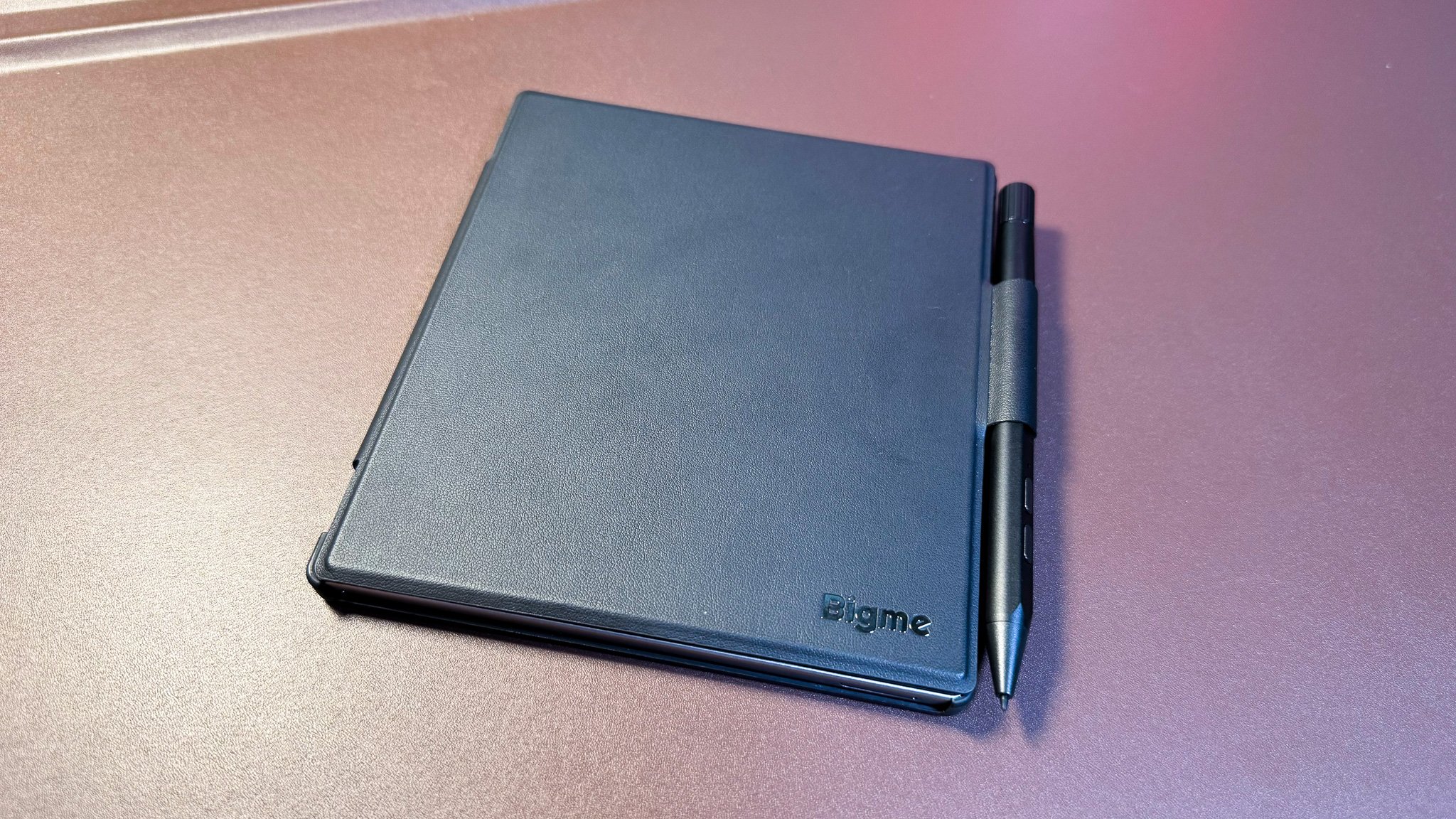

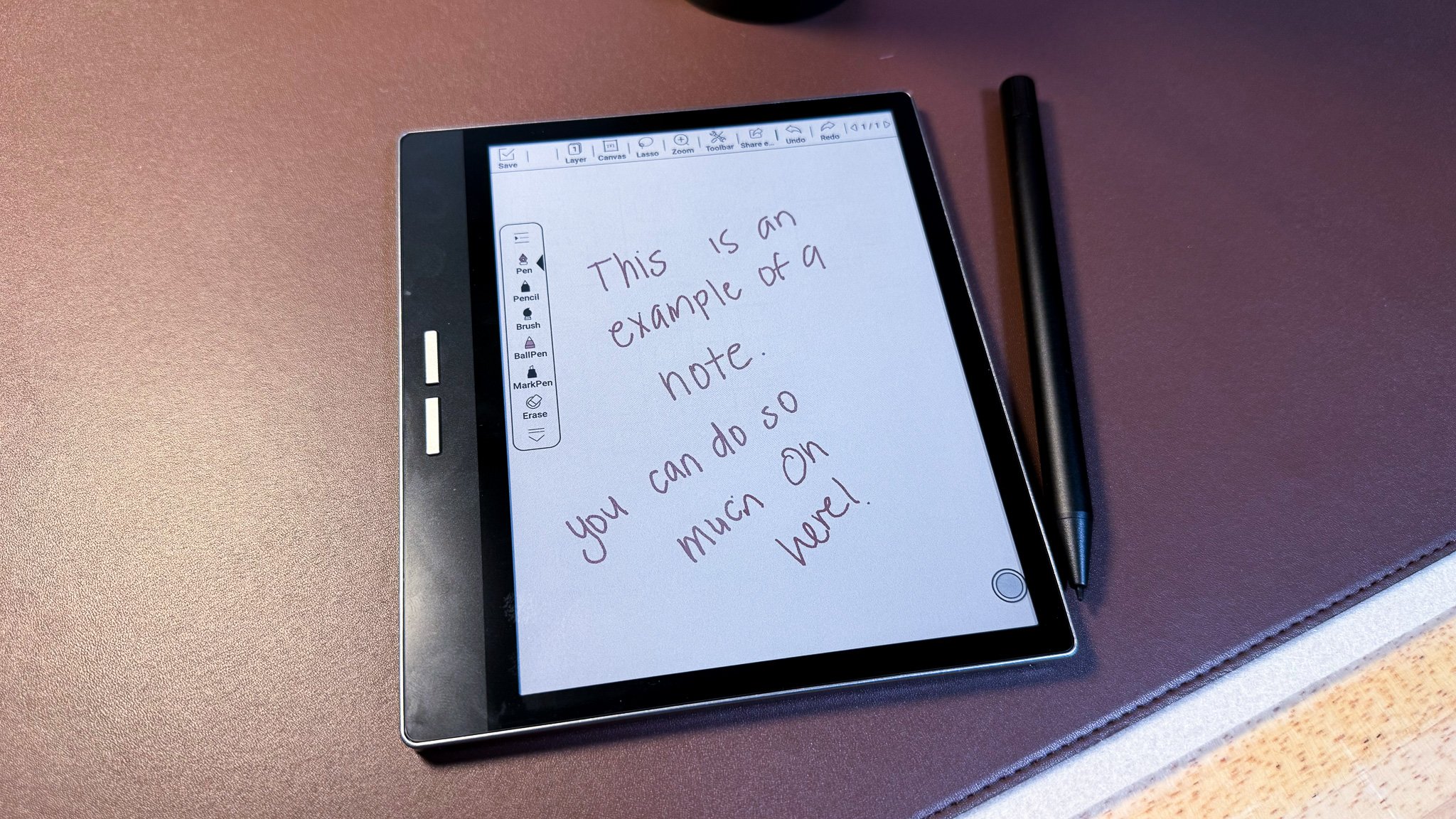
Color E-Ink
I don’t spend a lot of time reading books, but I do read probably a hundred or more articles a week. I grew up clipping newspapers, so the idea of reading those same articles I would normally read on my high resolution phone display on a paper simulating tablet seemed somewhat natural to me. The B751C isn’t just a regular E-Ink display either, as it displays a full color palette on the 7 inch touchscreen. Color E-Ink displays are a fascinating combination for me to evaluate as I know there are fans of this type of screen out there. E-Ink displays were traditionally stigmatized with slow refresh rates that make it feel unbearable to scroll through pages while reading at times. I’ve also found ghosting on E-Ink tablets to really take me out of the reading mood for certain platforms.
I’m happy to report that Bigme’s offering here refines a lot of my concerns about the reading experience with modern applications. after all, this is an Android tablet running Android 11 with the full Google Play Store available to be utilized. I’m not a huge fan of the navigating interface that revolves around a menu ball button. The column style settings menus are also a bit outdated for a frontend interface in 2024. It’s tolerable, but I would like to see something more attractive for daily use. With a 2.3 Ghz Octa-core processor, 4 GB of ram, a total of 64 GB of internal storage, and the expandable microSD card slot, the Bigme does have enough tech behind it to carry performance for an E-ink tablet of this size.
More Than Just a Reader
It’s important that the display be somewhat capable of managing popular reading applications. The B751C has a refresh rate of up to 21 frames per second. If you base that on other display standards, that sounds very low. However, by E-ink standards, it actually makes a noticeable difference when scrolling through a webpage. I’ve reviewed a few E-ink products in the past, but I don’t recall many of them hitting 20 FPS. Naturally, there’s still going to be a perceived latency difference upon input, but I did find the Bigme to be absolutely tolerable during everyday use. I’m not going to brush over the fact that I do find a lot of E-ink devices to be difficult for me to use on a daily basis as someone heavily invested in other display formats for their technological uses. The Bigme tablet is one of the first ones to make me want to use the screen to browse.
There are some comic books that were actually quite enjoyable to read on the B751C. The older panels that were printed on newsprint off-white paper actually look pretty good on an E-ink panel like this. I turned off the backlight to help saturate the limited color range of the tablet and I thought it looked much better than with the backlight turned on. Modern comics weren’t as enticing to look at here as print media has improved quality significantly to the point where a limited resolution and color gamut don’t make for a pleasant viewing experience.
The software on the Bigme allows for a couple adjustment points to the brightness and color as well as the vividness and refresh frequency. The E-ink Center as it is called, allows users to quickly switch between Magazine mode, Comic mode, and Video mode. I can also modify a custom combination to appease my eyes. I’ve tinkered extensively with these settings and found the presets to represent what they display actually quite well. I use the Auto Clean Ghosting function to display a cleaner image when looking at drawings and paintings. For reading text, I didn’t mind a little bit of ghosting. The customizability of what you want to see makes the Bigme B751C a versatile tablet for many forms of reading.
Multitasking Capabilities
Versatile is an understatement. As the weeks went on in my review period, I found the tablet to be capable of more and more tasks that I didn’t know it could do. Multitasking split screen usage being a primary feature of this little tablet really surprised me with how effective it could be. By rotating the tablet to landscape mode, I was able to utilize two apps side by side to occupy the most amount of screen real estate. I could have a Kindle book open on one side and a note taking app open on the other. Pair that with the pen provided by Bigme and it’s so easy to take notes on a document or book you’re reading.
Speaking of writing on the Bigme, there is a slight input delay when scribbling on the display. It isn’t dramatically off cue, but if you’re used to writing on other note-taking specialized devices, don’t expect the best writing experience here. It is nice to have color options to be able to redline for note taking. The colors don’t pop off the display like we’re used to on an LCD or AMOLED panel, but still, for an E-ink tablet, I was quite happy that it could handle writing as well as it could.
There are also functions that could remove the need to write much at all as Bigme has included a built-in app that instantly records voices and dictates the conversation into summary points. Envision using this in a meeting room and using the Bigme to be a minutes log machine. From my toying around with this, I was enthusiastic about the capabilities it can handle as it was relatively accurate.
The truly open realm of possibilities to work on the Bigme is on full blast thanks to the Google Play Store. Chances are most if not all of the note-taking and E-book apps will run effectively on the B751C. While there are lots of apps out there, I personally like Google Play Books and how the reading experience is presented on that app. The digital page flipping mechanic works on this E-ink display, and while input isn’t instant, I still enjoyed reading on here nonetheless.
Not Your Parent’s E-INK
Read on it, Take Notes with it, draw on it, and even watch media with it. The Bigme B751C can do it all.
Media Playing
Since this is an Android tablet, it technically can stream music and videos. There’s a loudspeaker that quite honestly is pretty rough to listen to. The audio gets relatively loud, but the audio is distant, hollow, and somewhat harsh in nature. There’s no warmth coming out of it and that’s somewhat expected on a reading tablet. I use the audio as an Audible speaker in combination with Kindle books. Unfortunately there isn’t a 3.5mm headphone jack, but there is Bluetooth to connect peripherals. There are two physical buttons on the left bezel of the tablet that are set to control volume by default. They can be customized to scroll through pages up and down as well. There’s also a small power button on the top left frame.
The video watching category is also something I probably wouldn’t recommend spending your time on the Bigme with. While there’s a video mode that makes the refresh quite capable of providing a viewing image. Once in a while the screen will flash black to clear the image, but in general it is surprisingly watchable performance-wise. The actual question is why anyone would rather watch videos on this over a legit media device.
Battery Life
I personally don’t feel that reading on this E-ink screen helped reduce strain on my eyes over modern LCD displays on our smartphone and tablets, but there are studies that claim reading on E-ink is more beneficial than even on traditional paper print. The stereotypical benefit of great battery life does apply on the Bigme as it did give me plenty of life to get some reading done. Depending on what I was doing with the tablet, I could at a minimum get 14 hours off of one charge. The standby life is even more impressive as I left the tablet sitting for nearly a week and the tablet still had juice on it.
And The Rest
On the downside, there’s quite a bit of native Chinese function leftover in translation that needs attention if you’re a western based user. This is no different than cleaning up a Xiaomi MIUI phone of bloatware apps. It’s easy to open the package and change all of the settings, but I will admit that it does take a little more time than something like a reMarkable or Onyx.
I also don’t love the included Bigme cover case. It has a built-in slot for the stylus, but no magnets to hold the cover shut from the front nor the back when folded. The cover flap swishes around when closed. The stylus slot is also on the thin side off the bezel where I as a right-handed person would use my hand to hold the tablet. The stylus is protruding and preventing me from getting a solid grip around the case.
The included stylus itself is great though. It’s built well and feels incredibly sturdy in my hand. It also performs well and provides a traditional writing experience that feels like writing with a real pen.
My favorite part about this particular tablet is the square-ish form factor. It feels great to hold with either one or two hands (without the case). I still don’t know if I’d grab for this over my other tablets, but I can say that the Bigme B751C is an extremely capable eBook reader and E-Ink color tablet. If you’re an avid reader first and foremost, but only want to dabble with other modern tablet functions as an occasional use case, then this tablet could be ideal for that lifestyle.
We are a participant in the Amazon Services LLC Associates Program, an affiliate advertising program designed to provide a means for us to earn fees and support our channel by linking to Amazon.com and affiliated sites.








