Lenovo Yoga 9i 14 Gen 8 Review: Nearly Perfecting A Classic
RETAIL Price: $1,149.00
We are a participant in the Amazon Services LLC Associates Program, an affiliate advertising program designed to provide a means for us to earn fees and support our channel by linking to Amazon.com and affiliated sites.
Disclaimer: Lenovo sent us a unit of the Yoga 9i 14 Gen 8 free of charge to review, but all thoughts and opinions expressed in this review are our own and were not discussed with the company prior to publishing.
I’ve always been intrigued with 2-in-1 laptops. We’ve reviewed a few here at The Sypnotix but it wasn’t until the Yoga 9i came into my hands that I recognized how much potential there is for a device in this space. Lenovo has been making 2-in-1 laptops for such a long time that the Yoga lineup is legendary in this category. The new 8th generation Yoga 9i 14-inch is packed with a ton of features, giving it a ton of potential for various use cases.
polished and mature
The first word that came to mind as I opened the Yoga 9i is refined. This is no surprise, considering the fact that this is Lenovo’s 8th generation attempt at this product, giving the brand ample time to improve on the imperfections while also trying out new features. The 9i comes in two colors: Storm Grey and Oatmeal. I’m reviewing the Storm Grey variant and I love how polished and matte the color is. It’s smooth to touch and feels incredibly sturdy in the hands. The polished aluminum sides give it a premium feel and you can tell there was a lot of thought put into its design.


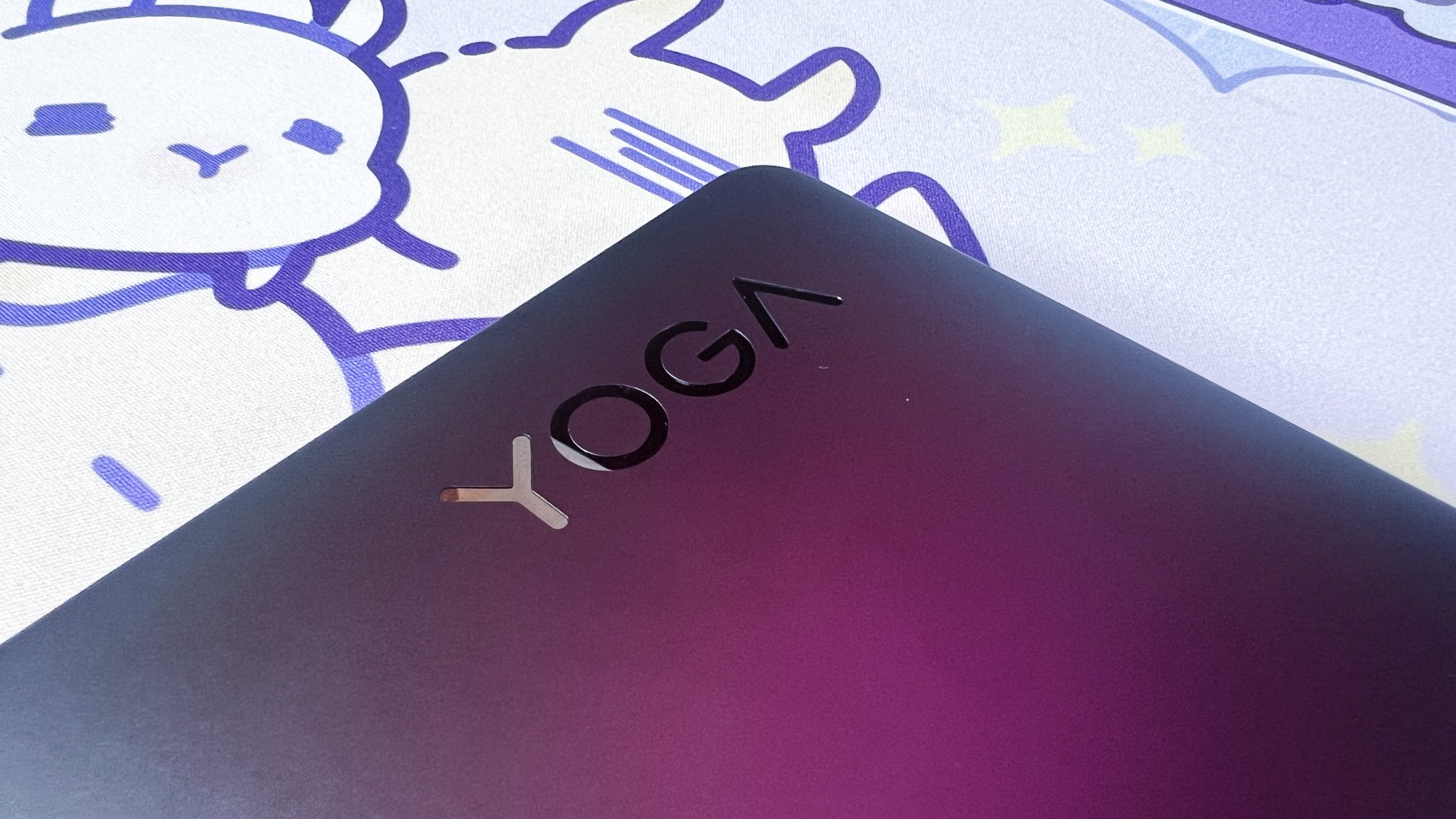
Given its bigger and thicker than a tablet, I was skeptical how it would be folding this device back and forth into its tablet mode but it’s surprisingly easy and seamless, most likely due to its simple yet sturdy hinge. A 2-in-1 is only as good as its supporting hinge and Lenovo does a terrific job at providing the right amount of resistance and pressure to make the transition feel good.
In terms of ports, it’s decent enough for what you need for a portable device. By including three USB-C ports, two of which are thunderbolt ports, a USB-A port, and a 3.5 mm headphone jack, there’s enough here to handle most computing tasks. The power button on the 9i sits along the right hand side of the device and I originally had no idea this was a power button. While I appreciated the minimal design, I’m so accustomed to power buttons living somewhere along the device’s keyboard that it took me 5 minutes to figure out how to turn on the laptop the first time around. You can obviously tell I’ve been on a clamshell laptop for a good chunk of the year.
Product Specs +
1 TB SSD
13th Gen Intel Core i7 CPU
Intel Iris Xe Graphics
Windows 11
14" 4K OLED 16:10 aspect ratio touchscreen with Dolby Vision
3840 x 2400p 60 hz refresh rate
FHD 1080p + IR camera with privacy shutter
an improved brain
This year’s Yoga 9i we’re reviewing features a 13th Gen Intel i7 CPU with Iris Xe graphics. It has 16 GB of memory and offers two storage options, ranging from 512 GB to 1 TB of SSD. It runs Windows 11. The version we’re reviewing is the 1 TB storage option. I can see this laptop being used for people in a professional setting, especially those who may use design related programs like Photoshop or Illustrator. When paired with the clean design and added stylus pen, it’s a great device for those who work in UX/UI or stylus work in the field. This actually does have enough power behind it to be supportive of professional needs in some applications. I mostly used this device for browsing and watching videos in my review period, but have no doubt it would be able to handle some light gaming too without throttling.
It’s impossible to talk about the Yoga 9i without mentioning its fantastic display. By far, this was the selling feature that blew me away the most in this review. The Yoga 9i has a 16:10 aspect ratio OLED display that’s touchscreen and has Dolby vision. When I first got this laptop, I nonchalantly launched Netflix on it without really reading the spec sheet and recognized right away that there was something impressive about this display. Colors were vibrant, saturated evenly to the eyes, and immensely sharp around the edges. Viewing angles are fantastic and whether you’re watching something in tablet mode or laptop mode, you will feel immersed with the content on this device. There’s two options for the Yoga 9i display: both 14” with the option for 4K OLED or 2.8K OLED. My review unit was the 4K version at 3840 x 2400p.
That’s not all, as Lenovo took it to an extra level with Dolby Atmos and a Bowers & Wilkins rotating soundbar for audio. The soundbar itself is conveniently located at the hinge of the device, projecting forward effortlessly in both positions. This is ingenious as you’ll enjoy front facing audio whether you’re in laptop mode or flipped as a tablet. Audio is clear and crisp and there’s the perfect level of rounded bass for content viewing. This may very well be my favorite entertainment device I’ve used yet.
some of the usual
Like a lot of laptop webcams still, the camera seems more like a mandatory compliance than a standout feature.
The Yoga 9i has a traditional Lenovo typing experience. If you’ve used a Lenovo laptop in recent years in this range, it’s more of the same. That means that the typing mechanism is relatively shallow for keystrokes upon input. I found myself able to average about the same typing rhythm and speed as I do on my mechanical keyboards. That’s pretty solid. There’s nothing particularly outstanding about the keyboard, but I do appreciate how well-spaced the keys are between the fingerprint scanner and the 1-Click function keys that make it easier to change certain settings like swapping between audio profiles, and color modes. This type of keyboard will work fine for professionals. The buttonless glass touchpad is a comfortable size and responsive for all forms of computing. The trackpad has a good amount of real estate to use multiple fingers for gestures.
Transitioning over to the webcam, this was a terribly average webcam. The Yoga 9i has a FHD 1080p + IR hybrid webcam, which by numbers only should be a good indicator. 1080p is better than 720p after all, but from my limited webcam sessions with it, it’s not much noticeably better than I hoped for. Like a lot of laptop webcams still, the camera seems more like a mandatory compliance than a standout feature. A tablet style viewing device may benefit from having superior conferencing cameras like that on a smartphone.
tablet mode
As I mentioned earlier, the Yoga 9i feels like a premium device in a few regards. Not just because it comes with its own laptop case that looks high-end, but also because of the included Precision Pen 2. The stylus is sleek with a clean finish and feels a lot like traditional pencil. It’s a bit weighty which adds to the premium allure and feels great in the hand. There’s no storage in the laptop for the pen, but there is a hook in the laptop case for it when you’re heading to the outside world.
While using tablet mode on 2-in1’s is usually a hit or miss for me, the Yoga 9i was the first laptop I was able to actually see myself potentially using often in this form. The 9i is the correct size to comfortably transform into a holding screen. It isn’t heavy for prolonged binging of media content while folded. Combine that with a solid performing first-party stylus and you have a winner. As a Product Manager, I found myself giving feedback on mockups and designs easily thanks to the stylus and tablet form.
The downfall: battery life
The biggest downfall I can point to with the Yoga 9i is in its battery life. Lenovo advertises a 75 watt-hour battery with Rapid Charge Boost, that should be sufficient to power through a day. I definitely believe that there is room for improvement here. This device is really meant for a combination of work and play. I felt like I was constantly charging this laptop after a few hours of YouTube or Netflix. Sure, it charges pretty quickly but it also takes away from all the strengths this device really stands for, making it less portable than one would hope. Being tethered to a charging brick is better suited in a clamshell laptop form factor and not in your hand as a tablet. I found myself caught backwards as the battery would be in good health during the workday in laptop form, but in need of charging when I get off work ready to binge content. As long as you’re carrying the charging cable with you and figure out your charging schedule, you should be fine.
final thoughts
Starting at about $1,100 in price, the Yoga 9i has a solid rating in my book. Almost everything about it is refined, polished and intuitive for someone on-the-go who would benefit from a 2-in-1 form factor. The thoughtful design in everything from the laptop carrying case to the overall build quality contribute to the premium look and feel of the Yoga 9i. Other than a subpar battery, and an average webcam, I’m impressed with the 9i and all it has to offer me for both work and play.






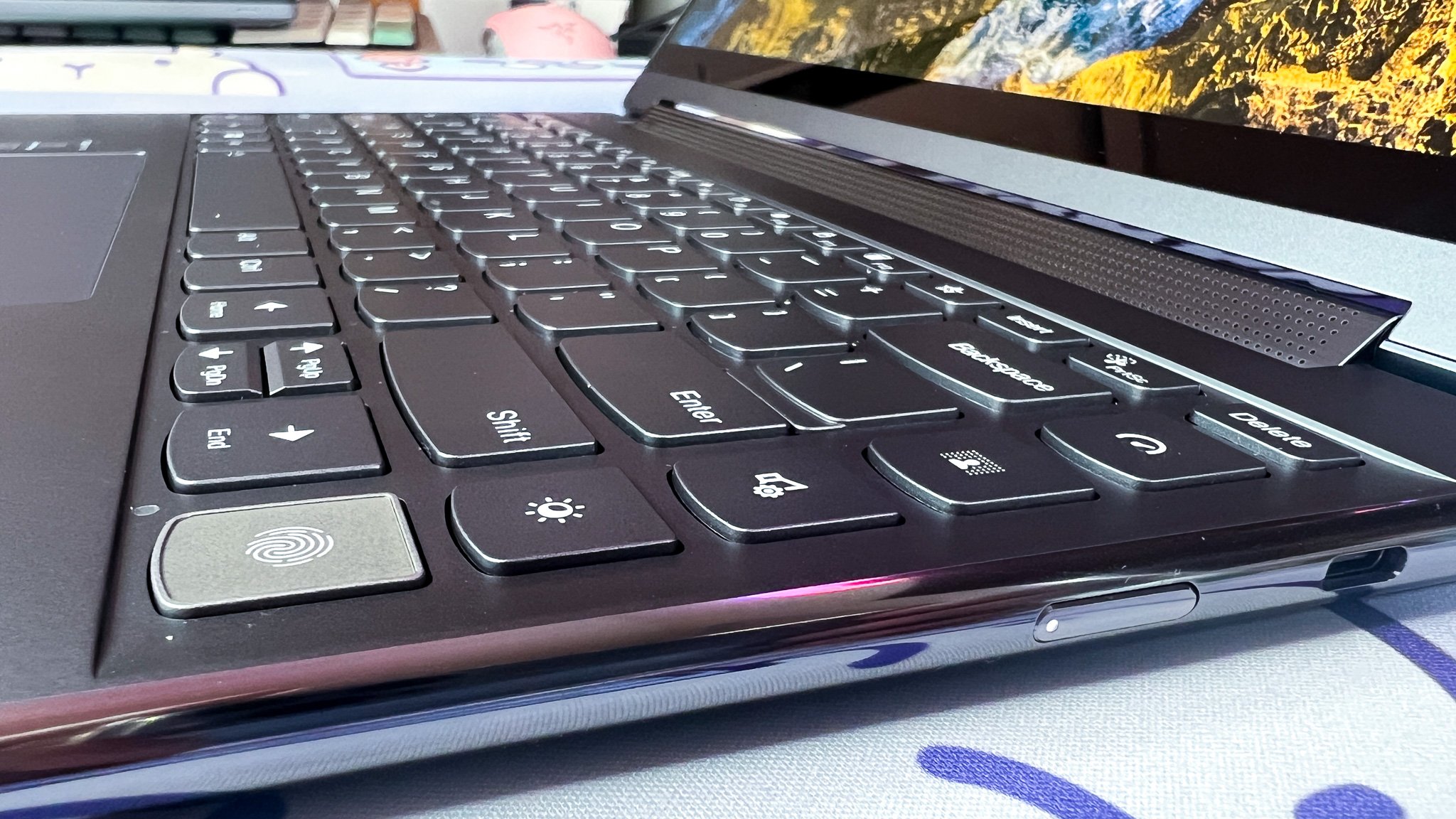
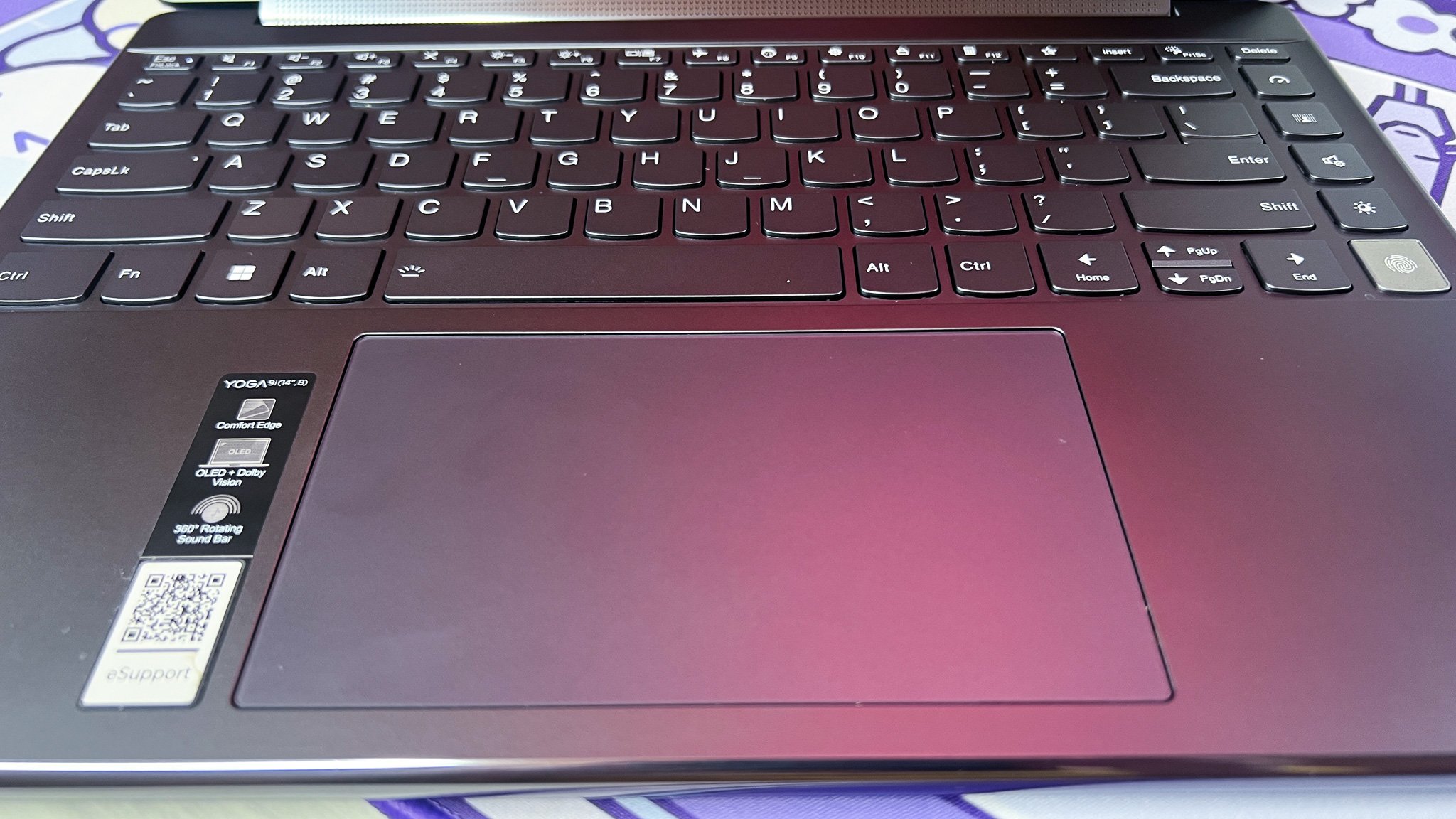















Lida
Always the number cruncher, the former narrative journalist turned data scientist, can’t help but find herself bursting with excitement with each new generation of tech gadgets. After all, predicting future trends is Lida’s forte. Any gadget that survives Lida’s torturous, adult working woman itinerary of over 700 notifications a day deserves praise!