Lenovo IdeaPad Slim 5i Review
A serviceable but unassuming work machineDisclaimer: Lenovo sent us a unit of the IdeaPad Slim 5i free of charge to review, but all thoughts and opinions expressed in this review are our own and were not discussed with the company prior to publishing.
If you’re someone looking for a reliable workhorse laptop, chances are you’ve investigated Lenovo's IdeaPad line as a potential option. Heck, that’s probably why you’re reading this review. On the surface, the IdeaPad Slim 5i looks rather unassuming with its slightly generic “is it blue or is it grey?” appearance, but after getting to use it on a day to day basis, there’s an overall hidden consistency from Lenovo that will be sure to satisfy most professional buyers seeking this laptop as a work machine.
Retail Price: $799.99


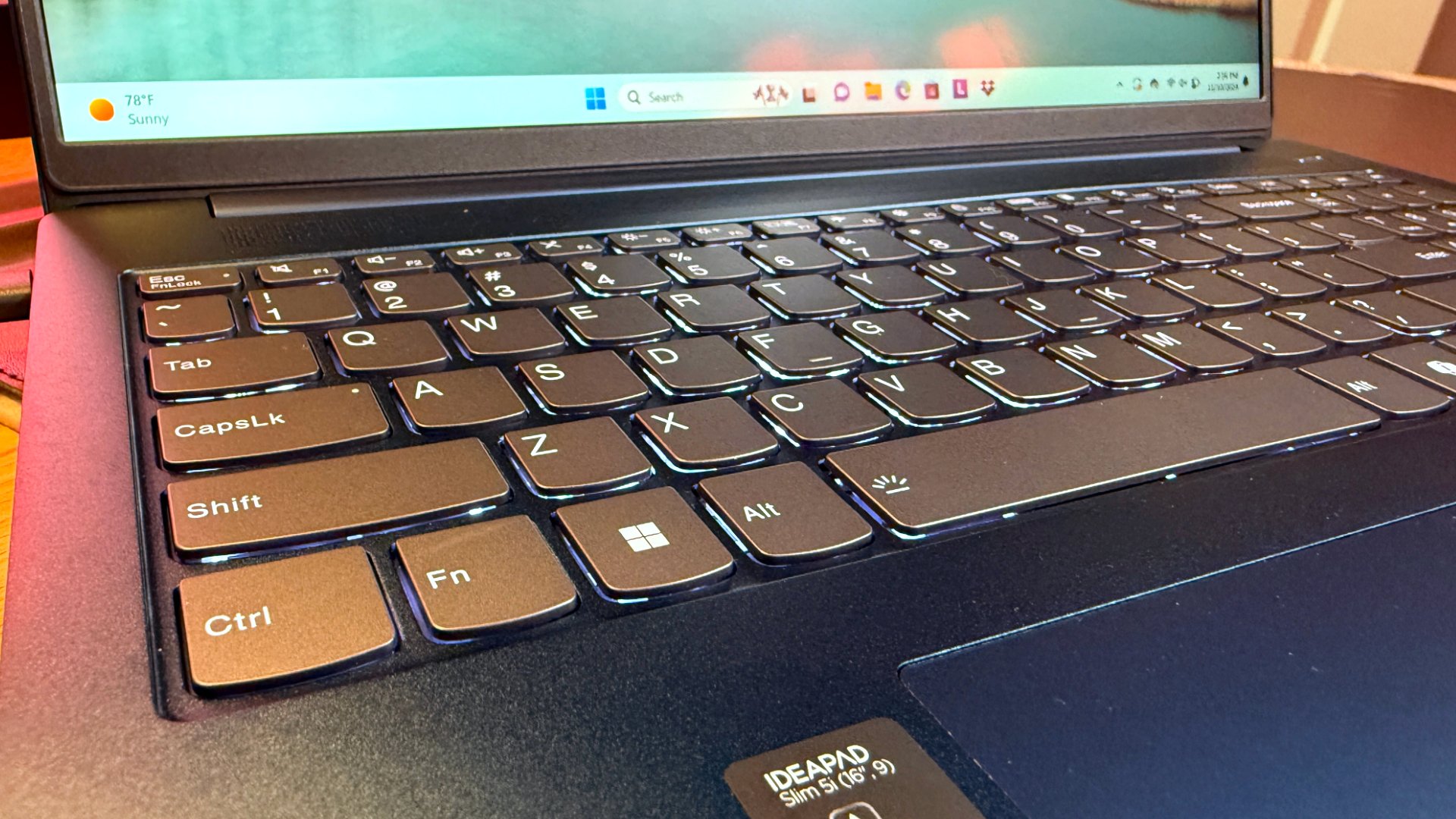
Build Quality
Let’s start off with the namesake identity of the IdeaPad Slim, which is of course the slim factor. This is a body that houses a 16-inch display after all, but it doesn’t actually feel that large during everyday use.
Lenovo says the Slim 5i is rugged and military-grade durable, but I don’t see what is particularly special about this laptop’s build. As far as I can tell, it's your standard run of the mill aluminum finish that somewhat feels a bit hollow upon touch. It’s made of solid build quality and doesn’t squeak or creak when opening. Other than that, I wouldn’t classify this as a rugged laptop off the top of my head.
That being said, as we don’t own this laptop and it will be returned to Lenovo after our review period, I didn’t attempt to test anything physical in relation to durability. All I can say is that it feels like every other laptop I’ve reviewed around this price segment made out of this material.
Manageable Performance
Another rather mundane implementation is the display. It’s an acceptable viewing experience, but nothing to write home about. With a resolution of 1920 x 1200p on our model, the LED display caps out at only a 60 hz refresh rate. For most business oriented uses which is likely to be why people purchase this laptop, I found the screen to function well. The anti-glare matte display doesn’t get too bright at 300 nits, but it’s fine for indoor viewing. As the screen doubles up as a touch screen too, it does feel slightly sticky on touch. Unlike the smooth silky feel of the much more commonly used glossy panel, matte displays may take some time for people to get used to.
The standout part in the IdeaPad Slim 5i is the Intel Core 7 150U processor. The mobile Intel CPU has mild issues, but has given me reasonable performance during my time with the IdeaPad. This particular configuration has 16 GB of RAM and 1 TB of SSD storage.
This configuration handles the general working load of a professional use case just about as well as anyone can expect. Many tabs open on a browser, spreadsheets laid out across the board, Photoshop, and even the occasional quick gaming session during lunch. Even with Intel Integrated Graphics, this IdeaPad ran Rise of the Tomb Raider at high settings across the board without breaking a sweat. The fans didn’t kick in overly aggressively, nor did I lose frames because of throttling.
While you likely wouldn’t purchase a laptop of this classification for entertainment purposes, I did find the large 16-inch display to be a great canvas to watch things on. The other half of the audio experience is the front facing loudspeaker which lies directly above the keyboard. Audio quality is clear and doesn’t clip at the higher volumes, but the speakers don’t really project too loud at max volume. That’s not the end of the world as there’s a 3.5mm audio jack for headphones and of course Bluetooth connectivity.
Speaking of, the IdeaPad utilizes Bluetooth 5.2 and Wi-Fi 6. There’s two USB-C ports on the left frame flanking an HDMI port. On the right frame, Lenovo gives users two of the classic USB A ports and a microSD card reader. That’s plenty enough to support the general office worker that this laptop was made to aim for. For Windows Hello access, there’s a square fingerprint reader next to the trackpad. It does the job as long as your finger and the reader are relatively smudge free.
Ready for COPIlot
Microsoft’s Copilot AI assistant has a dedicated key now on Windows 11 laptops.
The Basics
In terms of the trackpad and the keyboard experience, I can’t say that there’s anything too unique about it. The keyboard is backlit and easy to read in dark environments. It really does type like other IdeaPads we’ve reviewed in the past. There’s a numpad and media control buttons to round out the conveniences.
The only notable new addition to this layout is the inclusion of the Copilot key. This isn't exclusive to Lenovo or this laptop, but it is a new integration onto Windows 11 laptops and it's going to be a staple of the Windows computing experience going forward if Microsoft has their way.
I don’t have a lot to say about the trackpad either. It’s a good, large size that is comfortable to operate and utilize all of Windows 11’s gestures. In some ways, the old saying of “if it ain’t broke don’t fix it” applies almost to a tee here on the IdeaPad Slim 5i. I wouldn’t blame anyone for thinking this was a laptop manufactured pre-Covid, because in many ways it looks and feels like a laptop from last decade.
When I saw the rather large dedicated bar that housed the webcam, I was cautiously optimistic that this would break the rather lackluster laptop camera market trend we normally see. Unfortunately, while the resolution is Full HD, the image quality is still disappointing. Video isn’t too sharp and it’s going to look grainy regardless of what situation you place yourself in. It doesn’t do a good job of exposing for light sources and I actually think it’s slightly worse than competitors I’ve seen in recent memory. I do appreciate the easy to operate privacy shutter toggle. It is located just above the camera and can be flipped with just a thumb nail. I love that it's unobtrusive and simple to maneuver.
Finally, the battery life is just about average. Lenovo says this laptop can reach up to 6 hours of longevity. From my daily usage, I averaged slightly less than that. If you’re not actively managing for optimal battery life off the plug, I’d say 4-5 hours would be reasonable to expect from the IdeaPad.
Final Thoughts
I know I don’t seem too enthusiastic about this laptop, but that doesn’t mean it isn’t a proficient device that will fill the needs for a lot of people. The IdeaPad Slim 5i is built well, a prototypical office performer, and honestly just reliable for work purposes. It just isn’t all that fresh and exciting in looks and design. To be frank, laptops like this don’t need to be eye candy. They just need to look professional and do the job and that’s exactly what the Lenovo IdeaPad Slim 5i does.
We are a participant in the Amazon Services LLC Associates Program, an affiliate advertising program designed to provide a means for us to earn fees and support our channel by linking to Amazon.com and affiliated sites.





