Asus Vivobook 16X OLED Review: All About That 4K
RETAIL Price: $1,200
We are a participant in the Amazon Services LLC Associates Program, an affiliate advertising program designed to provide a means for us to earn fees and support our channel by linking to Amazon.com and affiliated sites.
Disclaimer: Asus sent us a unit of the Vivobook 16X free of charge to review, but all thoughts and opinions expressed in this review are our own and were not discussed with the company prior to publishing.
When Asus sent us the Vivobook 16X to review, I wasn’t sure what to expect from this laptop. Vivobooks have had a longstanding reputation as a solid choice for professional uses so that’s what I leaned towards thinking this will be. Asus has also proven that they’re willing to explore innovatively with their Zenbook lineup of laptops. While the Vivobook 16X is pretty much a standard laptop, one major distinction potentially makes this device stand above a crowded field. Is there enough here to warrant a $1,200 price tag though?
What we got here
The first thing I want to do is distinguish exactly what we have in the studio as there are plenty of configurations available of laptops with this name for purchase at varying price tags. Asus sent us a Vivobook 16X OLED with an Intel Core I7-212700H processor, 16 GB of ram and 512 GB of storage. There’s an Intel Iris XE GPU powering through Windows 11 Pro. Those are relatively good specs even without a dedicated GPU for a retail price of $1,200. What potentially elevates the value of this laptop to meet that over $1k price tag is a large 16-inch OLED display that this device is named after. With a striking 4K resolution (3840 x 2400p) at a standard 16:10 aspect ratio, this display might very well be the nicest laptop screen I have yet to set my sights on.
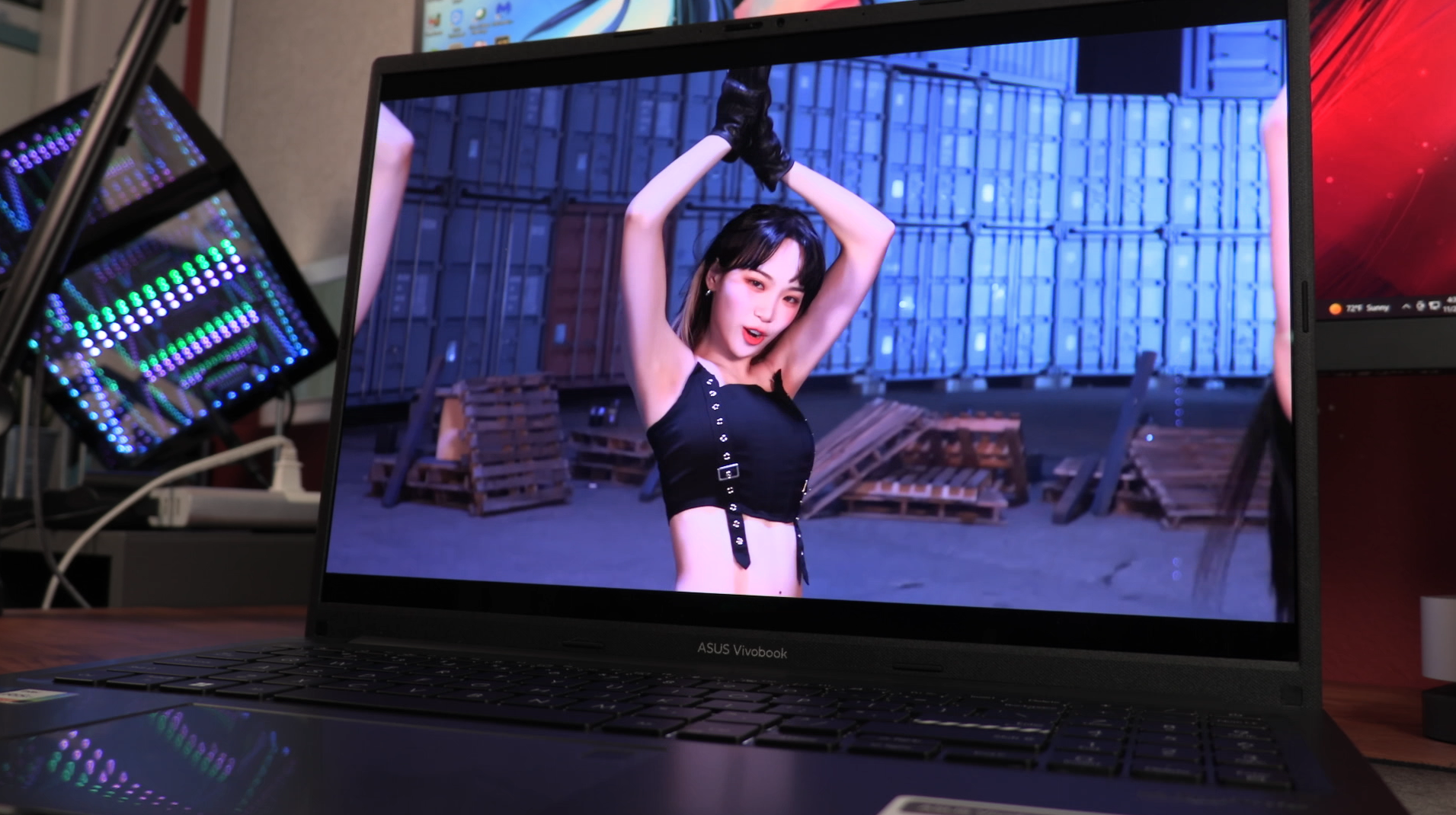
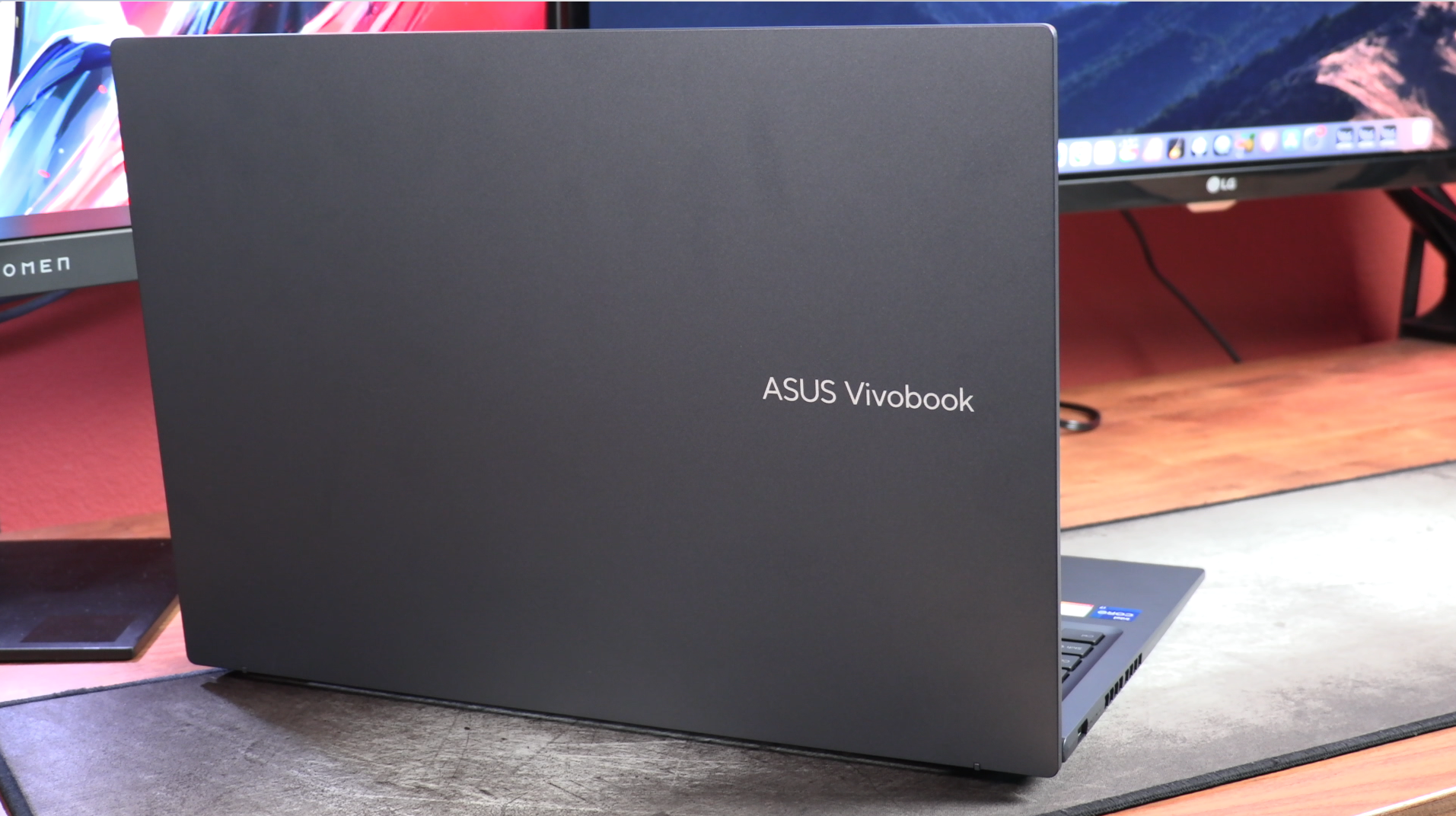


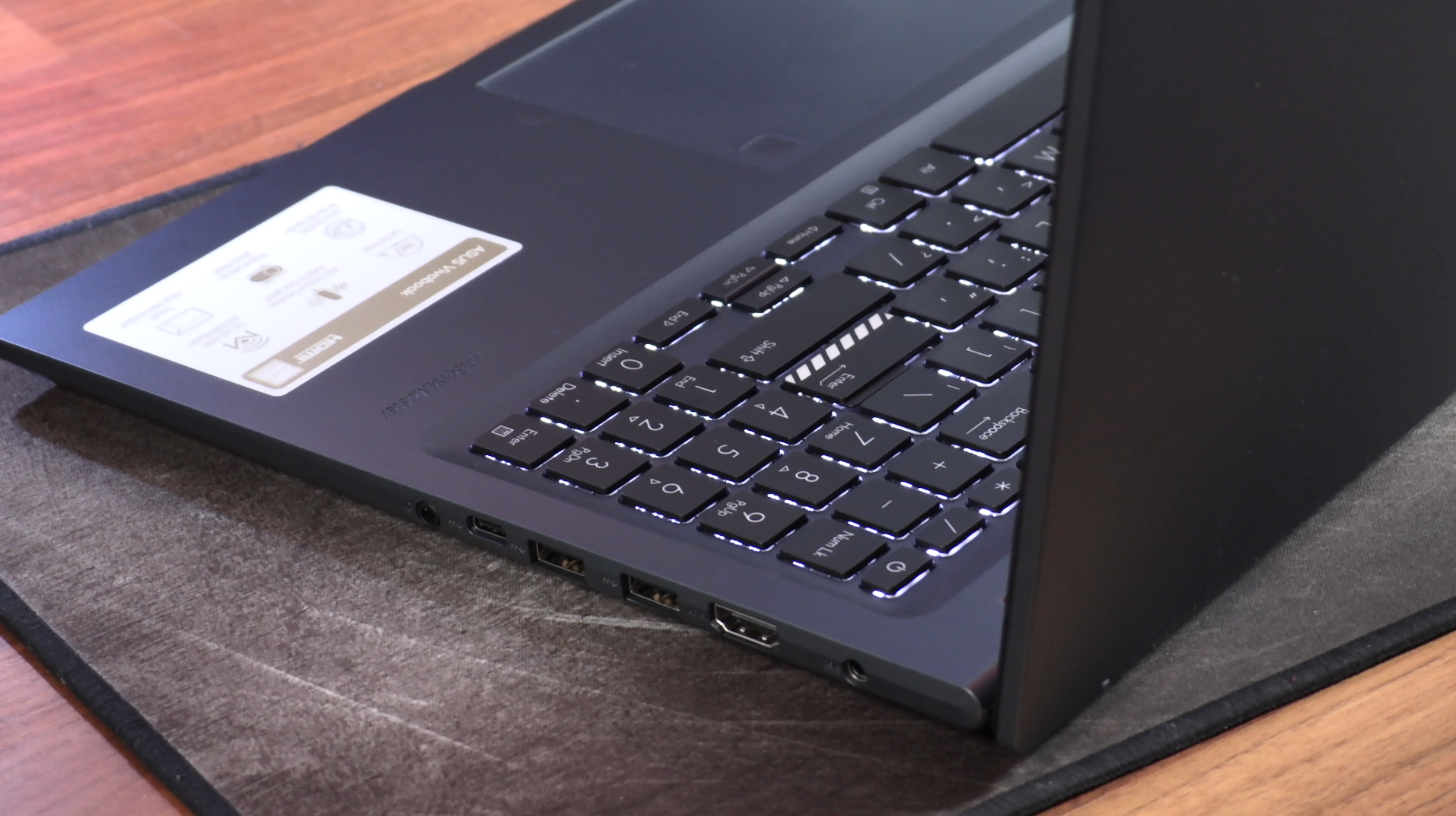
the moneymaker
Asus’ OLED display has their certification of True Black 600 which is a tier standard of verifying how dim or ranged black levels an OLED display can get. As is often the case with a lot of laptops we get sent to review, I’m not aware of the specs or the model we receive until we unbox it at the office. I actually wasn’t aware that this was a 4K OLED display when Lida put the box on my desk. But the minute I booted up the Vivobook and got to the desktop, I immediately recognized that there was something different here. I use a lot of laptops with gorgeous viewing experiences, but the Vivobook 16X even made me take a second to look closely at the screen. Just for reference, this laptop display has up to 600 nits of peak brightness and a 0.2 ms response time. While these aren’t the highest number out there, it’s still insanely bright for daylight usage. I’m plenty impressed with the sharpness and viewing consistency of this OLED panel in just about every situation it has been in over the past month.
I primarily edit photos and videos on MacOS and/or use various LG or HP monitors for grading when I’m not on my Macbook Pro. I have to say, Asus has done a terrific job reproducing colors to be quite accurate to the source. I sometimes find myself gravitating towards altering my settings to give my eyes a punchier painting when it comes to color reproduction on tech products, but I think I found a good color gamut range here that I truly enjoyed working with. There’s only a 60 hz refresh rate on here so it isn’t a gaming platform, but that doesn’t mean you can’t enjoy a visually stunning game on here nonetheless.
performance
There’s enough power behind the Vivobook to handle some relatively new AAA titles. I briefly played Final Fantasy VII Remake at about 1440p resolution with 30 FPS and kept the settings at high. It was definitely playable and even enjoyable seeing those Avalanche heroes fighting Shinra on this near bezel-less screen. I couldn’t find a good playable combination of settings to push up to a playable 4K. That’s probably a good indication of what this spec combination can handle in terms of gaming performance.
I wouldn’t buy this as a gaming laptop, that’s pretty obvious, but I do find Intel’s Iris Xe GPU offering in these laptops to be surprisingly capable. Asus sells a Vivobook 16X OLED with an Nvidia GeForce RTX 3070 GPU. That device is what Asus markets towards the content creator market. So what exactly does it leave us with here with this configuration?
Well, for starters, it does the basics exceedingly well. That much should be a given for this price range. This 12th gen Core i7 processor gives the 16X plenty of backbone to handle the menial day to day tasks like MS Office and web browsing. I was also pretty happy with how it handled 4K Youtube content as well as 4K content from streaming services.
What this laptop is fully invested in is the media experience. This configuration is not a power user laptop by any means and I think Asus makes that pretty clear.
it does the one thing
The purpose of this laptop is pretty simple. Asus wants you to watch stuff on the 16X. Just keep watching Youtube, Netflix, Hulu, HBO Max and whatever it is you currently use to stream media nowadays. The longer I used this laptop, the more singular its purpose became to me.
Is this a great work laptop? It’s pretty decent, but I personally think that’s a secondary thing to focus on. I’ll get into why I think it works well for business purposes at the very end of this review. I do a lot of typing and while the keyboard is solid to work on, I wouldn’t say it is a top end typing experience. I’ve used a lot of other laptops over $1,000 that I would use as a typing tool over the 16X. Once again, that doesn’t mean it’s a bad keyboard. The layout is backlit and comfortable in this large form factor, allowing for a numpad to be squished into the same surface area as the main keyboard. Like most laptops, the typing feedback is quite shallow. There’s enough there to spring back for you to move onto the next key, but it does feel a bit hollow. I was expecting a bit more premium of an experience on a laptop north of $1,000. This is going to be a recurring theme. As far as accuracy goes, I did make errors quite frequently around the Backspace and Delete key as my fingers would hit the keys in the numpad. This condensed format has its benefits and its shortcomings. I did get more comfortable with the layout over time and I surmise many people buying this as their only machine will get acquainted quickly with this layout too.
I did like how the trackpad is spacious and gracious with the surface space it provides for your fingers to roam. Because Asus was able to trim down the area needed for the numpad, the trackpad location doesn’t feel significantly off center like a lot of other laptops of this size. It’s pretty close to occupying a slot right in the center of the body like that on smaller sized laptops. It just looks nicer to me by a long shot. I’ve never been a fan of laptops with their trackpads way off to the left to compensate for the numpad.
The trackpad itself is responsive and adequate for daily usage. The same goes with the little fingerprint scanner for Windows Hello on the top right. I didn’t have any issues with any of it. Because of that tremendous amount of real estate that the 16X provides, I did find myself pinching to zoom a bit more on this laptop than I normally do. Having that 4K resolution also contributes to really sharp text even after zooming in. That’s an unintended but nice synergy I found. I’m definitely spoiled after years of using Macbooks and Pixelbooks, but I just find other trackpads to not feel as nice to work with. Once again, there’s nothing wrong with the trackpad on the 16X, but it just lacks a premium touch to it that I’ve grown accustomed to on the excellent glass trackpads from other $1,000 laptops like the Macbooks and even the Razer Book 13. There’s just a different vibe and sound around those experiences. I would say that what I experienced here felt like what I’ve reviewed on laptops in the $400-600 range. For north of $1,000, I do think it is fair to ask for a little more luxury.
Specs
16 GB of RAM and 512 GB of storage
Intel Core i7-212700H
Intel Iris XE GPU
Windows 11 Pro
16-inch OLED display
3840 x 2400p 60 hz refresh rate
720p webcam
So once again, we come back to the OLED screen. It’s the standout feature of the 16X. Asus tries to add additional functionality to the display by allowing the hinge to lay flat at a 180 degrees. To be honest, I’m not one to usually utilize a position like this with laptops, so I’m especially confused at what benefits this may have to a non-touch screen device. Regardless, it’s able to move into that position for folks who do appreciate that functionality. I did find the hinge to be nice and smooth to move. There’s just enough resistance when pushing and pulling it to feel as if it was built well. Hinges are a very underrated component to modern laptops and I actually do find the one here to be quite good.
The screen rotates 180 degrees so that it lays flat
It’s deceptive because the shell and the entire body is made of plastic. Everything is plastic. You tap on it and it echos back to you. This laptop is hollow sounding and generic looking. Once again, for $1,200, I do expect a bit more of a premium flare in at least some aspects of the build quality. Give me an aluminum shell and a plastic bottom casing. I would have been fine with that. In consumer technology, illusion is a big part of what moves units.
Again, we come back to the OLED screen. This is unequivocally that illusion that Asus is banking on to move units of this configuration of the 16X. I can’t even say that the actual media experience is above everybody else on the market. Visually it’s elite, but the audio quality coming from stereo bottom firing speakers leaves much to be desired. It gets loud and fills the room with noise, but that’s just what it is, noise. There’s no depth or substance behind the audio emitting from the Vivobook. Like how I’ve been describing a lot of the other things in this review, the best way to describe the audio is that it sounds hollow coming out of this laptop. It isn’t pleasant to listen to.
The fan also sometimes contributes to a distracted entertainment experience. If you do attempt to play games on the Vivobook, you’re definitely going to need headphones on as the fan kicks in loudly pretty early on. Even when idling, the fan noise is noticeable. It didn’t bother me too much, but there is a deceptive aura around this laptop. For something of this size, Asus has done a fantastic job of making it appear like a fan-less laptop. I say that in regards to the physical design. It’s considerably thin for a laptop of this size. So when you pop that lid up and fire Windows 11 Pro up, it’s kind of takes you by surprise when you hear those fans kick in.
what else do we have?
Aside from that large and vibrant display, the Vivobook 16X is in all honesty a pretty generic laptop. There’s a 720p webcam on the top bezel that works fine. I don’t personally mind the resolution here, but if you’re somebody who is constantly on Zoom, there are plenty of better webcam options on laptops out there. I do like how Asus has a built-in privacy cover for the camera that I originally mistook for a hinge lock like those on old laptops. Having it there keeps the outer frames clean of buttons and levers.
The webcam has a simple privacy slider next to it
There’s one USB 2.0 Type-A port on the left side of the frame and two more USB 3.2 Type-A on the right side. Also on the right side is a USB-C port, an HDMI port, an audio jack and a DC plug for power. I was not able to charge this through the USB-C port which was a bummer. We have to carry around a square power brick in order to power up the Vivobook. I don’t mind OEM’s using a DC plug or their own proprietary port for power, but if there’s a USB-C port on the laptop, at least use the proper USB-C port for data AND power delivery for the user to decide if they so choose to go that route to charge.
As for battery life, the Vivobook 16X isn’t great for longevity. Just with general work use, I was able to get 4 hours off a full charge of continuous usage at about 75% brightness before needing to connect it to the wall outlet. For larger laptops of this size, these results aren’t too out of the ordinary. I would say the battery life is about average with competitors at this size range. You’ll always need to keep the brick around.
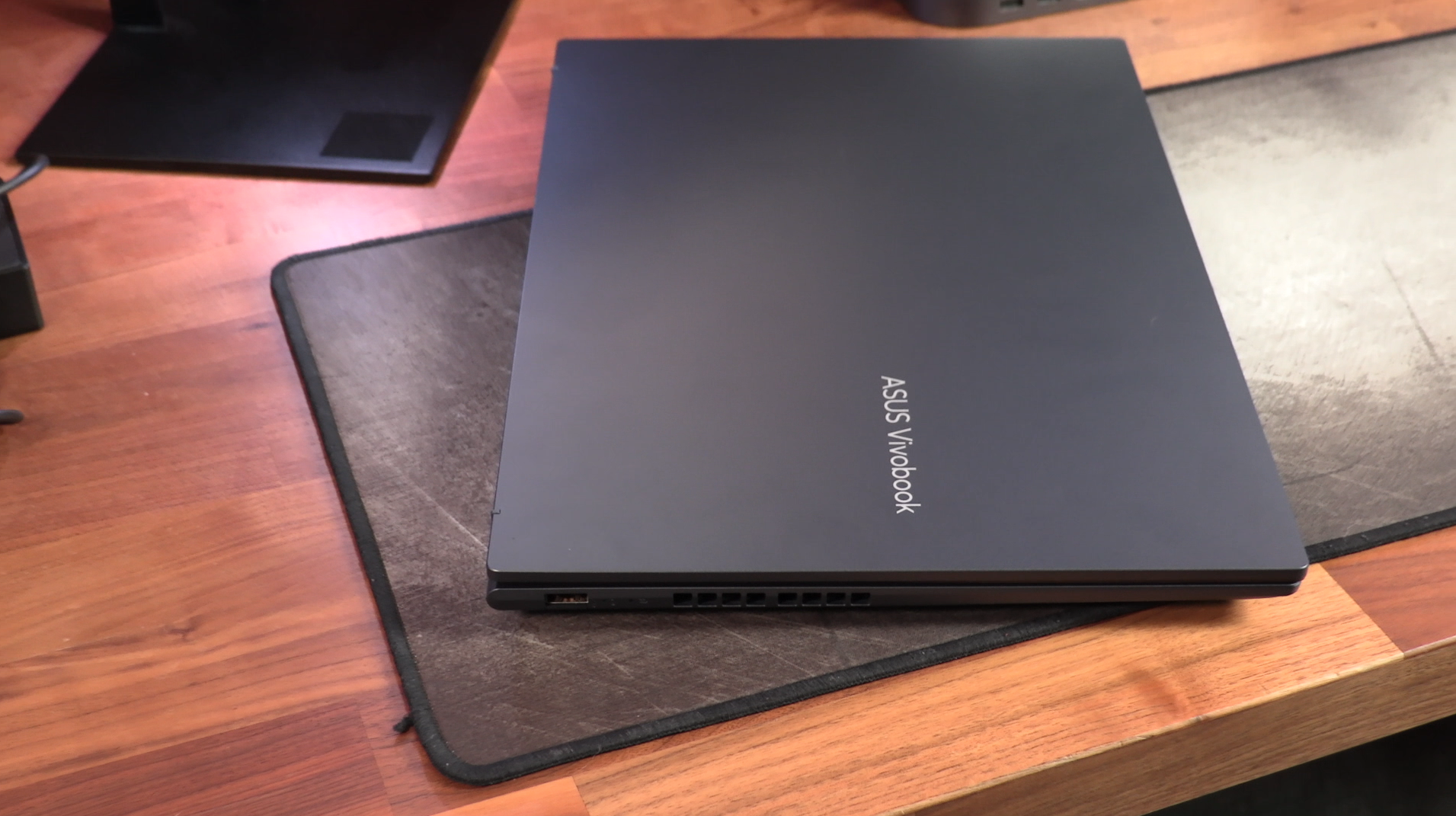

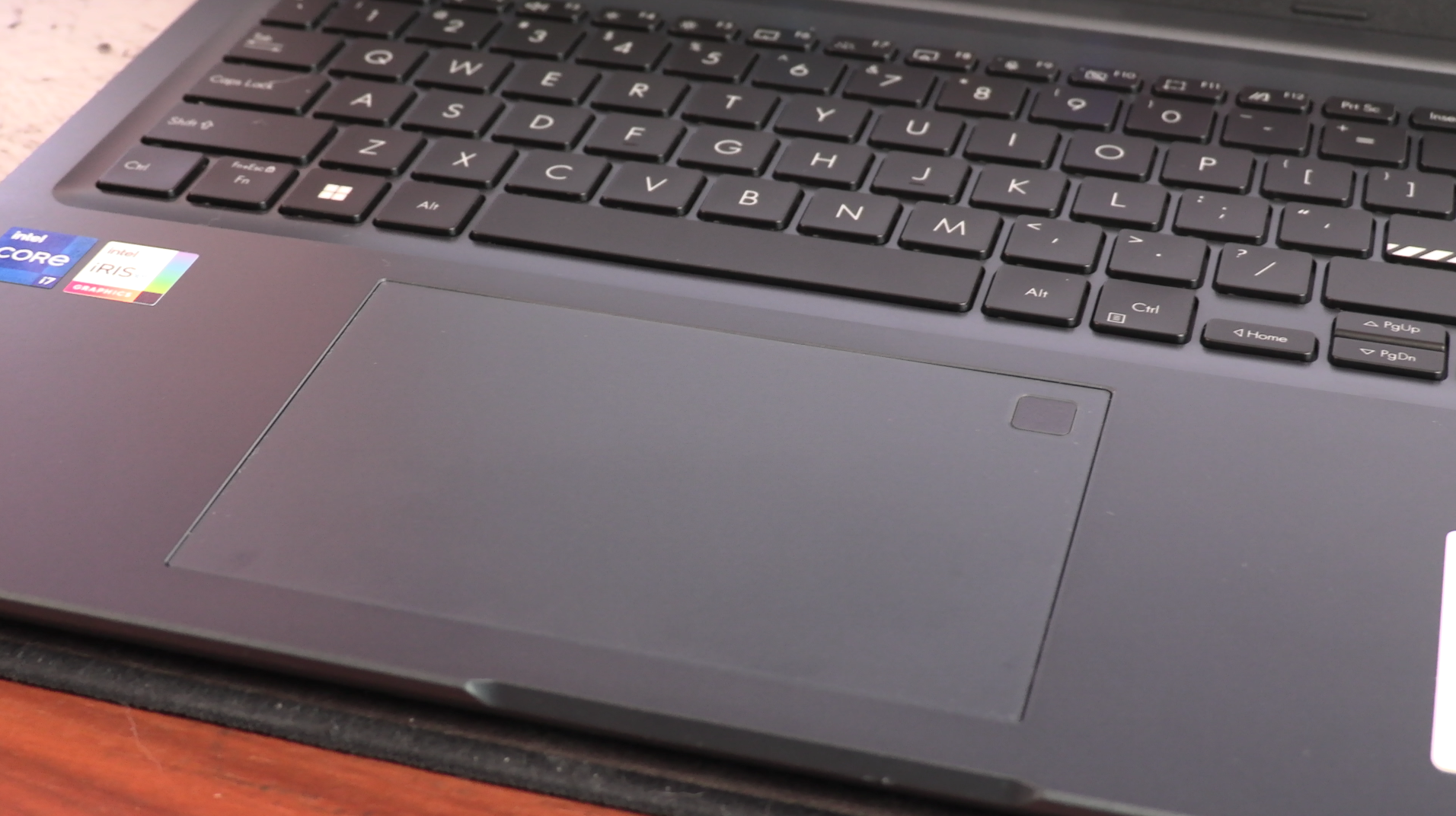
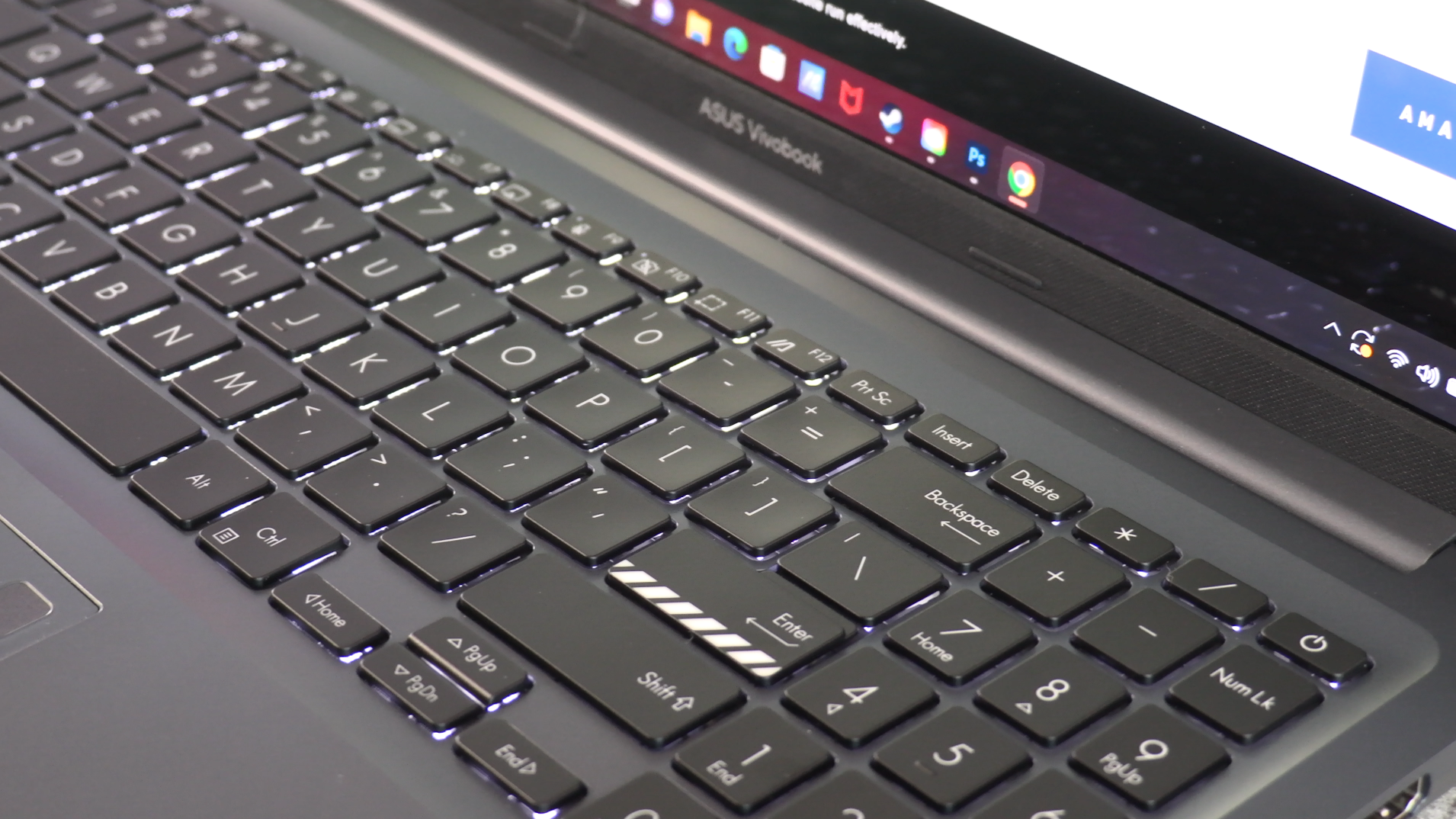

who is it for?
Without a doubt in my mind, I see this laptop as a perfect companion to a traveling business person. Someone who answers a lot of email, works with spreadsheets in the office, and travels on a plane a lot. The Vivobook looks like a workplace laptop, but offers immense media viewing potential for those long airplane flights. I remember helping my own Father search for a laptop a couple of years ago where he also ended up picking a Vivobook (go figure). A lot of his wants and needs in a laptop are exactly the strengths that I highlighted on this Vivobook 16X. For him, the display viewing experience was the number one factor, followed by the CPU choice.
I think Asus has done enough here to attract groups of buyers to the Vivobook 16X OLED, but make no mistake about it, this is absolutely a product that has only one standout feature. Everything else about the laptop is average at best. Sometimes, that’s all it takes to woo over potential buyers. Just one thing that is better than most of the competition. How much money is a large and bright 4K OLED display worth on a laptop to you? Going into this review, it wasn’t worth $1,200 to me. But after having my eyes focused on the Vivobook this past month, I might actually be reconsidering finally moving over to 4K displays for my own uses. Asus may have literally and metaphorically opened my eyes to something I didn’t know I needed.














Alex
Caught in between the conundrum of his fascination with retro and the future, Alex has a very unique taste in technology. Never one to follow trends like his millennial peers yet constantly desiring to get ahead of the curve, he sees technology like he does his other love: comic books. Always looking for the best value or a hidden gem, his collector mindset reflects on some of his favorite gadgets: the Moto X (2015), HTC U11 and the Google Pixelbook. If there’s a good tech deal out there, Alex is on the hunt!