Lenovo ThinkPad X13 Gen 4 Review: A Classic Refresh
RETAIL Price: $1,399.99
Disclaimer: Lenovo sent us a unit of the ThinkPad X13 Gen 4 free of charge to review, but all thoughts and opinions expressed in this review are our own and were not discussed with the company prior to publishing.
For as long as I’ve been working in corporate America, there’s been a fascinating tech storm brewing. On one side, you have these startups where everyone gets an Apple MacBook Pro regardless of what team you’re on and that’s that. And then there’s another side where literally everyone who works with large data sets or has business acumen uses a Lenovo ThinkPad. While ThinkPads have long been corporate America’s sweetheart device, there’s a lot of hipper options out there like the IdeaPad and Yoga laptops that offer quite a bit of flexibility for business and personal uses. ThinkPad’s are still going strong as evident from this Lenovo ThinkPad X13 Gen 4 that the company sent us to review. As a modern refresh of the classic ThinkPad, would I want to use this as my work laptop?
a classic view
Whenever I think of ThinkPad, I have the same everlasting image pop up into my head that at this point is kinda iconic. That red colored trackpoint on the keyboard is instantly recognizable and the X13 Gen 4 is no different. The body has a classic black casing (although it does come in Storm Grey too) with the same exact ThinkPad logo we’ve all come to nostalgically recall.
When turned on, the dot in the i of the logo lights up. That’s actually kinda cool. This version in black features a Carbon Fiber top and an aluminum bottom that is soft to touch and sturdy in the hands. What surprised me the most was the incredible lightweight of the laptop, weighing only 2.4 lbs. This is the perfect size for travel and great for those always on the move who need to present or pack their laptop up for business travel frequently. There’s nothing particularly standout about the appearance of the X13 other than that you’ll notice the top lid protrudes slightly out for both the camera that also serves as an easier opening to the device. Like most of Lenovo’s professional laptop lineup, the ThinkPad has maintained a classic business look that’s subtle for the boardroom and practical for most scenarios.
In terms of ports, there’s plenty to get whatever job done. The X13 has two USB-A ports, two Thunderbolt ports, a Kensington Nano security slot, an HDMI port, a headphone jack and a smart card reader. While the smart card reader is optional, you can also add a nano-sim card slot to the configuration as well. There’s plenty of options here for those who need to connect to multiple displays or devices that helps you place this down and get to work in a multitude of spaces.

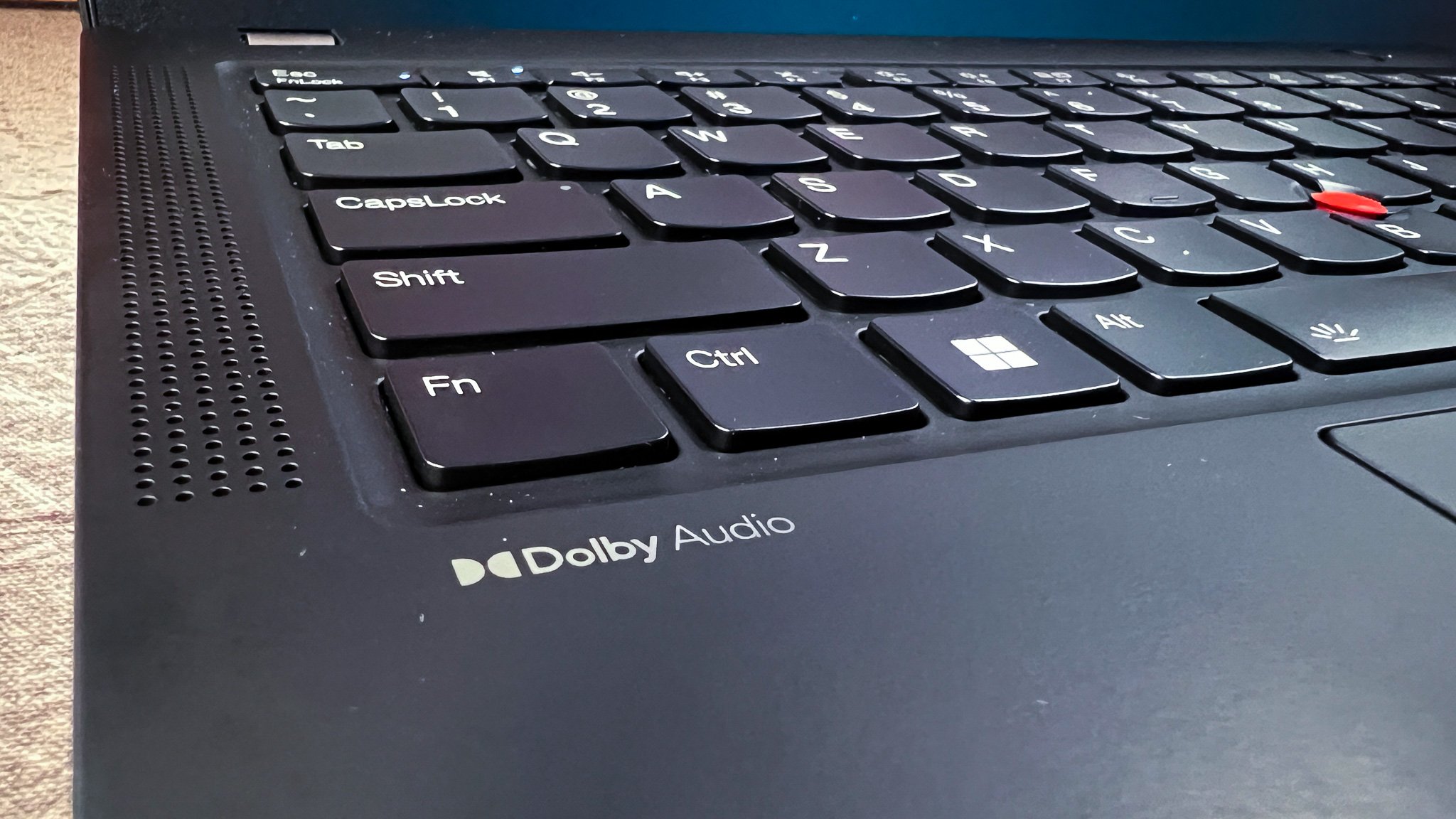




versatile display
The X13 features a new 16:10 aspect ratio display that measures at 13.3 inches with 1920 x 1200 pixels. There’s other variants that go up higher in resolution and swaps the IPS panel for an OLED one at a higher cost if so desired. It’s also a fully functional touch screen. While the display is pretty good and I’m a fan of the responsive touch, I can’t imagine graphic designers or product designers using this laptop. Actually, the first time I touched the screen to scroll with my fingers caught me by surprise as it was not glossy at all. I’m definitely not used to matte displays that serve as a touch screen. It’s just a weird feeling!
It’s more likely that this display is built for those who are in Excel frequently or even engineering applications. The vibrancy and sharpness just isn’t quite up to par for someone who would be in Figma or Photoshop all day long in my opinion. While they’ve done a terrific job with antiglare and solid black reproduction, it still doesn’t feel like the display was a priority for this product line. Lenovo clearly knows its audience and seems to target features on certain lineups to cater towards that demographic.
great for meetings
That being said, the X13 is great for those who are in meetings often. The device uses Dolby Audio that optimizes the sound around your location to come out clear and crisp. It also uses Dolby voice with its two 360 degree microphones that suppress noise and helps with sound. I appreciate this dedication towards human to human communication from the ThinkPad, as I’ve used my share of various PC laptops and noticed that unless I was connected to my headphones, it was always a pain trying to use the laptop’s original microphone and sound for all day calls. Speaking of calls, the X13 features a full HD 5 MP IR webcam that’s honestly still not amazing, but does the job well enough to get by. The camera was slow to load for me though and had problems adjusting in bright lights. Still, this is a good laptop for business calls.
a full-fledged keyboard for professional needs
Perhaps one of the greatest strengths of the X13 is its almost full-sized keyboard with a comfortable touchpad. For the compact size of the laptop, the keys are well spaced and have a solid tactile feel. I wish the trackpad was a little larger but given that the majority of users probably will have a mouse paired to this device, it’s acceptable for travel and on the go. Without doubt, it would be easy for those using Excel or other quantitative applications to sort through pages and documents quickly with the layout here. That signature red trackpoint is still functional for precision movement. This is honestly an acquired taste that I think only people who are accustomed to ThinkPad living use. I’ve never found myself using this little feature on past ThinkPads and I don’t see myself using it now. It does however have a nice texture that is easy for the finger to locate on the keyboard and is quite responsive to input.
Specs
16 GB of RAM and 512 GB SSD
Intel Core i7-1365U vPro CPU
Full sized keyboard
Windows 11 Pro
13.3-inch IPS touch screen display
1920 x 1200 pixels
16:10 Aspect Ratio
powered for business
The X13 features an Intel Core i7-1365U vPro with 16 GB of memory and 512 GB of SSD (up to 2 TB options available). Our model runs Windows 11 Pro and with this 10 core CPU, there’s plenty enough power behind this laptop to work with on an everyday basis. As a pretty high-specced laptop, the only real thing bogging it down is the lack of a dedicated graphics card. Still, the Integrated Intel Iris X graphics seems serviceable as long as it’s working with the right applications that fit the format to what the ThinkPad works well with. I don’t recall ever hearing the fan run loudly on it either. Most of the basic work tasks from the Microsoft suites will zip by and load instantly. Multi-tasking is also a breeze here.
While the ThinkPad line has always been catered for the workplace, it actually isn’t too bad as an entertainment device while you’re stuck in an airport or at a hotel. Those user facing speakers really help improve this laptop’s streaming game. That in combination with the extremely antiglare display makes this a surprisingly good viewer in bed with the lights off.
impressive battery life
I’m quite impressed with the battery life on the X13. It houses a 41 Wh battery that has rapid charging, giving you up to 80% charge within just one hour. I used to be frustrated at how quickly the battery on my work laptops would dwindle, especially if I was running from one meeting room to another and sharing my screen with co-workers on a limited time frame to charge up before another conference call. With this laptop, I’ve been able to keep off the plug and get a few of those jobs done and over with before needing to plug in at the end of the workday. The X13’s battery lasts long enough to be good enough and charges back up in a respectable speed.
safe and secure
There’s a few extra bonuses that Lenovo has included in the X13 that make it a great secure business device. First is the match-on-chip fingerprint reader that is conveniently doubled up as the power button. There’s also Lenovo’s self-healing BIOS that prevents bricking if the BIOS update fails or becomes corrupt. This is great for those who work on secure files or get worried about data theft. Enterprise features like these do help sell the ThinkPad brand as something that stands out not only within Lenovo’s own product catalog, but with competitors as well.
final thoughts
With a price tag of $1399.99 for our model, the Lenovo ThinkPad X13 Gen 4 is exactly how you imagine a ThinkPad to be: reliable, practical and durably made. It won’t catch eyes for its looks, but it gets the job done and does it well. There’s no doubt the X13 can accomplish a lot in the business world and it holds the aura of a product that’s been perfected across multiple generations of experience.












Lida
Always the number cruncher, the former narrative journalist turned data scientist, can’t help but find herself bursting with excitement with each new generation of tech gadgets. After all, predicting future trends is Lida’s forte. Any gadget that survives Lida’s torturous, adult working woman itinerary of over 700 notifications a day deserves praise!