Lenovo Legion Go Review: Unlock The Freedom To Game Anywhere
Disclaimer: Lenovo sent us a unit of the Legion Go free of charge to review, but all thoughts and opinions expressed in this review are our own and were not discussed with the company prior to publishing.
I think the Lenovo Legion Go has something going for it. Am I confident that it’ll be around for the long run to keep improving on the foundation that this generation started? That I’m not too sure about. What I can say is that I thoroughly enjoyed playing games on the Legion Go and it definitely belongs in the market. While I can’t earnestly say I would prefer this over the Valve Steam Deck, I also cannot deny that my innate feelings are that it is in the same tier quality in terms of what you can do with it. What’s the endgame with the Legion Go and how does it move to the next level? Let’s dissect my experience with it.
Retail Price: $749.99
Unlock Freedom
once you realize just how freeing it is to be able to run your backlog of epic games or steam library from the comfort of your bed, or at the luxury of a coffee shop, the legion go quickly becomes a bonafide star.
A Legion Go (Right) next to a Steam Deck
A lot has been made about the form factor of this gaming machine. Yes it is undoubtedly a mishmash of a Valve Steam Deck and a Nintendo Switch. There I said it. However, once you get past the identity crisis, the Legion Go wins you over much in the same manner as the Steam Deck. The differences take a backseat the longer you have the machine in your hands, plowing through games that were once tethered to a television or monitor through your Windows computer. Once you realize just how freeing it is to be able to run your backlog of Epic games or Steam library from the comfort of your bed, or at the luxury of a coffee shop, the Legion Go quickly becomes a bonafide star. This is very similar to how I felt after a couple of days with the Steam Deck.
And to be consistent and fair with my past assessments, when I reviewed the Steam Deck, I said it was rather uncomfortable to hold due to its large size. The Legion Go dwarfs the Steam Deck. The Steam Deck feels like a Nintendo Switch after swapping the Legion out of my hands. This Lenovo console is massive! I received flak from the internet for saying that the Steam Deck was a bit of an unwieldy beast, so I will retract that statement because the Legion Go has shown me what it really means to be borderline unwieldy.
-
8.8 inch 2560 x 1600p QHD display
144 Hz Refresh Rate
Windows 11
AMD Ryzen Z1
16 GB ram
1 TB of storage
Micro-SD card storage
What’s Inside?
Ergonomically the device when fully combined together doesn’t have much support for the palms when holding the console with both hands. The lines the controllers make with their form don't fit nicely with my hands to be comfortable for long periods of time. I found myself getting tired playing the Legion Go in handheld mode after about an hour or so of gaming. The buttons and control sticks are laid out in a preferable location for my fingers and thumbs, but the width of the large display is what’s causing this to feel big. A 16:10 aspect ratio on this 8.8” QHD display where the resolution is 2560 x 1600p is a lot of real estate. No this isn’t those fabled AMOLED panels everyone wants on their gaming tablets, but the IPS display here is easy on the eyes. That 144Hz refresh rate helps keep gameplay looking smooth, but I just couldn’t help feeling like this was too big of a rectangle.
An AMD Ryzen Z1 is what sets the threshold to what this gaming device can handle. We have 16 GB of ram and 1 TB of storage on the model Lenovo sent us to review. There’s microSD card expansion which is vital for a system like this as you’ll be storing a slew of large game files and sizable updates onto the card.
The Legion Go lets you play amazing games literally anywhere you want
Here’s a few games I ran on here to give an idea of what the Legion Go is capable of. I don’t have the newest Insomniac Spider-Man 2, but Miles Morales ran on the highest settings and was barely playable by my standards. The fan was blowing hard in support of the game, but for the most part it was running at a somewhat acceptable FPS count. Keeping settings around low to medium with the display at around 720p was the optimal setting for me to have a seamless swinging experience in Manhattan.
A game like Persona 5 Strikers was more capable of stretching higher settings and display quality. I ran the game at 1440p and while there were other things that might not have made it the most enjoyable viewing experience at this resolution, the gameplay was terrific. I rarely if ever had any frame drops or stutters even during those situations where the canvas was packed with a load of assets. Those Dynasty Warrior-type games have a lot of things going on and aren’t the easiest to load, so I was satisfied with how well Strikers performed here.
For me, what it comes down to isn’t necessarily how well the Legion Go plays games, but how many games it can possibly accommodate. At the end of the day, this is still a portable gaming device that is untethered to a monitor or television. Even if a game can only hit 30 FPS on low settings, it is a positive advancement for the gaming industry. I grew up in the age of the Nintendo Gameboy. I’ve had to settle for terribly stripped ports of AAA games on the Sony PSP. Running a full PC game on a handheld was a dream I never thought would come. The Legion Go fulfills that and stretches out what I can run thanks to a few things we’re going to talk about next.
While I found the Legion Go to perform similarly to the Steam Deck in terms of running the PC games I have in my library, I quickly realized that they are fundamentally very different devices the longer I spent time with the Legion Go. The Steam Deck was designed as a gaming console interface that also lets you boot into a Linux desktop as a secondary use case. On the other hand, even though the Legion Go also has a gaming interface called Legion Space, it is unequivocally a Windows laptop first and foremost. This is a mixed bag as there are some things I found easier to do here than on the Steam Deck, but there were also things that I found more tedious and complicated.
The console will only be as successful as the experience Legion Space provides gamers
What Success Needs To Look Like
The setup process to get your gaming library up and running on the Legion Go is as simple as setting up Windows 11. You literally go on a browser and download whatever it is you use for downloading games. My primary libraries consist of Steam and the Epic Launcher. On the Steam Deck, the Steam library is incorporated into the Deck’s interface, but your other libraries require some configuring on the backend through Linux. In this case, I got off to the races almost immediately with the Legion Go instead of spending time researching how to organize things on the Steam Deck.
So while I did like the flexibility of Windows 11 to download whatever I needed, I also dread the downsides that come with Microsoft’s operating system too. System updates, pop-up notifications for applications, dealing with driver issues, you name it on Windows and it can possibly rear its head up on the OS. I appreciate Lenovo’s attempt at incorporating a gaming interface like Valve’s, but the Legion Space design falls flat in a few areas.
It isn’t as friendly to operate through as I would like to see. I find handheld gaming menus to be important to toggle through. They need to accent everything vividly for gamers to get around settings. Where you are scrolling through needs to be precisely highlighted extensively to the point where it is instantly recognizable. I found my eyesight losing track of where I was toggling through on the Legion Space menus. I personally think a menu system of squares or in quadrants would be ideal for a screen layout of this size.
There were funky situations where if I was using the control stick to navigate, I would get stuck as there was no feasible way in that menu to go back or forward without touch control or using the integrated trackpad to click on an X. Some of these confusing things are probably attributed to the removable controllers. Much like the Nintendo Switch, detachable controllers offer gamers flexibility in how you play your games. However, you still have to operate through Windows or Legion Space using those same True Strike controllers when detached on the Legion Go. The menus aren’t optimized for this like they are on the Nintendo Switch.
The Legion Go pairs this up with a terrific built-in kickstand. It’s extremely stable and stretches across the entire back of the console. I found myself enjoying the detached controller gameplay with the Legion Go propped up through its kickstand on a table. What I didn’t like was the experience getting around Windows 11 and even Legion Space using those detached controllers. It's a headache plain and simple.
The Legion TrueStrike controllers are actually really good to hold individually though. They’re responsive with my control and input while filling up a majority of my grip. An interesting feature I haven’t seen on a portable gaming machine yet until the Legion Go is the ability to turn one of those detachable controllers into basically a joystick. Lenovo provides buyers with a controller base that you can house one of the controllers into to toggle on FPS mode. I’m guessing this might be beneficial for gamers who want to aim physically with their hand motion rather than using a thumb on a control stick. I personally had a hard time adjusting to capitalizing on this function, but I’m also not someone who can stomach FPS games as I get dizzy easily. Regardless, I can see this application to be further utilized for several gaming archetypes that might benefit from it. I’ll never knock a company for thinking outside the box and providing new solutions on how to improve gameplay experiences. I think Lenovo did well on their first attempt at this.
Battery Longevity
What I will knock Lenovo for is battery life. More specifically idle battery life. The Legion Go has a 49.2Whr battery capacity, but from my experience with the console, it drains way too quickly while sleeping. If I said the battery life deteriorating is about the same when it is sleeping as it is when you’re playing, it would only be a slight exaggeration. Throughout my time testing the Legion Go, I would push the power button to put the console to sleep with substantial life left, only to return hours later to a fully dead machine.
A fully charged gaming session of something like Spider-Man Miles Morales could last roughly 2 or so hours before needing to be plugged in. That amount of battery life playing an intensive game I am totally fine with, but I need my portable gaming machines to preserve battery life when I’m not playing in order to maximize my gameplay time when I do have my eyes on the screen. I’ve resorted to shutting down the device when I stop gaming to preserve the battery life instead of letting it stay in sleep mode. It shouldn’t be this way.
I’ve also come across some weird instances where I couldn’t get the Legion Go to wake back up from sleep, even when it was fully charged. I chalk a lot of these annoyances to Windows 11 as I have headaches on my laptops that mirror some of these situations. It’s hard giving console gamers who are used to a pleasant and easy to navigate interface, something like this and expect them to have to tinker and troubleshoot. Getting in and out of games is vital to a gamer’s experience.
final thoughts
That ultimately is the race that OEM’s are fighting to get to right now. Windows 11 is not a gaming console interface. It just isn’t and that’s okay. Devices like the Legion Go and Steam Deck are gaming consoles. They belong in the same field as the PS5 or Xbox. They need to provide users with the same ease of getting to and from a game. A gaming console brings you into your game as effortlessly as possible. I can’t say I’m there yet with the Legion Go. I had a great time playing the games I wanted to play. Lenovo is right there in the performance department. Now, like many others in this rapidly competitive field of portable gaming consoles, they need to focus on fleshing out their software experience. I’ll be going into the potential sequel heavily invested in seeing how Legion Space evolves and I hope Lenovo does continue to work on the Legion Go as it’s a product that deserves to exist.
We are a participant in the Amazon Services LLC Associates Program, an affiliate advertising program designed to provide a means for us to earn fees and support our channel by linking to Amazon.com and affiliated sites.


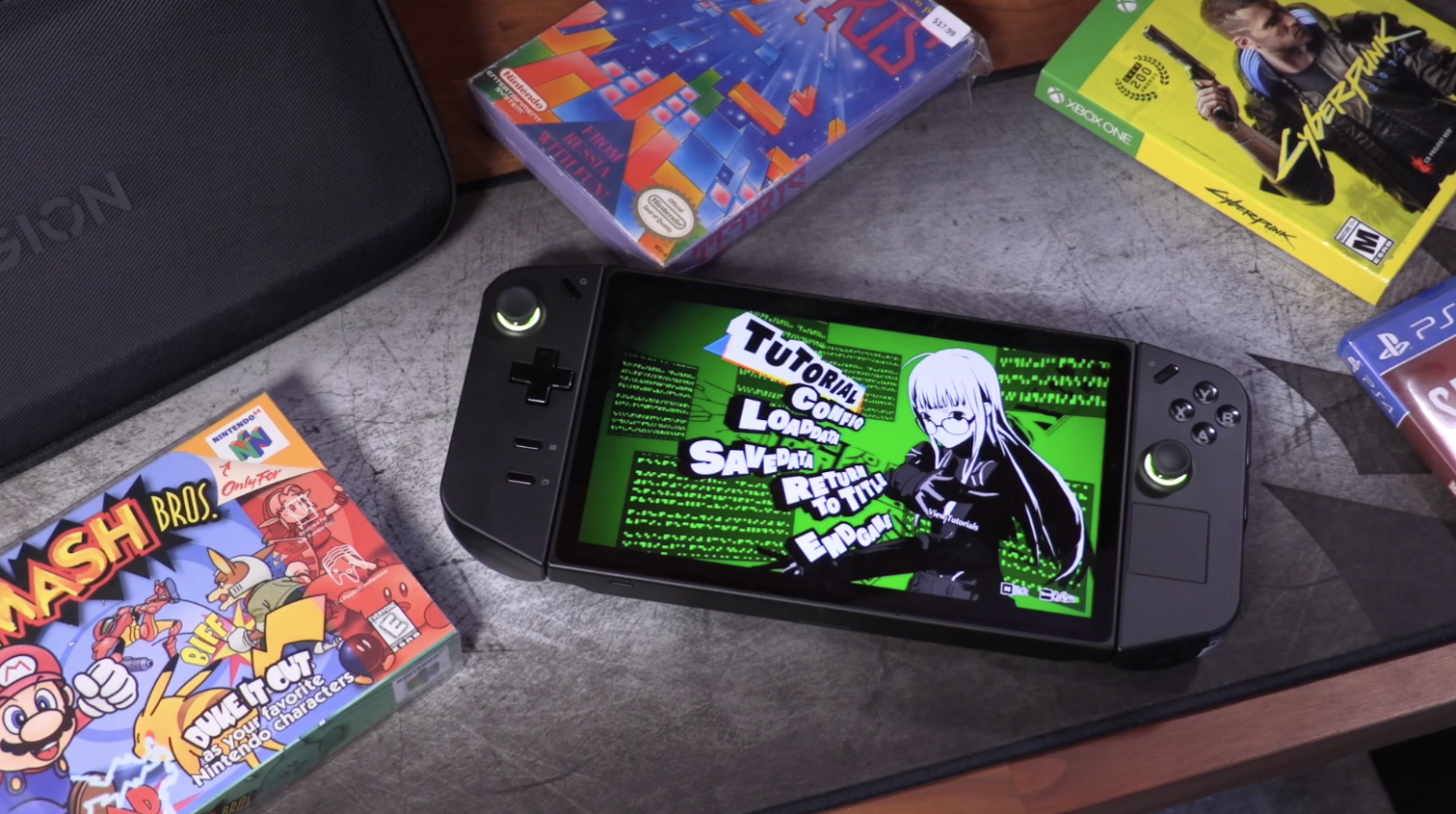












Alex
Caught in between the conundrum of his fascination with retro and the future, Alex has a very unique taste in technology. Never one to follow trends like his millennial peers yet constantly desiring to get ahead of the curve, he sees technology like he does his other love: comic books. Always looking for the best value or a hidden gem, his collector mindset reflects on some of his favorite gadgets: the Moto X (2015), HTC U11 and the Google Pixelbook. If there’s a good tech deal out there, Alex is on the hunt!