Blink Outdoor Floodlight Camera Gen 3 Review: Smart Value For Home Monitoring
We are a participant in the Amazon Services LLC Associates Program, an affiliate advertising program designed to provide a means for us to earn fees and support our channel by linking to Amazon.com and affiliated sites.
Purchase Price: $90
I’ve had various Blink cameras stationed around my house for years now as the brand represents affordability and reliability to me. My wife has been asking me to install a camera facing our driveway for quite some time now and I finally pulled the trigger on a packaged deal from Amazon that includes the (as of purchase) new Floodlight, 3rd Gen Outdoor Cam and Sync Module 2 for $90. The price point and my familiarity with Blink were the deciding factors towards the purchase, but after months with the setup, is it actually a good product regardless of the price tag?
What’s on the market
Let me preface this review by listing out other prominent players in the floodlight camera market and how much they currently cost. The Nest setup from Google has an MSRP of $280 with Ring slotting into the field slightly cheaper at $200 with their model. Our Blink camera here has a MSRP of $140, but because Amazon is Amazon, it does seem to go on sale often. The cheapest floodlight from a mainstream brand name is from Wyze which undercuts everyone with an MSRP of $85. So with that out of the way, I think it’s pretty self explanatory why I pulled the trigger on the Blink setup when it was down to only $90. While the feature set between all of these competitors vary depending on price, I found the overall offering from Blink to be substantial enough to not pay an extra $100 for a Ring or Nest.
How’s It work?
So how exactly does the Blink floodlight work? Think of this as three separate products that combine together to operate one function. The main component is the visual aspect which utilizes a 3rd generation outdoor Blink camera. You can buy a standalone outdoor Blink camera and it’ll be exactly the same as the one I have in this package. The second component is the wireless floodlight module. This has two individual squared lights flanking to the left and the right of the camera. They’re connected together by a center compartment that houses slots for four D-Cell batteries which will need to be replaced over time.
On that battery compartment is a ball mount which the outdoor Blink camera latches onto. When assembled together, the entire setup will slide into a wall mount with an insert layout that matches up with the back of the battery compartment. It’s quite easy to pull the floodlight on and off from its location thanks to this wall mount design. That’s important because you’ll be needing to do this once in a while to replace the batteries. Seeing as both the outdoor Blink camera and the floodlight are truly wireless, you’ll need to periodically replace the D-Cell batteries for the floodlight and the two AA batteries for the Blink camera. I haven’t had them long enough to need to do that yet, but ideally it should happen after about a year or more.
The third part of this equation is a small square receiver called the Sync Module 2. As the name suggests, this is the refreshed model of what can be considered the brains of the operation. Plugging this into an outlet will allow your smart devices to communicate with the outdoor Blink camera through your Wi-Fi connection. There’s also a USB A port that accepts thumb drives to store video captures based on your settings. Let me add that this is all free after purchase of the product. There isn’t a need to pay for cloud services to save or view older footage as Blink allows you to save all the important information through the Sync Module 2. That’s also another selling point that made the Blink setup attractive to me. I have a Ring subscription for the Ring Doorbell and adding additional cameras to view the timeline is pretty pricey depending on how big your home is and how much coverage you require. The same applies for Nest and their cameras which I’ve opted to skip subscribing for monitoring on my Nest Secure system.
How Smart Is It?
As a longtime Blink camera owner, I’m quite well versed with their smartphone app. Not much has changed in functionality over the years and that isn’t necessarily a bad thing. As with the other Blink cameras, a screenshot serves as a thumbnail to represent the location the device is pointed at. A row of icons can be toggled on the bottom. The video button takes you to a live view of the camera. The photo button takes a new screencap that replaces the current thumbnail.
The added feature on this outdoor camera is the ability to toggle the floodlight on and off. Keep in mind that toggling the light from this main menu does not update the thumbnail image as it isn’t a live view. You can do the same action in the live view mode to see the lights turn on and off via your input. In the live view mode, you have the ability to talk with your phone’s microphone which will push through to the camera. You can also mute the audio you’re receiving from the camera if you just want to view the image. There’s also a toggle that says save and discard. Toggling it to save will tell the system to save the current video onto your Sync Module 2 and it will appear on the app for you to view.
Arming the camera will enable motion detection which can be tweaked for sensitivity based on the user’s liking. You can even modify specific quadrants to deactivate so that motion doesn’t trigger recording from those spots. Motion detection also triggers the floodlight to automatically turn on if you so choose. However, don’t make the same mistake I did and install it next to a constant source of light. The environment must be as dark as possible for the floodlight to activate. Regardless, I do at least have a backup light now in case my lamp ever suddenly burns out. It’s also beneficial to have the option to manually make my driveway even brighter than it currently is from anywhere in the world with the floodlight.
Image Quality
The footage picked up by the Outdoor Cam is in a sharp full HD resolution. Whatever motion the subjects in the frame are enacting will be captured at up to 30 FPS. After nightfall, the sensor will automatically change the feed into infrared mode. As someone who works professionally with IR sensors, my judgment of quality may be skewed. In my view, I see the IR as acceptable for a lower-end consumer product. The field of view is also not as wide as some competitors, but once again, I do find it acceptable enough based on strategic placements of the camera. Mine covers more than enough ground for my mini-driveway.
Limitations
Blink cameras are quite basic and that does attribute to their affordability. That isn’t without its downsides though. Every Blink camera will flash a prompt after 30 seconds of live viewing. If you don’t hit the button, the live feed will cease. Seeing as most Blink cameras are battery powered, this methodology was probably instilled to prolong battery life as long as possible. Curiously, even Blink cameras that are plugged into a wall outlet cannot sustain continuous live view without the prompt. It’s become a Blink way of life. Another minor detractor is how long the app takes to load the video feed. I’ve found Ring and Nest products to be quite faster in bringing up a live feed. The broadcast delay also seems slightly more than the more expensive rivals. None of these are deal breakers as I can absolutely live with the minor inconveniences, especially at the $90 bargain.
Should You Buy It?
Overall, like all of the other Blink products I own, I’m quite satisfied with what I received in light of what I paid to acquire the entire setup. While I have seen more features and better image quality from competing brands (through homes of friends), I do think Blink supplies buyers with superb value. I really don’t see much more additional essential tech required for my needs from a floodlight camera that Blink hasn’t already covered here. The rest is subjective as I can make arguments to why you’d want a wired camera over a battery powered one just as I can come up with reasons that a battery powered camera is better than a solar powered module. With smart home planning, everything really depends on the location and type of usage the homeowner decides is best for that specific spot. If you’re looking for a low-cost, easy to setup floodlight camera, I don’t think you can go wrong with Blink.





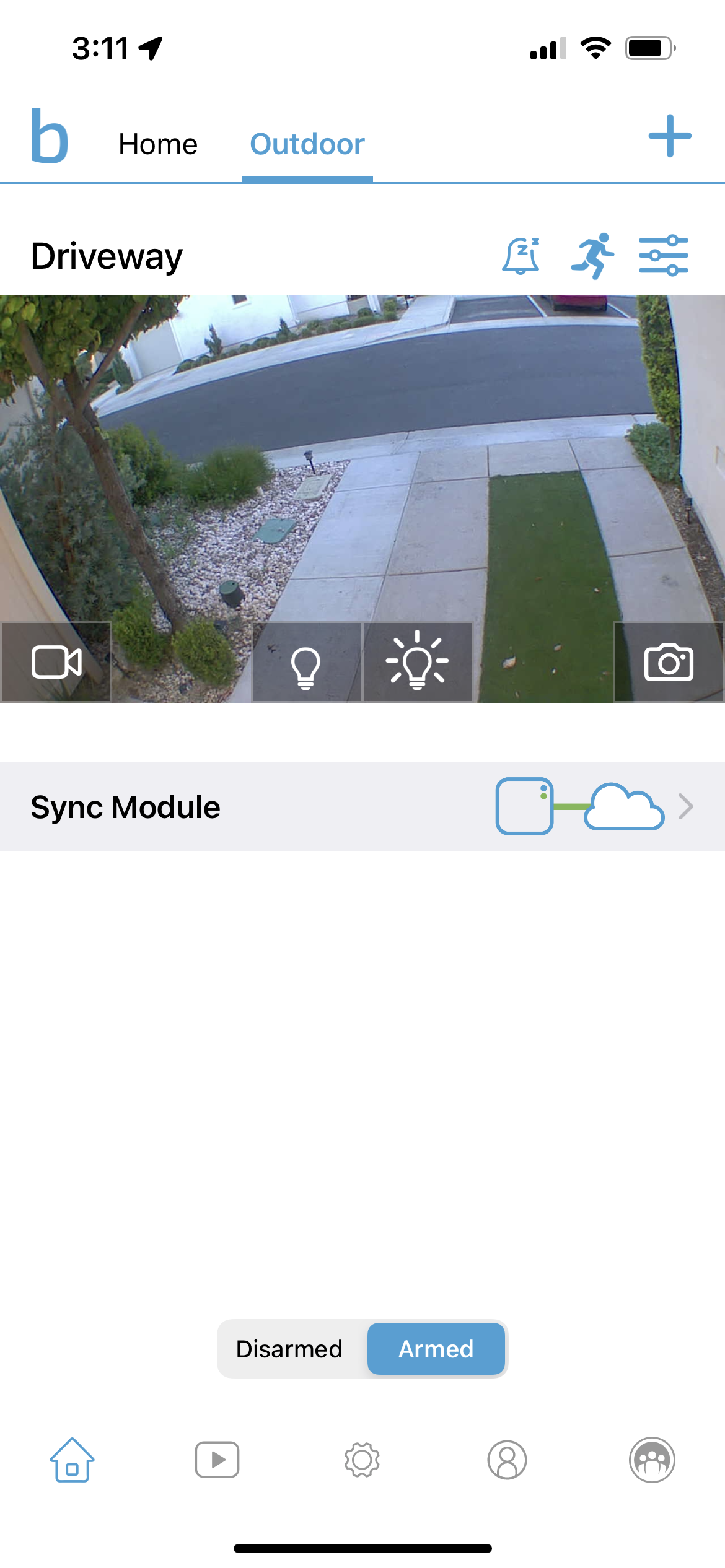













Alex
Caught in between the conundrum of his fascination with retro and the future, Alex has a very unique taste in technology. Never one to follow trends like his millennial peers yet constantly desiring to get ahead of the curve, he sees technology like he does his other love: comic books. Always looking for the best value or a hidden gem, his collector mindset reflects on some of his favorite gadgets: the Moto X (2015), HTC U11 and the Google Pixelbook. If there’s a good tech deal out there, Alex is on the hunt!