Hands On with the KEBOHUB EE01 Mechanical Keyboard
retail price: $85.00
Disclaimer: Whatgeek sent us a unit of the KEBOHUB EE01 keyboard free of charge to review, but all thoughts and opinions expressed in this review are our own and were not discussed with the company prior to publishing.
This may very well be one of the most unique keyboards we’ve seen at The Sypnotix yet. The KEBOHUB EE01 from 3inuS and Whatgeek appears at first to be an unassuming mid-sized, 87 key mechanical keyboard that’s dressed up with RGB lights. However, there's an entirely additional function that pushes the EE01 into a whole different class of products. Let’s dig a little deeper.
clean, compact and versatile
On first impressions, the KEBOHUB EE01 would work great in any environment. The gray tone of the keyboard and tenkeyless layout (no numpad here) can fit in any home or office setting without standing out like a sore thumb. There is branding but it’s not obnoxious and strategically placed on various surfaces of the keyboard. Minimal is a key term that comes to mind here and I appreciate the simple yet effective design from the KEBOHUB. Everything about the keyboard feels durable and high quality, including the adjustable feet that have a textured grip for easy access.
It also comes with hot-swappable switches and our variant uses red switches, which are great for keyboard enthusiasts. While noticeably clicky as red switches usually are, they also seem to have a good response time and a smooth feel under the caps. The KEBOHUB also has double-shot keycaps that feel premium to type on despite a deceptive plastic appearance. There’s a two-tone gray color scheme going on with the keycaps that look pretty nice. My typing experience with this keyboard has been pleasant, especially when paired with a wrist rest and is both comfortable and fun to use.
rgb customizable
While the KEBOHUB may come off as just a basic looking run-of-the-mill mechanical keyboard, the unique RGB customization gives it plenty of opportunity to dress up. There’s 18 different lighting effects that you can rotate through and make adjustments for direction, speed and brightness. The RGB colors may not be as vibrant as other brands, but the backlighting on this keyboard still makes it visually appealing and fun to look at. One of the most unique effects I’ve seen yet is the boot up light sequence when you initially connect the keyboard in through the USB-C port.
a unique proposition
It’s hard to share the best feature about the KEBOHUB EE01 without first mentioning my desk setup. My professional day is set up with a Dell Latitude laptop that natively has two USB-C ports, two USB-A ports and an HDMI port. Off-duty, I use a MacBook Air M2 that has two USB-C ports of its own. Both of these laptops take turns plugging into my AOC monitor via HDMI and my other peripherals include a webcam that connects via USB-A, a microphone that also connects via USB-A, and my keyboard and mouse which are typically also through USB-A. To keep everything connected, I would use a hub that allows me to link all those devices to my laptops through a single USB-C cable.
This is where the KEBOHUB EE01 earns its name. Not only is it a keyboard, the EE01 is also a USB hub. The ports along the north end of the keyboard are hub peripherals to expand your laptop’s ports. Advertised as a 5-in-1 keyboard, the KEBOHUB has 3 USB-A ports, one HDMI port and an additional USB-C port that all connects to a laptop when plugged into the attached keyboard cable. The keyboard cable has split USB-C ends. They are labeled A and B. When both are plugged in, every single port is then active. When only A is plugged in, then all the ports except the USB-C port on the KEBOHUB will be active. Since a modern MacBook has no HDMI port on its body, this keyboard plugs in the HDMI to push the laptop display onto a bigger screen too.
I find the KEBOHUB to be beneficial when someone like me uses quite a few peripherals with their computing device. Bringing a laptop and having to use a hub is somewhat of a hassle. This is a completely different approach as it combines with the benefits of using a mechanical keyboard with the additional ports needed on a hub. Eliminate a hub and carry this slightly larger product but gain the productivity of using a mechanical keyboard. It’s an interesting tradeoff to consider.
Connect on both windows and mac
As someone who constantly switches between Windows and Mac on a daily basis, I was interested to see how my experience would differ across both devices. While I can say the KEBOHUB EE01 works on both, it works especially best on Apple devices. This is definitely designed with a two USB-C port MacBook layout in mind.
should you get it?
As of the publishing of this piece, the KEBOHUB EE01 will be available on Kickstarter for roughly $85 USD with an anticipated shipping date of June 2023. This is a very unique keyboard that tries to tackle the laptop USB hub problem in a different manner. It’s a solid typing mechanical keyboard by itself, but the added benefits of having a USB hub and HDMI port for a MacBook to display on a monitor gives the KEBOHUB a lot of unique value.


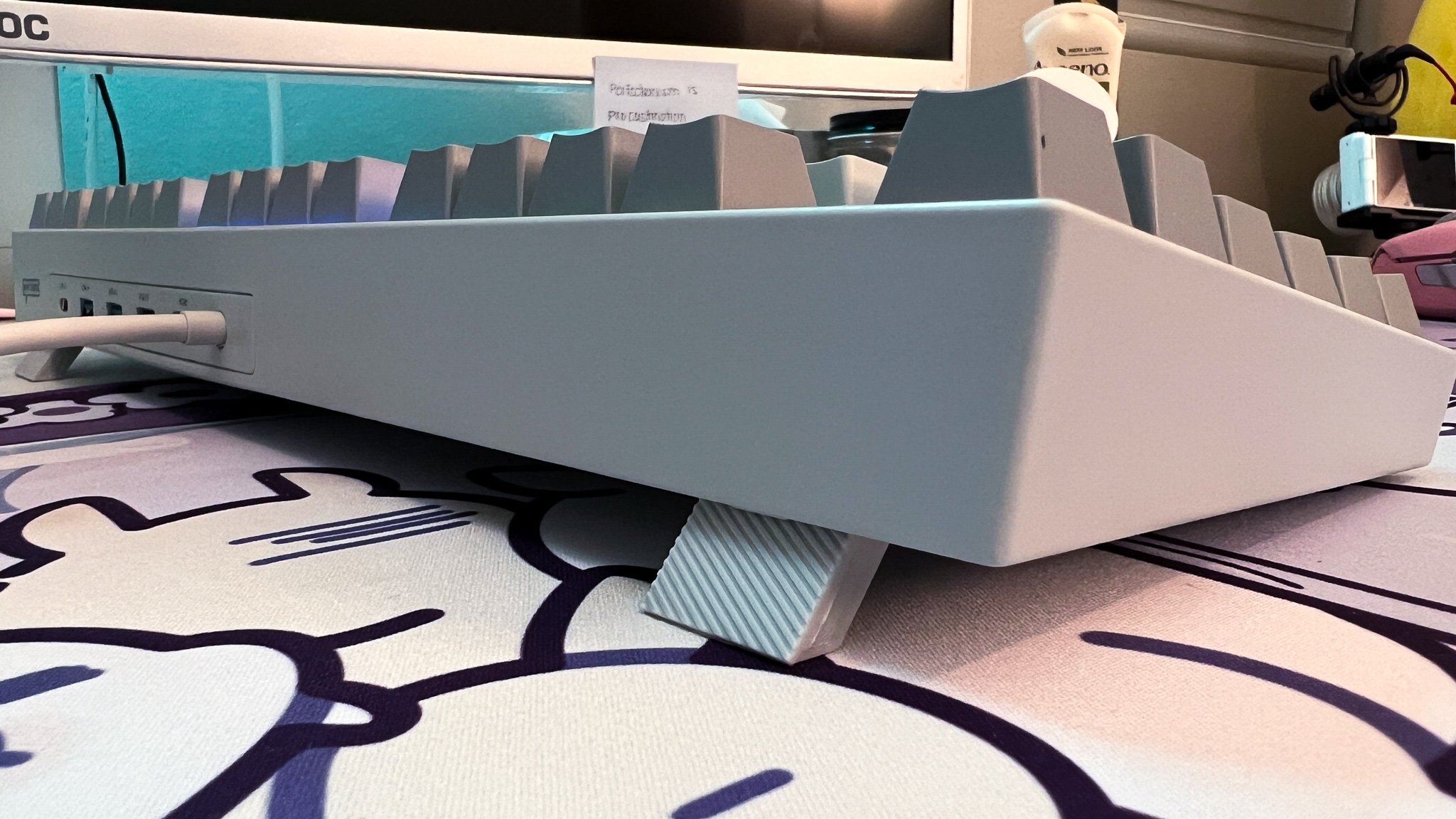


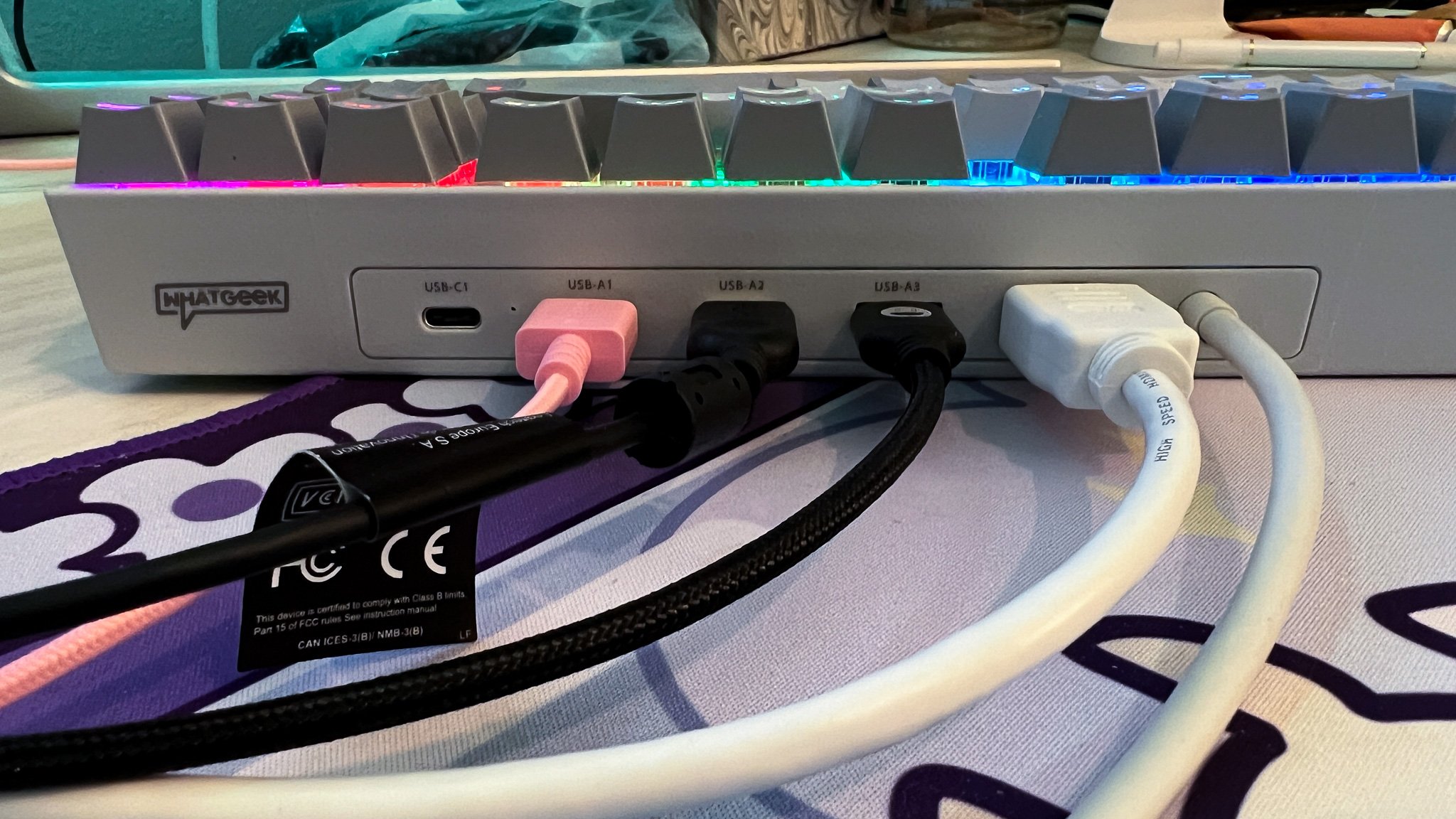
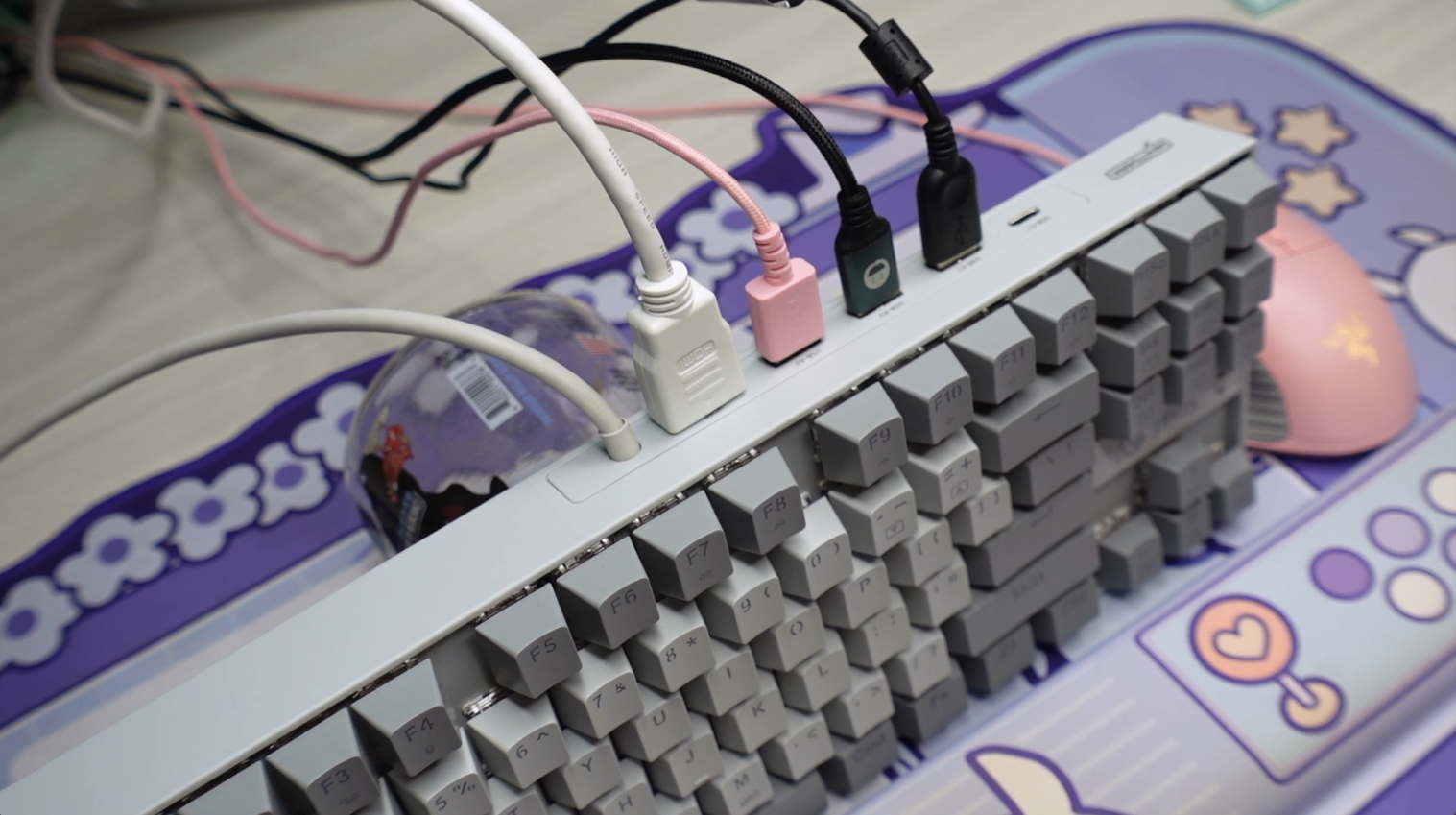











Lida
Always the number cruncher, the former narrative journalist turned data scientist, can’t help but find herself bursting with excitement with each new generation of tech gadgets. After all, predicting future trends is Lida’s forte. Any gadget that survives Lida’s torturous, adult working woman itinerary of over 700 notifications a day deserves praise!