Retail Price: $19.94

Known as a budget-friendly subsidiary brand of Walmart, Onn has been on our radar for quite some time now. With what initially started as just gaming products, the brand has now branched out to make a wide variety of tech accessories including cables, earbuds, televisions and more. Today we’re revisiting Onn’s roots with a review of their wired gaming mouse.
Touch and Feel
My first thought when I plugged in the mouse was that it is a little large for those with small to medium sized hands. The shape of the mouse matches that of a traditional office mouse over that of modern gaming mice. It encompasses the majority of your palm but it simply feels big and a little bulky for me. This version of the gaming mouse has a pink sheen with gray pixelated accents that look cute on a fun desk pad. There’s two buttons along the left hand side while the scroll wheel occupies the traditional center position between right and left clicks. The sides feature a white gel-like rubber material that’s supposed to make holding the mouse more comfortable in the hands. As someone who has wrist issues, this is noticeable and the design of the mouse slims in the areas that make it most ergonomic-friendly to the user.
For a $20 mouse, I didn’t expect much with the RGB effects but it’s a nice touch that ONN added adjustable RGB lighting that is fairly vibrant around the mouse. There’s no option to change the shade of the colors but you can circulate through a wide variety of LED light effects to match your tone. There’s also a well-made 6 ft braided cable that plugs into your computer via USB. For a cheap Walmart product, I think this piece will last a surprisingly long time.
Operation and Use

In total, the Onn gaming mouse has seven programmable buttons for macros, DPI and lighting effects. The DPI is adjustable from 200 to 7200. The mouse isn’t built for MMOs but I can see the everyday budget gamer using it for certain games. As someone who has been using this mouse everyday for the past few months, I can say that I strongly believe it’s more suited for work than play. While the mouse itself is reliable and I have had no issues when it comes to usability, there’s no other way to describe it other than the word heavy. Even after making adjustments to the settings and using it with multiple devices, it feels heavy to move around on a mouse pad even though it weighs in at 0.66 pounds. While this has been tolerable for me to use in Excel and for work purposes, I find it really challenging to imagine a gamer being able to use this mouse competitively online. It feels like the equivalent of driving a heavy van and maneuvering it into tight spaces - it’s doable, but not really enjoyable. Dragging the mouse multiple times over and over can feel like a workout for your wrist and like you’re exerting more force than necessary.
That being said, I have still been impressed with the overall reliability and the surprising durability of this mouse. I have yet to experience phantom clicks or buttons malfunctioning, which really gives credibility to the low $20 price tag. The mouse is also quiet in terms of clickiness making it usable in virtually any setting in a dorm or office.
Overall Thoughts
There’s really no bells and whistles when it comes to the Onn gaming mouse. It’s a simple, no-fuss device that does the job in a decent fashion. The biggest complaint I have is the bulky size and overweight feel of the mouse. Its functions work well and the added touches like changeable RGB give it a step up when it comes to design compared to other cheap gaming mice in this pricing landscape. When you add in the fact that this is easily purchasable from a major chain store like Walmart, then it does give the product a bit more credibility to average consumers than a no-name Chinese brand on Amazon. This mouse can be used for casual gaming and everyday work.
While it’s unfair to compare this gaming mouse to the pricier gaming brand devices we’ve reviewed frequently here at The Sypnotix, I can see this mouse being purchased as gifts for younger kids looking for an aesthetically pleasing device, or for the budget student gamer who needs something multifunctional. I’m happy to see budget-friendly tech on the market that is accessible and applaud Walmart for creating subsidiaries like this in order to support those groups. If anything, this is actually usable to some players and not landfill waste like many other cheaply made tech products. I’m definitely looking forward to checking out more Onn products in the future.

With extra macro keys and a touchpad, does the L75 cover everything you’ll need from a keyboard?
Does this Royal Kludge keyboard have what it takes to be a compact mechanical gaming beast?
Who would have thought the best Tetris on Game Boy would be released in 2024?
Can Pokemon TCG Pocket bring back the classic trading card vibes to the legendary game?
With a ton of customizable aspects, does this mechanical keyboard succeed in other aspects as well?
With RGB and retailing for less than $50, these Fifine gaming speakers actually kinda look awesome.
Gadget Reviewer

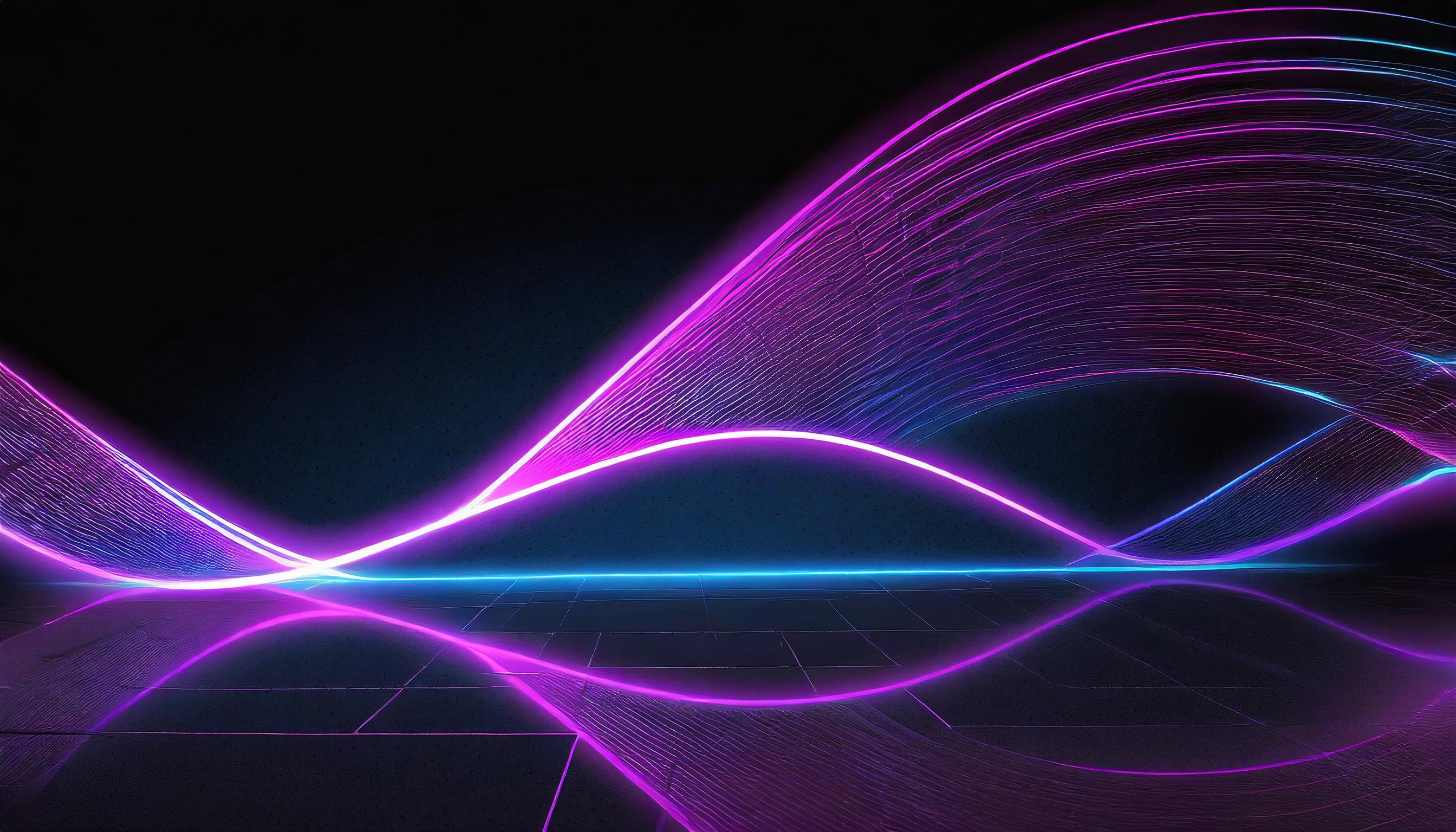

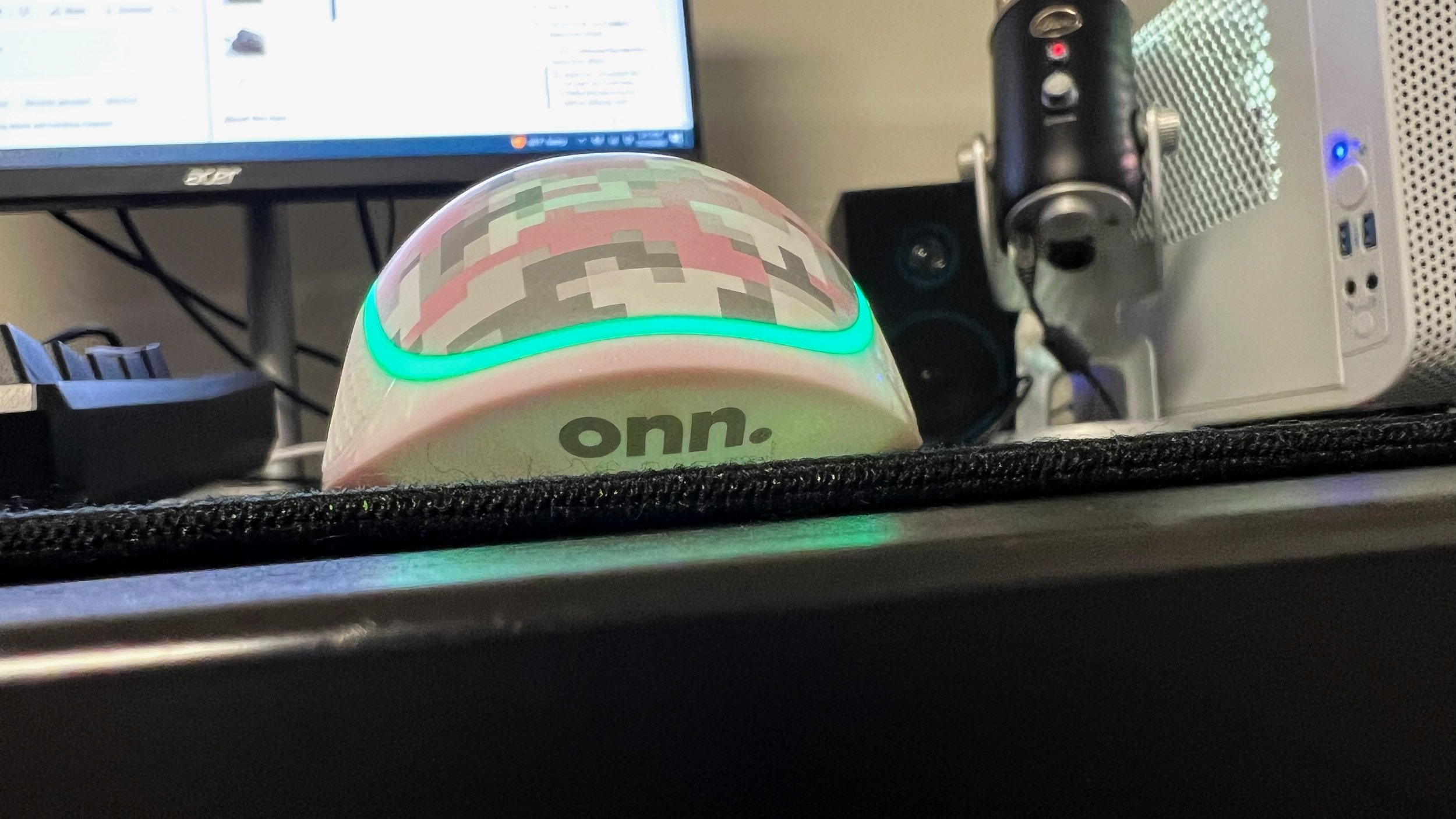

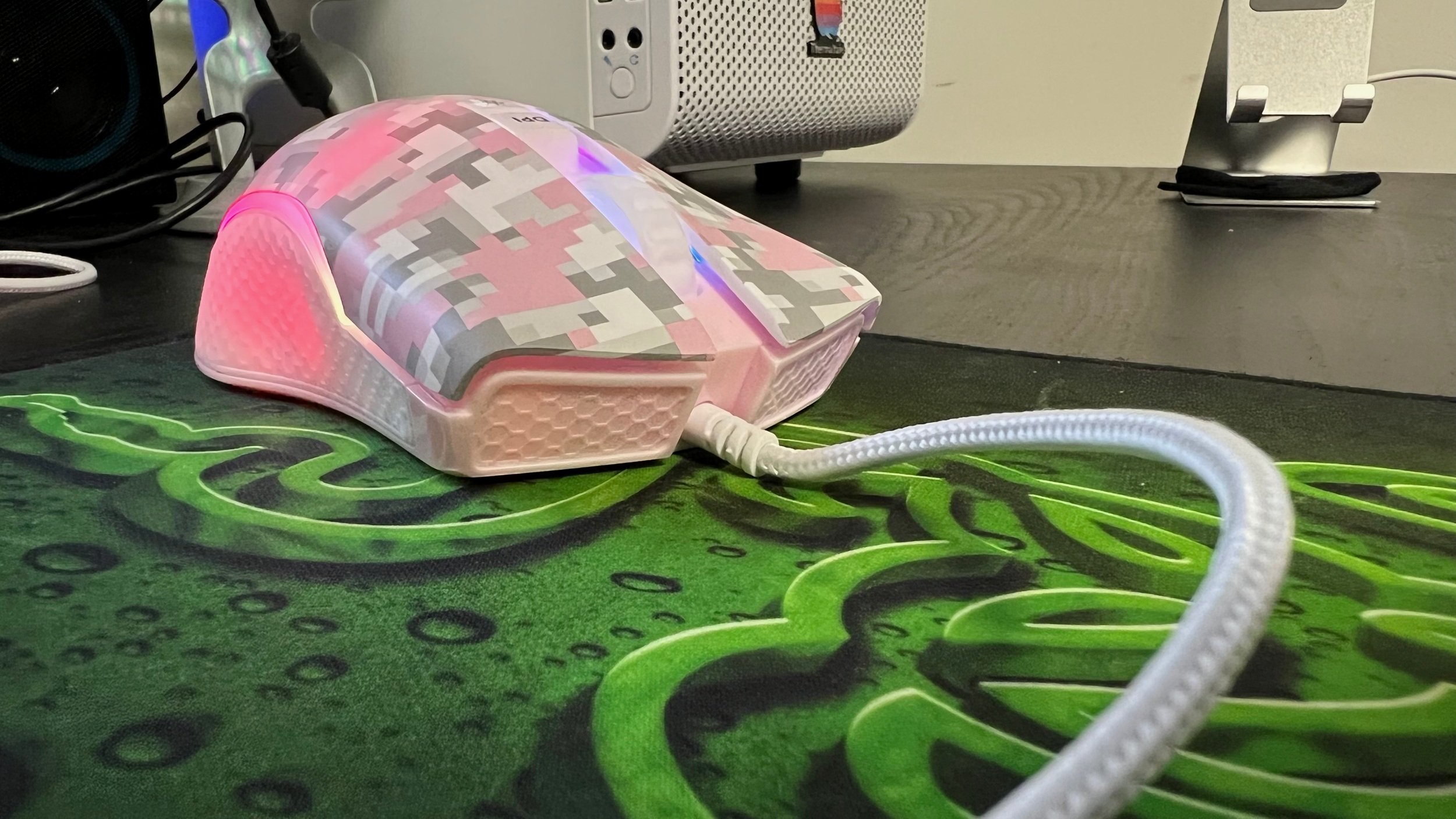
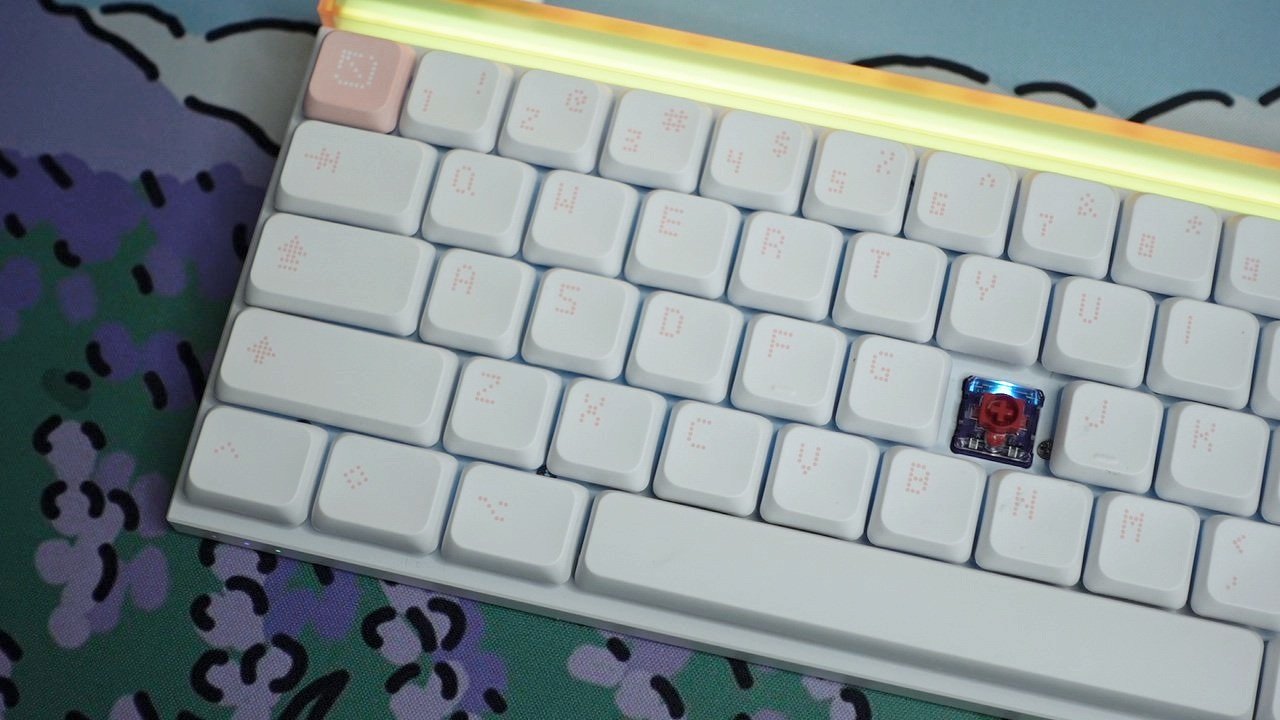








Lida
Always the number cruncher, the former narrative journalist turned data scientist, can’t help but find herself bursting with excitement with each new generation of tech gadgets. After all, predicting future trends is Lida’s forte. Any gadget that survives Lida’s torturous, adult working woman itinerary of over 700 notifications a day deserves praise!