Pwnage Ultra Custom Mechanical Keyboard Review: Customizable for a Cost
Purchase Price: $69.99
We are a participant in the Amazon Services LLC Associates Program, an affiliate advertising program designed to provide a means for us to earn fees and support our channel by linking to Amazon.com and affiliated sites.

Fully customized keyboards can be both expensive and overwhelming to build. While some people enjoy doing so as a hobby, others aren’t quite ready to dive into building a keyboard. However, they’re tired of choosing between the same old black or white RGB keyboards. Enter Pwnage and their Ultra Custom Mechanical Keyboard which allows customers to make up to 21 different color combinations using their 7 base colors (assuming I mathed that right). You’ll understand how that’s possible after reading the review — so let’s just get into it.
Customization
This keyboard literally has custom in the name, so you may be wondering, exactly how is it customizable? If you buy this board directly from Pwnage’s website, you get to choose the color of the baseboard, the switch type, the color of the keycaps, the color of the top plate, the type of cable connecting to the board, and even the color of that cable. The keycaps and top plate make the biggest impact on how the board will look, and there are seven color choices that you can mix and match. If you choose the aviator cable, you can also choose from the same seven colors.
If you buy the board off Amazon like we did, you won’t have as many color options, but you can still buy different colored top plates and keycaps separately. Similarly, if you’re unhappy with the switches you chose, you can hot-swap them for any other Gateron switch. The board I’m reviewing is all white with tactile brown Gateron switches. It’s important to note that the base model of this keyboard (all black or all white) is $70, but the more customizations you make with color options, the more the board costs. A fully customized board can cost up to $153 when not on sale.
The board is backlit with RGB lights, so you can also customize those. One of the keys on the board functions as a hotkey to change the lighting effects, and other shortcuts can be used to change the colors or reduce the speed of lights. There is also software you can download to customize the lights one by one, but it’s not great. I tried to make the lights glow light pink and white, and they all just showed up as white. So I tried hot pink instead, and it came out as red. I’m not sure if this is the software’s fault or if the RGB in this board is somehow lacking, but at least there are some nice options for the preset lights. However, I will say that some of the preset lights move too fast for my liking, even when I put them on the slowest setting.
One last thing of note is that this board will work with both Windows and Mac systems. There is actually a hotkey pre-programmed on the board to switch its functionality. When switched to Mac, the alt key becomes cmd and the windows key becomes opt.
User Experience
The keycaps themselves feel pretty standard – they’re not super textured or super smooth. They are made of double-shot PBT though, which is great for durability. PBT is considered to be a better material than ABS and is longer lasting and more resistant to one’s finger oils. Furthermore, the double-injection method of manufacturing ensures that the letters on the cap will never wear away no matter how much you use your keyboard. This definitely factors into the price of the board, but I always feel that double-shot PBT caps are worth the price for any keyboard you hope to use for a long period of time.
While not the thockiest of boards on the market, the combination of the brown switches and the foam in the base of the board does provide a pretty decent auditory experience. I especially appreciate that the spacebar does not sound hollow. I feel like a lot of the keyboards I own, all of the keys sound so nice, but then the spacebar sounds so hollow and out of tune with the rest of the keys – this is not the case here. Instead, this keyboard is a joy to type on in terms of both looks and feel. While I like the sound of the spacebar a lot on this board, I would say that the overall experience doesn’t necessarily stand out as anything special. It’s good and I think a lot of people would like it, but it’s probably not my favorite keyboard that I’ve ever typed on. While I think I prefer brown switches slightly more than clicky switches, somehow, my favorite board to type on is still the Razer Huntsman Mini.
Gaming Performance
Mechanical keyboards are a lot of fun to use in general, but it has long been known that they are the preferred option for gamers around the world. As such, it’s important to talk about how this board has performed in gaming scenarios.
Like many gaming boards, this one does have macro capabilities for those who need it. However, nowhere in the description, either on the website or on Amazon, is there any mention of common features in gaming boards such as N-key rollover, anti-ghosting, or onboard memory. I haven’t had any issues while playing FFXIV or Genshin Impact, so it may be safe to assume that features like N-key rollover are a given. Though onboard memory is not mentioned in the product details, this keyboard does appear to have that, as well. As mentioned before, there is software you can download for this keyboard. You can make profiles within the software and whichever you leave off on will be the one that is on the keyboard when you use it with a different device. Another nice function of this board is that you can change the assignments of keys; so if you want PgUp to do something else, whether it be a macro, multimedia function, or just a letter key, it can.
Overall, this is a pretty standard gaming keyboard that appears to come with all the bells and whistles you may want. It also hasn’t given me any trouble while I’ve been gaming, so that’s a thumbs up from me.
Final Thoughts
The base price is certainly fair when you consider that there are some nicer materials in use (the PBT keycaps), but it feels strange for them to call the board “custom” while charging you a fair bit extra to actually customize it.
The Pwnage Ultra Custom Mechanical Keyboard is a solid board. Not only can you mix and match the colors of the top plate and double-shot PBT keycaps, but the switches are hot-swappable as well. It has all of the features you’d expect from a gaming keyboard: macro capabilities, onboard memory, and remappable keys. It also feels nice to use and doesn’t lag during gaming. It’s a nice board, but the RGB is disappointing. It’s nowhere near as customizable as brands like Razer or Corsair, though there are some decent options for preset lighting effects. However, when setting static custom colors key by key, the colors were not true to what I had chosen in the color picker. Of course, if you’re happy to just slap on a rainbow wave and call it a day, then you’ll probably be pretty happy with the overall customization and performance of this keyboard. I do think the board is overpriced if you actually choose custom colors, though. I would never pay over $100 for a keyboard that has such lackluster RGB customization. The base price is certainly fair when you consider that there are some nicer materials in use (the PBT keycaps), but it feels strange for them to call the board “custom” while charging you a fair bit extra to actually customize it.
Related
Who would have thought the best Tetris on Game Boy would be released in 2024?
Can Pokemon TCG Pocket bring back the classic trading card vibes to the legendary game?
Contributor

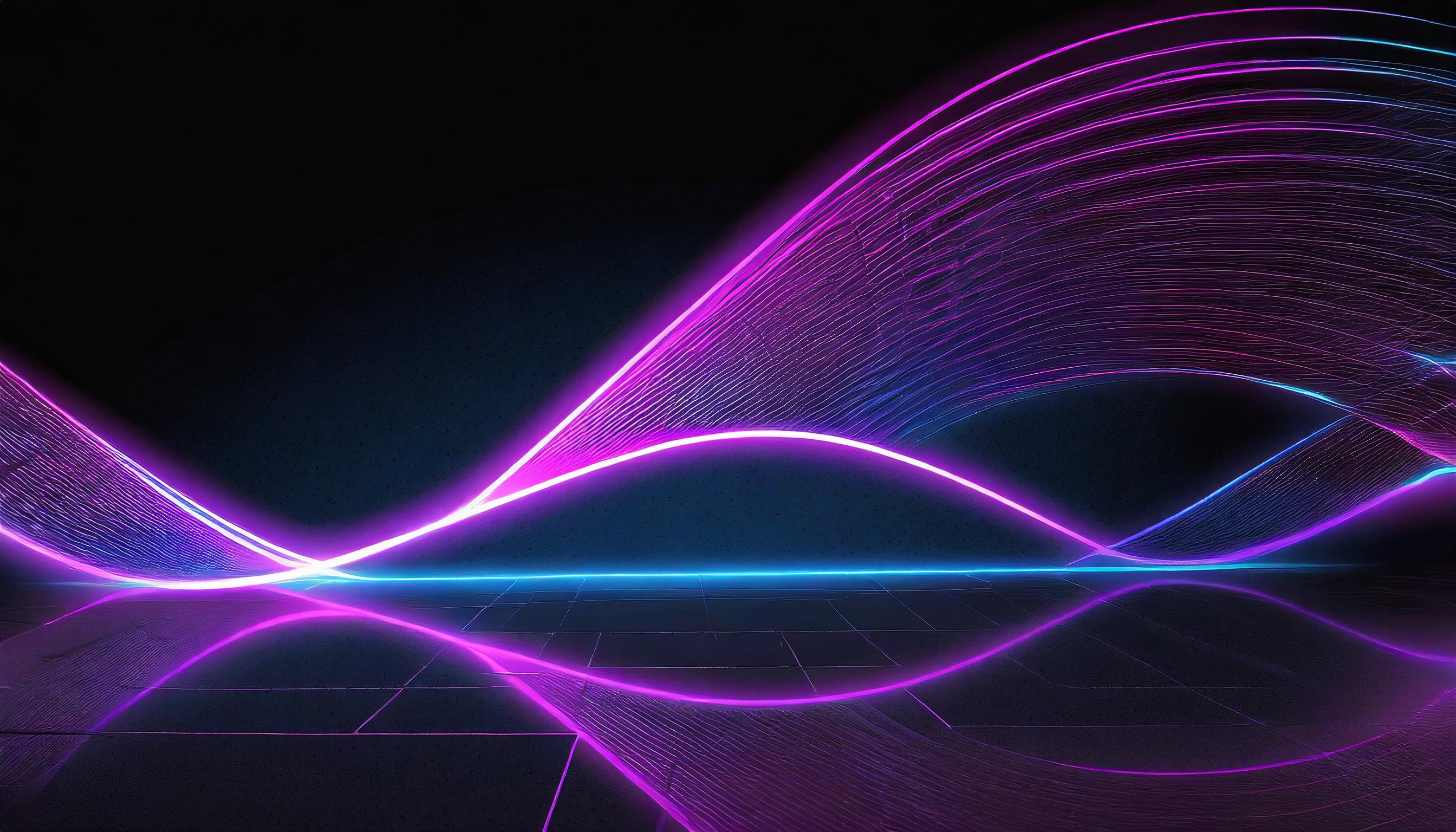




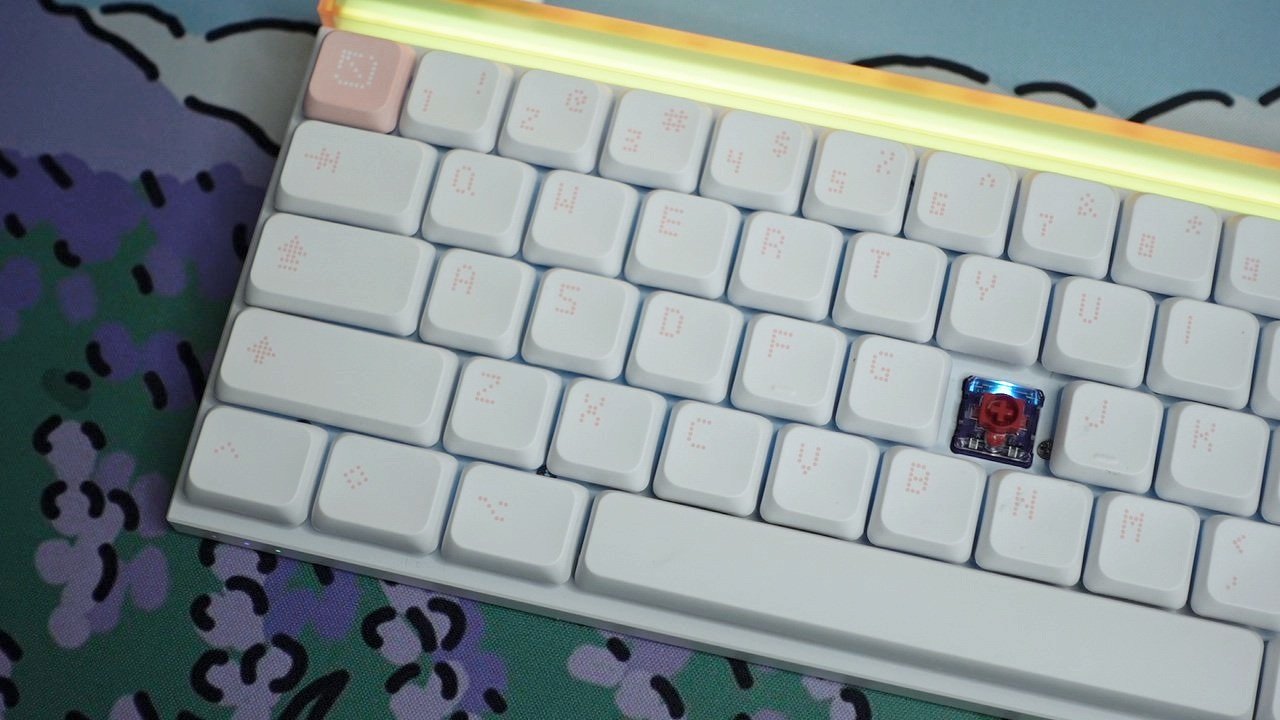








Seri
A writer by day and gamer by night, Seri’s most prized possession is her computer. In fact, she built her desktop PC herself and repaired her college laptop with nothing but Google, Reddit, and determination to guide her. This do-it-yourself attitude was born from frugalness, so if you see Seri raving about something, it’s probably worth the price.