KiiBOOM Phantom 81 V2 Mechanical Keyboard Review: Gives Me Those Y2K Vibes
Retail Price: $199.99
We are a participant in the Amazon Services LLC Associates Program, an affiliate advertising program designed to provide a means for us to earn fees and support our channel by linking to Amazon.com and affiliated sites.
Disclaimer: KiiBOOM sent us a unit of the Phantom 81 V2 free of charge to review, but all thoughts and opinions expressed in this review are our own and were not discussed with the company prior to publishing.
If there ever was a keyboard reminiscent of the 2000s, the KiiBOOM Phantom 81 V2 is exactly it. With 82 acrylic keys and a variety of RGB colors and effects, this keyboard really gives me nostalgic vibes to Y2K thanks to its clear case, minimal design and clacky feeling keys. Let’s take a closer look at exactly why I feel so nostalgic over a clear keyboard.
unique look and feel
The KiiBOOM Phantom 81 V2 is honestly one of the most unique keyboards I’ve reviewed yet. Upon first impressions, it simply appears like a clean and cool looking keyboard but it’s not until you start using it that you begin to see where it shines. KiiBOOM sent us the Phantom 81 V2 in the clear color, which is probably its most versatile look. In brightly lit areas, the keyboard has a modern minimalistic design to it. There’s only one knob to compliment all the keys and it controls both volume and play/pause. With only 81 keys, the layout is comfortable but slightly more narrow than what some people may be used to on a board this size. The clear casing to this keyboard is one of the things that makes it stand out. While there’s no adjustable feet, there are stable rubber grips to hold it from slipping around on a surface. For those who have wrist sensitivities, you should be using this keyboard with a wrist rest as the thickness of the casing makes it rather tall and tiring to type on otherwise. The backside of the case is also see-through and features the KiiBOOM logo along with a neat view of the of the electronics inside. While users will hardly ever see this cool image, it’s a nice touch that I applaud KiiBOOM for keeping consistent with the rest of the board.
KiiBOOM uses a gasket mount and PC mounting plate that attributes to the high quality feel of the keys. There’s also hot-swappable mechanical switches that are NKRO anti-ghosting. While I love the way the keyboard looks and feels, the lettering stamped onto the keycaps is probably the only design decision I dislike about the keyboard. The font on some of the keys (i.e. backspace) look a little odd to me and perhaps a little too spaced out than I’m used to. This may be me nitpicking but it was a recurring thought that came up in my mind whenever I looked at the keyboard.





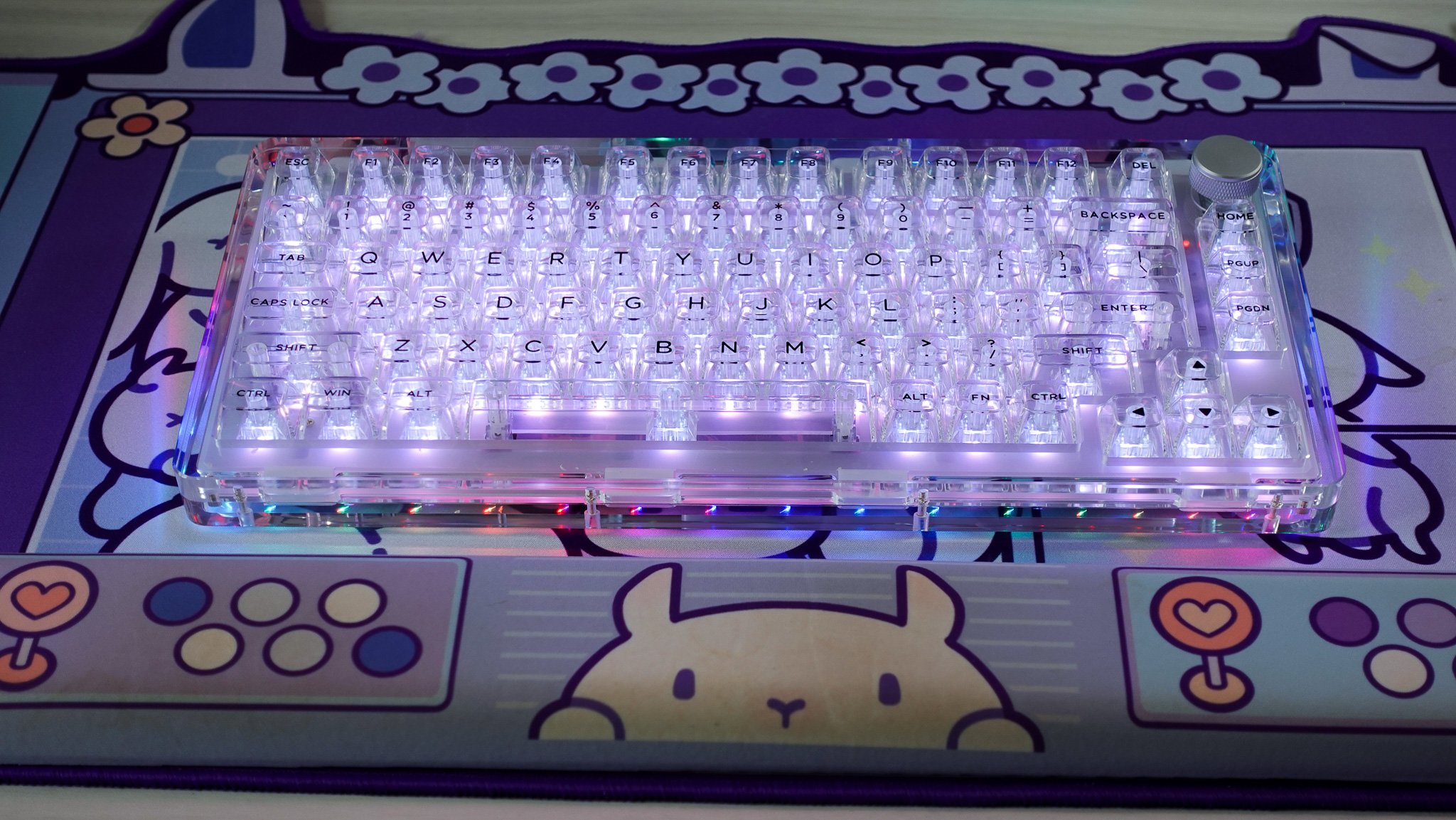
colorful rgbs for the right setting
the phantom 81 v2 looks like a completely different keyboard when my room goes from day to night.
The Phantom 81 V2 looks like a completely different keyboard when my room goes from day to night. While the RGBs are not bright enough to be extraordinarily vibrant in well-lit or daytime environments, the keyboard makes up for the aesthetic flare when it's in a dark enough room where it can thrive. It features south-facing LEDs, meaning that all the lights are positioned to face the user. It’s simple enough to change the RGB colors and brightness using a variety of the FN keys with the arrow keys and various toggles. While using this keyboard, I actually found myself turning off the light in my room more frequently so that I could admire the RGB effects. While there’s not as much customization for the on-board settings as some other keyboard brands, the Phantom 81 V2 shines because of its unique clear casing and how gorgeous it looks. You can even toggle the backlight effect to only show RGBs along the bottom casing frame of the keyboard to highlight its design. While we’ve seen RGB in so many types of gaming keyboards, KiiBOOM really made this a unique experience with this material and design.
three ways to connect
There’s multiple ways to connect to the keyboard and all of them have worked consistently well for me. Included with the keyboard is a USB type-C cable that connects to the top of the keyboard. This is the easiest way to plug and play and not have to worry about connectivity. If you don’t want to deal with having a cable on your desk, you can otherwise switch to the 2.4 GHz connection by inserting the included USB receiver (conveniently stored inside the top of the keyboard when not in use) to your device. Finally, you can connect to the keyboard via Bluetooth 5.0, which is typically my preferred setting. With these methods of connection, users can connect the Phantom 81 V2 to up to three devices at a time. I have it connected on both my Windows laptop and MacBook Air and switch between them using the FN button with the corresponding number key.
In terms of adjusting other settings, the top left of the keyboard is where you’d change between connectivity modes. Additionally, you can also toggle between a Windows and PC layout through this location on the board as well.
long-lasting battery
Another impressive feature of the KiiBOOM Phantom 81 V2 is its impressive battery life. With a 4,000 mAh battery, I wasn’t quite sure what to expect from this keyboard. There’s no off switch to turn the keyboard fully off but it does go to sleep on its own after inactivity. I’m at my desk for 8-10 hours a day, and use my keyboard for almost that entire time. While I currently don’t play any computer games, I’m constantly using this keyboard to type out emails, Slack messages, and write articles or notes. This keyboard has lasted me almost two whole weeks without having to charge and that’s pretty solid. It’s hard to tell but between the insert cluster of keys and the enter button, there’s a charging indicator light that glows when the keyboard requires charging. There’s no gimmicks on the Phantom 81 V2 that drain the battery, so other than RGB backlight, it's able to focus its energy to where it counts. To charge the keyboard, you simply plug in the USB-C cable and plug it into a USB-A port to charge.
overall performance
I really, really like how clacky this keyboard sounds. Typing on this keyboard feels well-cushioned and with a versatile amount of feedback. It’s a truly pleasant experience that reminds you that this keyboard stands out. The KiiBOOM Phantom 81 V2 is not a silent keyboard by any means, but it’s also not as loud as other types of switches that one might associate in a gaming keyboard. If you like being a loud typer, it may be a little too obnoxious for a work setting, but honestly, I can really only see this keyboard being used at home with a proper RGB designed desk setup full of other external RGB lights to compliment it.
Given how heavy this keyboard is at a little over three pounds, I like how much solid it feels despite the acrylic build initially appearing to be a bit cheap and plasticky. It does have a sense of premium-ness and has a luxurious typing experience that provides for a very satisfying user experience. With an 81 key layout, it has most of what you need and simplifies the rest. KiiBOOM has focused on the look and feel of this board and it shines in exactly that. I can picture a teenage version of myself using this keyboard while playing Neopets with a cozy gaming aesthetic room.
final thoughts
It was really hard for me to find something to dislike about the Phantom 81 V2. Other than the font of the keycaps, the only other question that came to mind during my review period with this keyboard was how challenging it might be to clean. Admittedly, I’m not the most careful user and find that my keyboards will frequently trap dust and other things if I’m not regularly cleaning it. Given the translucent design of this keyboard, I have already seen some random dead skin cells and specs of dust somehow get trapped inside of the board and I’m not quite sure how to get it out. The keycaps don’t have a big gap but as I’ve experienced, it’s still possible to get grime inside. Sure, it’s easy enough to ignore, but I still find myself staring at it everyday because it’s impossible not to notice it.
As for the price point, the KiiBOOM Phantom 81 V2 retails at a price of $199 on Amazon. At this price point, the keyboard is at a competitive range to other mechanical and gaming keyboard makers. While I like the somewhat premium look and feel of the keyboard, the price leans on the higher end in my opinion. This keyboard would be an easier purchase to recommend if it was about $30-40 cheaper in my opinion. However, at this price point above $150, users may be looking for keyboards with metal builds that can represent a higher quality feel.













Lida
Always the number cruncher, the former narrative journalist turned data scientist, can’t help but find herself bursting with excitement with each new generation of tech gadgets. After all, predicting future trends is Lida’s forte. Any gadget that survives Lida’s torturous, adult working woman itinerary of over 700 notifications a day deserves praise!