Redragon K688 RGB Keyboard Review: Is 70% Too Small or Just Right?
Retail Price: $44.99
We are a participant in the Amazon Services LLC Associates Program, an affiliate advertising program designed to provide a means for us to earn fees and support our channel by linking to Amazon.com and affiliated sites.

When I opened the box containing this keyboard I had two thoughts: “omg the colors are so pretty” and “oh no, it’s compact.” I’m typically a full-sized keyboard kind of gal. I grew up playing MMOs that automatically bound hotkeys to F1-F12 and have been using those keys ever since. You could even say I feel lost without them. However, my desk is so small that it just barely accommodates full-size boards, and I always appreciate the extra space a compact gives, even if I’m not so sure about what keys it’s missing. Despite my affinity for full-size keyboards, I actually found myself really liking this Redragon K688. Could it have possibly changed my opinion about compact keyboards? Let’s find out!
Design
Straight out of the box, I absolutely loved how this board looked. The white and teal design is pretty on its own, but it gets even better with the RGB lights on. As far as looks go, this might be my favorite of all the keyboards I’ve reviewed.

RGB
Speaking of RGB, there are 21 preset options (including a music mode that has 10 of its own presets) plus a self-customization option. A lot of the presets are lovely, so if you like being able to just set something and forget about it, then you’ll really like this. If you’re more of the type who wants to be able to go all out on customization by stacking different effects, then you’ll be disappointed. The self define feature only allows you to change the color of each key: you cannot add effects. Unlike other budget boards, the Redragon software actually does allow you to change entire groups of keys by dragging your mouse over them. I’ve always hated it when they expect you to change the color of each key one by one.
Caps and Switches
I was surprised by how much this board reminds me of the Razer Huntsman Mini. I would argue that the Huntsman does still feel better, but the typing experience on this is very similar. It’s hard to describe, but the way the keys feel when pressed is alike. I loved the way the Huntsman felt, and I honestly love the way this one feels as well.
The keycaps are doubleshot, but they’re more likely to be ABS than PBT when you consider the low price point of $44 (the listing doesn’t say anything about the materials used). Still, they feel nice and are subtly textured. I’ve been using this board for a couple of months and it has not yet worn smooth, either. So while it may be cheap, it’s definitely not junky.
The switches included are blues, but the board is hot-swappable so there is some room for customization. I’m a fan of the clicky sound blue keys make, but it’s definitely nice to have the option to substitute other switches.
Size
I would consider this board a 70% seeing as 75% keyboards have 84 keys (and are often tenkeyless models, according to Google) and this only has 78 keys. I actually adore the size and layout. The “missing” keys are essentially the panel that includes home, print screen, end, page up, page down, etc. The number pad and arrow keys are still on the board. The function keys have also been removed. This setup is genius to me because I find the number pad far more useful than the home, end, ins, etc. panel. I sincerely wish they made tenkeyless models this way, too, as it just makes so much more sense (to me, anyway) to keep the number pad but eliminate those other keys.
If you read my Huntsman Mini review, then you may be surprised to hear that I adore this keyboard’s size and layout. Having a tiny desk, the size is perfect. I love that Redragon didn’t get rid of the arrow keys the way that other compact boards do (especially if they’re 60%). I feel like I have everything I actively need, including the number pad, whereas the things I only passively need, like the print screen button, can be used by holding down Fn. I know many people don't see a need for the number pad, but I still use it all the time. If you’re like me and you play MMOs that use a bajillion skills, then you need all the space you can get.
But this keyboard doesn't have the function keys!! Well, this board inspired me to completely change the layout of my hotkeys in FFXIV and any future MMO I play. I remapped important skills to easily reachable keys around WASD like Q, E, R, F, and C. I then remapped the shortcuts previously on those keys to keys like [ or ‘ as well as keys on the number pad.
I thought I couldn’t live without the function row, but I was wrong. I thought I needed a full-size keyboard, but I was wrong. Sixty-percent boards like the Huntsman Mini are still too small for me, but this 70%? This may be the perfect size. Now if only it had a volume wheel….
Gaming
This is marketed as a gaming keyboard, and it has all anti-ghosting keys, remappable keys, and macro capabilities. Within the software, you can also set up three separate profiles.
The software UI is usable but not fantastic. It took me a moment to figure out how to even remap keys and how to revert them back to default.
The board does have onboard memory, but neither the listing nor the included instructions say much about it (actually, the included papers are entirely in Chinese), so it is something you have to figure out on your own. The board will definitely leave off on the last profile you were on, but I’m unsure if it is possible to swap between profiles without having the software installed.
In terms of how it performs, I’ve never had any issues with lag or ghosting in either FFXIV or Genshin Impact (the two games I play the most). I don’t think there is much opportunity for ghosting in FFXIV as the game itself implements a short wait time between each skill cast for 90% of the skills (in the game we call this a global cooldown), but I have never had any issues even for the skills I can cast during that wait time. Similarly, I am able to move with WASD while pressing my hotkeys and never have any issues. Overall, I’ve really enjoyed using this keyboard both for gaming and typing up articles like this one!
Final Thoughts
This board was listed at about $44 as of reviewing it. Honestly, it is a great little budget board. The size is compact but not too small, the keycaps are doubleshot, the switches are hot-swappable, and there’s a decent number of lovely RGB lighting presets. Not to mention, the blue and white color scheme is gorgeous. I honestly don’t have much negative to say about this board, and if it weren’t for the fact that I test boards a lot, I might even use it as my main board! I’m so surprised by how much I liked this, and I never expected myself to fall for a compact keyboard.
Related
This $40 boom arm looks pretty darn clean looking.
This charging stand can automatically dock your iPhone when its time for bed.
Here's 8 cases you should consider to protect your new Apple iPhone 16 Pro.
Here's 5 non-OEM cases we think you should use with the Samsung Galaxy Z Fold6!
Discover top magnetic kickstand grips for smartphones, including PopSockets, Torras, Aulumu, Anker, and Ohsnap.
Fortunately, after 8 generations of Pixels, there are plenty of smartphone case makers who push out great cases at launch. Here are a few good ones that I’ve been rocking to protect my Pixel 8 Pro.
Tired of the same old boring mouse? Introducing the Logitech POP Mouse, a wireless mouse that injects personality and fun into your everyday computing.
Without the large selection of options out there that a single slab phone has, here are the phone cases I chose to purchase for my Samsung Z Fold 5. Which of these stay on my phone the most?
The Google Pixel Watch might not have as many accessories as the Apple Watch, but there are still some great products out there that can enhance your Pixel Watch experience!
Contributor

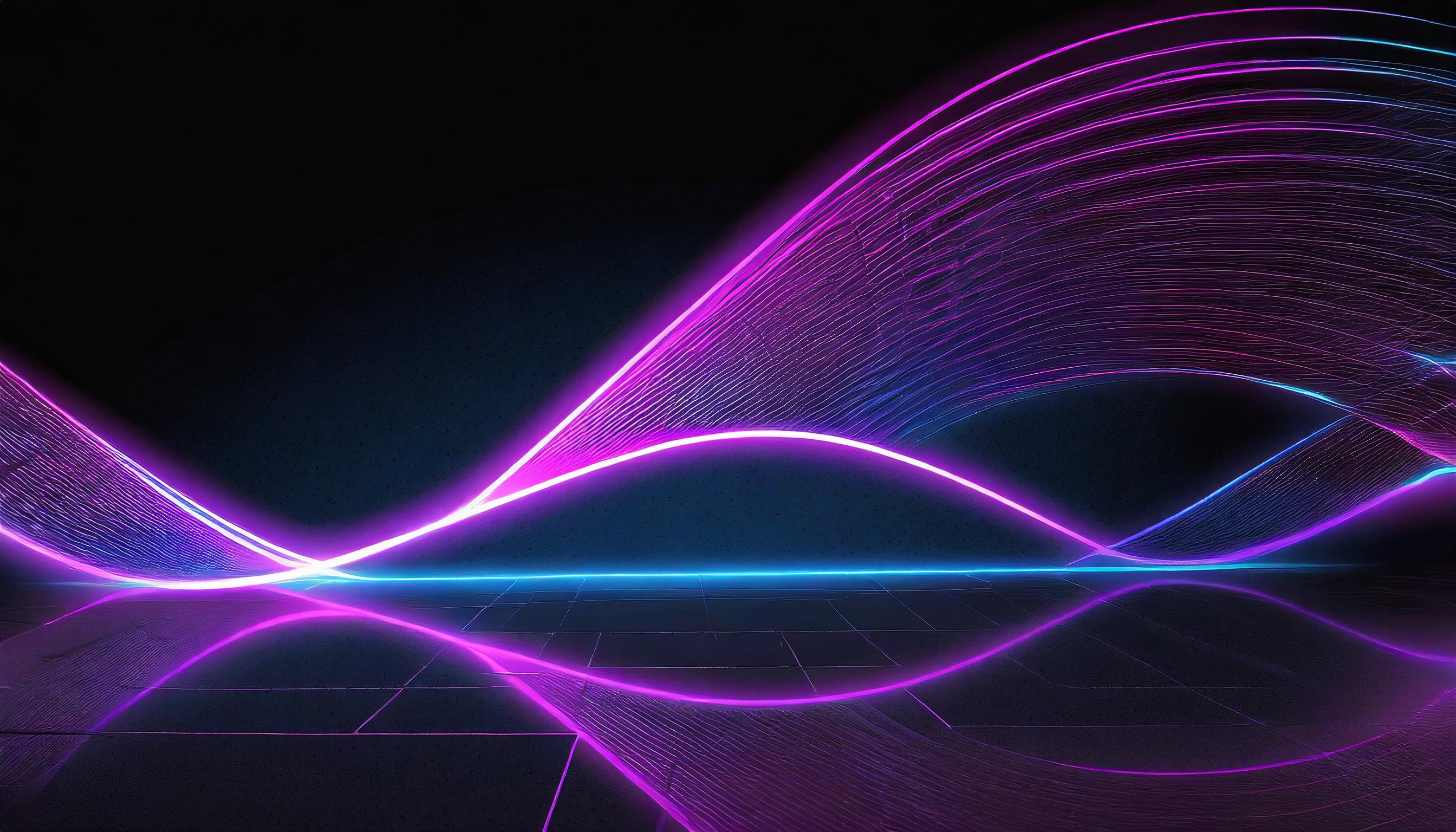











Seri
A writer by day and gamer by night, Seri’s most prized possession is her computer. In fact, she built her desktop PC herself and repaired her college laptop with nothing but Google, Reddit, and determination to guide her. This do-it-yourself attitude was born from frugalness, so if you see Seri raving about something, it’s probably worth the price.